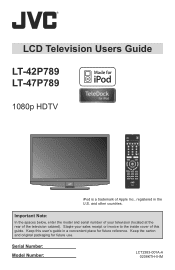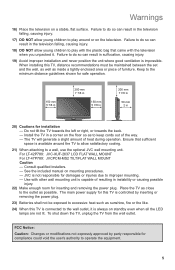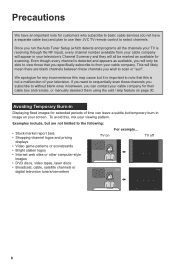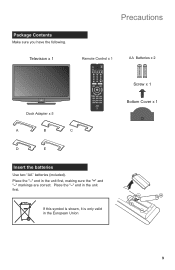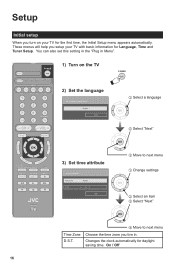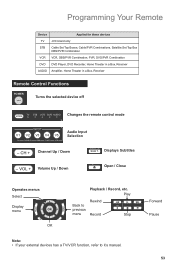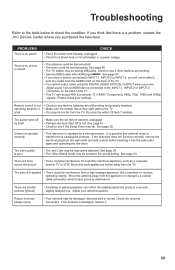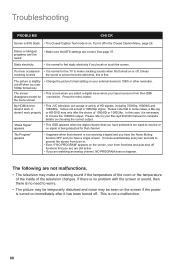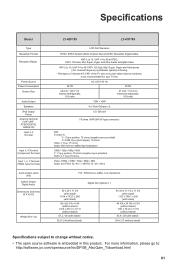JVC LT47P789 - 47" LCD TV Support and Manuals
Get Help and Manuals for this JVC item

View All Support Options Below
Free JVC LT47P789 manuals!
Problems with JVC LT47P789?
Ask a Question
Free JVC LT47P789 manuals!
Problems with JVC LT47P789?
Ask a Question
Most Recent JVC LT47P789 Questions
I Can't Find Any Buttons On My Actual Televidion
(Posted by mmariaoconnell 7 years ago)
Jvc Lt47p789
hi I have this TV about year and had this problem twice and both time it was fixed by holding down t...
hi I have this TV about year and had this problem twice and both time it was fixed by holding down t...
(Posted by angelgabs02 8 years ago)
How Do I Reset My Jvc Lt-40dg51j
i turned my tv off via the remote control and when i turned it back on, there was no picture, just a...
i turned my tv off via the remote control and when i turned it back on, there was no picture, just a...
(Posted by sales28457 8 years ago)
Here Voice But No Picture
(Posted by sanchez2462 10 years ago)
42 Inch Jcv Lt=42tg30j
when i switch off by remote or front of tv all ok but a few hours after it switches back on with a "...
when i switch off by remote or front of tv all ok but a few hours after it switches back on with a "...
(Posted by caradragon 10 years ago)
Popular JVC LT47P789 Manual Pages
JVC LT47P789 Reviews
We have not received any reviews for JVC yet.