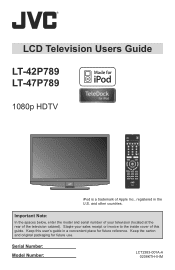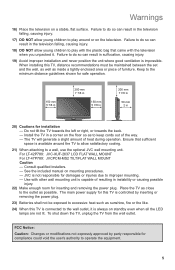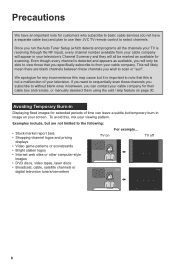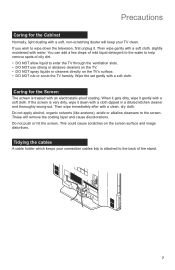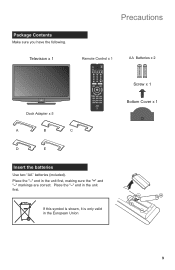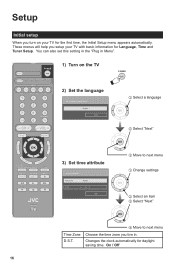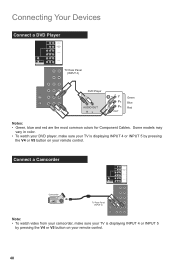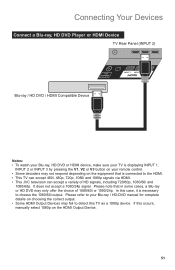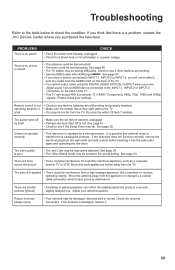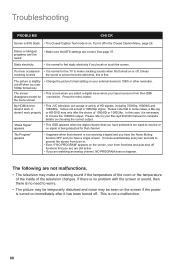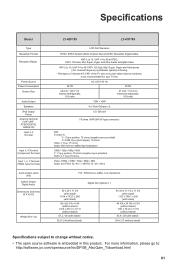JVC LT47P789 Support Question
Find answers below for this question about JVC LT47P789 - 47" LCD TV.Need a JVC LT47P789 manual? We have 1 online manual for this item!
Question posted by angelgabs02 on December 26th, 2015
Jvc Lt47p789
Current Answers
Answer #1: Posted by BusterDoogen on December 26th, 2015 7:18 PM
I hope this is helpful to you!
Please respond to my effort to provide you with the best possible solution by using the "Acceptable Solution" and/or the "Helpful" buttons when the answer has proven to be helpful. Please feel free to submit further info for your question, if a solution was not provided. I appreciate the opportunity to serve you!
Related JVC LT47P789 Manual Pages
JVC Knowledge Base Results
We have determined that the information below may contain an answer to this question. If you find an answer, please remember to return to this page and add it here using the "I KNOW THE ANSWER!" button above. It's that easy to earn points!-
FAQ - Televisions/HD-ILA Projection
...suggestion in TV MENU. hours. Televisions/HD-ILA Projection Is my TV a digital TV? I test my remote control? There is used check DIGITAL AUDIO...strong white or blue light flash on the surface upon which the TV is set to the ...TV. The second format will be still showing black bars and can be identified by pressing and holding (for connection type you still experiencing problems... -
FAQ - Televisions/LCD
... on the cover of time. LT-52EM59 AV-65WP94 HD-70FN97 LT-40FN97 ATSC tuner is still possible to contact them about the details. When a cable box or satellite is used by changing the operating mode. Locate the [Menu], [Vol-] and [Power] button on the TV's Side Panel, press and hold both the [Menu] [Vol-] buttons. ... -
FAQ - Televisions/HD-ILA Projection
... the power cord is a simple test that sends Dolby Digital audio. I connect Sony PLAYSTATION® 3 (PS3) to reset video output format by 1.85:1 on the screen if remote is working there is connected directly to obtain and replace the lamp. If you see a strong white or blue light flash on DVD cover. Can HDILA TV...
Similar Questions
My firmware is mastup and I used another firmware on my tv to see if it would fix it or not and it d...
The Blinking Blue Light With The Screen Not Turning On
I will turn it off and can turn it right back on and a few minutes later it goes out again?
My JVC LCD TV (model LT-19D200) is unable to access PC mode. Lost remote.