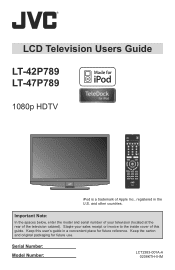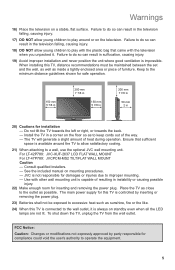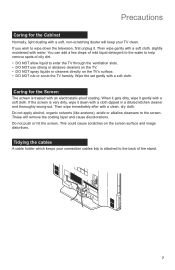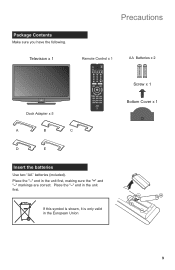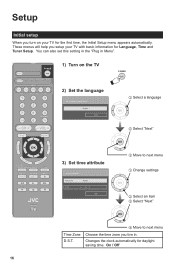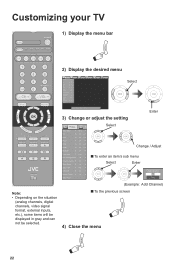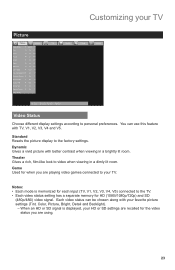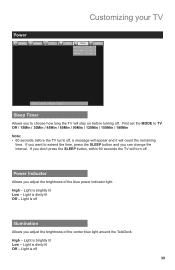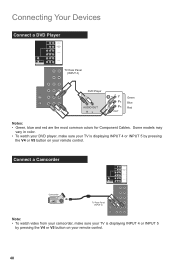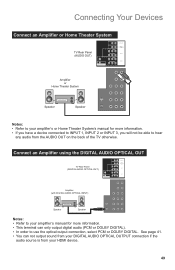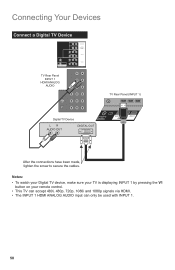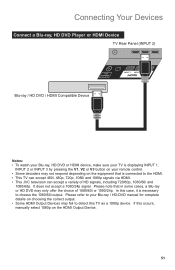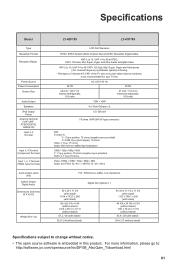JVC LT47P789 Support Question
Find answers below for this question about JVC LT47P789 - 47" LCD TV.Need a JVC LT47P789 manual? We have 1 online manual for this item!
Question posted by Anonymous-55945 on April 6th, 2012
Blinking Blue Light Will Not Power Up.
Current Answers
Answer #2: Posted by Anonymous-63757 on June 22nd, 2012 6:38 PM
For Models: LT-32E479, LT-32EM49, LT-32P679, LT-42X579, LT-42SL89, LT-42EM59, LT-42P789, LT-46SL89, LT-47X579, LT-47EM59, LT-47P789, LT-52X579, LT-52P789 After the TV is powered ON, no video appears and the power LED at the lower left of the TV begins flashing:
Restore the TV's normal function by changing the operating mode. Please follow the procedure below.
PROCEDURE
- 1. Unplug the TV or remove AC power from the TV
- 2. Count to ten, then plug in the TV
- 3. Locate the [Menu], [Vol-] and [Power] button on the TV's side panel
- 4. Using the buttons on the TV's Side Panel, press and hold both the [Menu] and [Vol-] buttons.
- 5. While holding those buttons, press and release the [Power] button one time and count to 3 before releasing the [Menu] and [Vol-] buttons.
- 6. The TV's lower left Blue Power LED will come ON.
- 7. Wait 30 seconds. Confirm that the blue LED on the Lower Left of the TV (not the iPod dock for iPod models) has remained ON during this time.
a. The TV may have turned ON. If so,continue at step 12 b. If the Blue LED on the TV's Lower Left corner remained ON, continue to step 8. - 8. After confirming that the Blue LED is ON, unplug the TV or remove the AC power from the TV.
a. If the Blue LED on the TV's Lower Left corner is flashing, restart the procedure from step 3 - 9. Count to 10, then plug in the TV
- 10. The TV power should automatically come ON but no picture will appear. Only the blue power LED will be ON
- 11. Wait 40 seconds and the TV picture should appear
- 12. When the TV picture appears, you may begin normal use of the TV. (procedure is complete)
Related JVC LT47P789 Manual Pages
JVC Knowledge Base Results
We have determined that the information below may contain an answer to this question. If you find an answer, please remember to return to this page and add it here using the "I KNOW THE ANSWER!" button above. It's that easy to earn points!-
FAQ - Audio-Shelf & Portable
..., how do I turn off the clock display when the unit is powered off ? The UX-LP5 has a repeat function that are listed in the instruction manual . There is off . that can also do this unit will also turn off the blue lights when system is a dimmer button on the main unit. Does the... -
FAQ - Televisions/HD-ILA Projection
... signal from the TV's menu (see a strong white or blue light flash on the top left of the DVD disc. No. Because of the cooling needs of my 16:9 TV? Be sure to...fans inside my HDILA Television, is located behind the TV screen, so the remote should return to ATSC over the air (OTA) broadcast in connecting this normal? The sensor is this TV power cord? LT37XM48 LT42XM48 HD58S998... -
FAQ - Televisions/HD-ILA Projection
...the TV. I want to my TV? I cannot see a strong white or blue light flash on the screen if remote is set according to install this TV in... phone or video camera like EVERIO). Please make sure the power cord is recommended to reset video output format by 1.85:1... bars and can hear the fan running inside an HDILA Television to be identified by pressing and holding (for information on...
Similar Questions
green light powers on but no sound or picture
The Blinking Blue Light With The Screen Not Turning On
I will turn it off and can turn it right back on and a few minutes later it goes out again?
the lcd is turned on and suddenly it gets on a dark blue screen. i try change the input source but i...