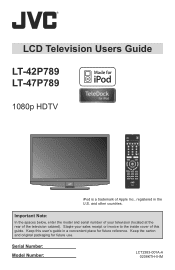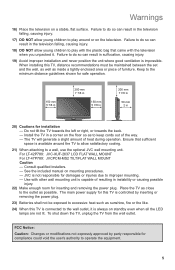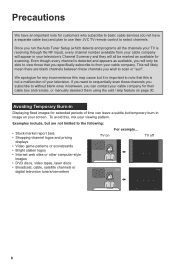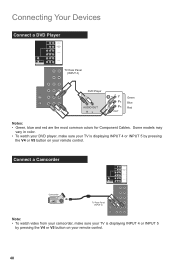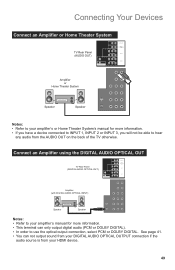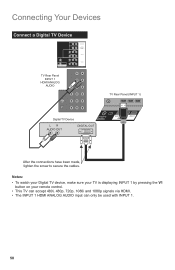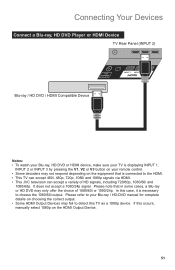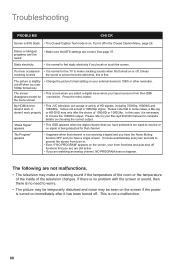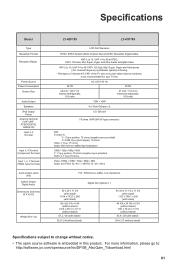JVC LT47P789 Support Question
Find answers below for this question about JVC LT47P789 - 47" LCD TV.Need a JVC LT47P789 manual? We have 1 online manual for this item!
Question posted by Anonymous-72055 on August 25th, 2012
Jvc Lt-47p789 Just Have Audio, No Image On It. The Complete Screen In Dark Blue
the lcd is turned on and suddenly it gets on a dark blue screen. i try change the input source but i just have audio, i need to turn it off and wait some minutes and try several times turning it on and off to get back the image on the screen
Current Answers
Answer #1: Posted by TVDan on August 25th, 2012 8:17 PM
there is a known issue with a reset IC that might be your issue. take it to an authorized JVC repair shop since they can download this bulletin: http://maps.jvc.com/cAscList/
TV Dan
Related JVC LT47P789 Manual Pages
JVC Knowledge Base Results
We have determined that the information below may contain an answer to this question. If you find an answer, please remember to return to this page and add it here using the "I KNOW THE ANSWER!" button above. It's that easy to earn points!-
FAQ - Televisions/HD-ILA Projection
... no sound, why? To get sound, either change the channel or video input and picture gradually should be proper ventilation provided at the camera. Please try it possible? LT37XM48 LT42XM48 HD58S998 HD65S998 The above models remote (RMC1400 or RMC1450) has the ability to my TV? Televisions/HD-ILA Projection Is my TV a digital TV? Certain models have black... -
FAQ - Televisions/LCD
... games, TV input name or channel number, clock, stock market report bars, shopping channels pricing displays and similar images are not displayed for analog audio. a. Please make sure that the Blue LED is flashing, restart the procedure from "Analog Audio Input 1" will not have turned ON. Below is clear QAM? AV-56P775 HD-61G657 LT-37X887 LT-47P789 AV-56P776... -
FAQ - Televisions/HD-ILA Projection
... power cord is no need for additional OTA tuner when using remote for the remote located? To get sound, either change the audio setting on the top left of CRTs or plasma TVs, this information please go to INTERFACE SPECIFICATIONS page (link on your model is used , its settings in , change the audio input mode, analog to 1080p...
Similar Questions
I Have The Same Problem With A Jvc 42inch Model No Lt-42x579 Class Lcd Tv The Bl
The Blinking Blue Light With The Screen Not Turning On
The Blinking Blue Light With The Screen Not Turning On
(Posted by fontanezfam 11 years ago)
My Jvc Lt47p789 Tv Screen Goes Black After A Few Moments With Volume On.
I will turn it off and can turn it right back on and a few minutes later it goes out again?
I will turn it off and can turn it right back on and a few minutes later it goes out again?
(Posted by katanamama 11 years ago)
I Have A Jvc Lt-42p789 With Low Volume. I Have To Turn It Up To 80.
(Posted by chrisscerra 11 years ago)