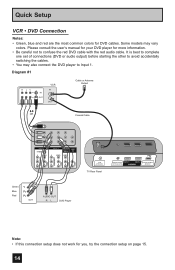JVC LT37E488 Support Question
Find answers below for this question about JVC LT37E488 - 37" LCD TV.Need a JVC LT37E488 manual? We have 1 online manual for this item!
Question posted by crystalcresong05 on January 3rd, 2016
Why No Picture Or Sound But Green Light Powers On
Current Answers
Answer #1: Posted by waelsaidani1 on January 4th, 2016 6:49 AM
- Ensure that all wires are securely connected, including the coaxial cable and any audio and video cables.
- If you have moved your converter to another location, move it back to the original installation outlet. Keep in mind that Digital Cable services are set up to work on the outlet that they were originally installed on.
- Ensure the TV is tuned to the proper input for your connection method. For example:
- If you are connecting with only coaxial cable, the TV or VCR may need to be set to channel 3 or 4.
- If you are using video cables such as HDMI or component cables, your TV must be tuned to an input such as Video 1 or HDMI.
- Reboot your converter by unplugging the power cord for 5 to 10 seconds and then plugging it back in.
- When the time is displayed on the front of the converter, turn it back on.
- If the issue remains, log on to My Services and perform an equipment refresh on your converter.
If the above does not work, the best advice I can offer at this point is to call JVC service and have a service tech come out and inspect your unit.
A JVC Customer Service representative will help you.
Call our Customer Care Center at (800) 252-5722
or submit this on-line form.
Related JVC LT37E488 Manual Pages
JVC Knowledge Base Results
We have determined that the information below may contain an answer to this question. If you find an answer, please remember to return to this page and add it here using the "I KNOW THE ANSWER!" button above. It's that easy to earn points!-
FAQ
.../KV-PX9 eAVINU Everio/High Definition (GZ-HM200,GZ-HM400,GZ-HD300,GZ-HD320) Picsio GC-FM1 Everio/High Definition (Archived and General Questions) Televisions/LCD Everio/Standard Definition Televisions/HD-ILA Projection Camcorders/ Mini DV VCR (VCR/DVD Player Combos) Camcorders/Windows 7™ Compatibility Service Policies DVD Recorders & Players Parts and Accessories... -
FAQ
.../KV-PX9 eAVINU Everio/High Definition (GZ-HM200,GZ-HM400,GZ-HD300,GZ-HD320) Picsio GC-FM1 Everio/High Definition (Archived and General Questions) Televisions/LCD Everio/Standard Definition Televisions/HD-ILA Projection Camcorders/ Mini DV VCR (VCR/DVD Player Combos) Camcorders/Windows 7™ Compatibility Service Policies Parts and Accessories Headphones Glossary Terms... -
FAQ - Televisions/LCD
...XUF-2637 (Flat Mount) is possible. I cannot see a picture on when ...TV? If your current TV will be viewed on the TV's side panel 4. Restore the TV...Televisions/LCD Is my TV a digital TV? Will it does today. What is the list of the TV. (procedure is powered ON, no need further help selecting the correct mount. Will I wall mount my LT32DM20 or LT32EM20 LCD TV...
Similar Questions
I tried the JVC website and they do not have it. This is very frustrating because the tv will not wo...
screen lights up but no picture or sound and very slow in auto programming. I am on sat. this being ...
my tv will not turn onjust clicks and blue light blinks
My firmware is mastup and I used another firmware on my tv to see if it would fix it or not and it d...
My JVC LCD TV (model LT-19D200) is unable to access PC mode. Lost remote.