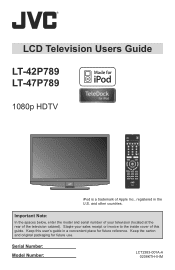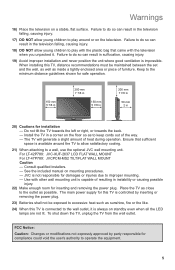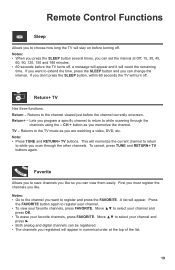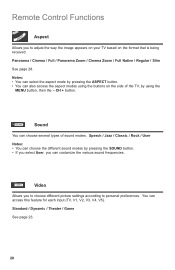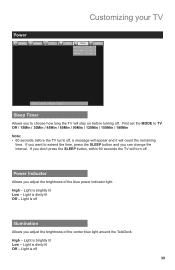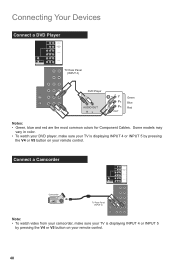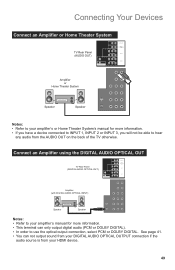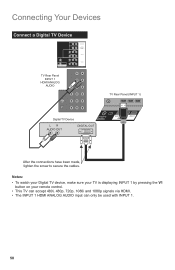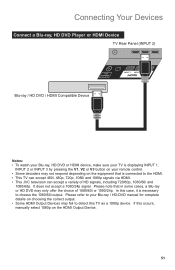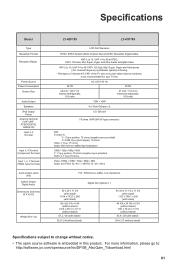JVC LT47P789 Support Question
Find answers below for this question about JVC LT47P789 - 47" LCD TV.Need a JVC LT47P789 manual? We have 1 online manual for this item!
Question posted by mmariaoconnell on November 19th, 2016
I Can't Find Any Buttons On My Actual Televidion
Current Answers
Answer #1: Posted by BusterDoogen on November 19th, 2016 10:36 AM
I hope this is helpful to you!
Please respond to my effort to provide you with the best possible solution by using the "Acceptable Solution" and/or the "Helpful" buttons when the answer has proven to be helpful. Please feel free to submit further info for your question, if a solution was not provided. I appreciate the opportunity to serve you!
Related JVC LT47P789 Manual Pages
JVC Knowledge Base Results
We have determined that the information below may contain an answer to this question. If you find an answer, please remember to return to this page and add it here using the "I KNOW THE ANSWER!" button above. It's that easy to earn points!-
FAQ
... Navigation/KV-PX9 eAVINU Everio/High Definition (GZ-HM200,GZ-HM400,GZ-HD300,GZ-HD320) Picsio GC-FM1 Everio/High Definition (Archived and General Questions) Televisions/LCD Everio/Standard Definition Televisions/HD-ILA Projection Camcorders/ Mini DV VCR (VCR/DVD Player Combos) Camcorders/Windows 7™ -
FAQ - Televisions/LCD
... or JVC-XUF-2637 (Flat Mount) is clear QAM?... that the blue LED on the TV's side panel 4. Please make sure...Televisions/LCD Is my TV a digital TV? Can I connect Sony PLAYSTATION® 3 (PS3) to unscrambled DTV channels (including HD) which enables direct reception of time. Using the buttons on when using cable or satellite there is powered ON, no need a new TV... -
FAQ - Mobile Audio/Video
...AVX830) Why is advisable to exit basic settings menu. compatible head unit or JVC Bluetooth® button. Turn the control knob to set the preset radio stations? (Models, KD-R900, KD-R800... KD-HDR20 and KD-R300. Here are connected securely. The BBE button has replaced the loud feature on these display panels still might show the Loud indication due to select ‘CLOCK ...
Similar Questions
i turned my tv off via the remote control and when i turned it back on, there was no picture, just a...
My firmware is mastup and I used another firmware on my tv to see if it would fix it or not and it d...
The Blinking Blue Light With The Screen Not Turning On
I will turn it off and can turn it right back on and a few minutes later it goes out again?
My JVC LCD TV (model LT-19D200) is unable to access PC mode. Lost remote.