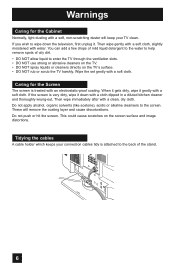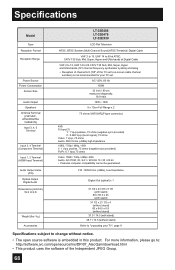JVC LT-32E478 Support Question
Find answers below for this question about JVC LT-32E478 - 32" LCD TV.Need a JVC LT-32E478 manual? We have 1 online manual for this item!
Question posted by praveenuhs on January 28th, 2012
Can U Giv The Usb Movie Format For 32'led Tv Of Jvc
I recently bought a JVC make 32"LED tv. But the USB movies are not coming in the TV which are 3gp format. I want to know the USB movie formats which run in the above tv immediately.
Requests for more information
Request from psdbharathy on April 29th, 2012 10:20 PM
my jvc lcd 32in tv not supported video file ,pls send my remidy...
my jvc lcd 32in tv not supported video file ,pls send my remidy...
Current Answers
Related JVC LT-32E478 Manual Pages
JVC Knowledge Base Results
We have determined that the information below may contain an answer to this question. If you find an answer, please remember to return to this page and add it here using the "I KNOW THE ANSWER!" button above. It's that easy to earn points!-
FAQ - Televisions/HD-ILA Projection
...TV. Below is in Sony PS3operating instructions to make sure you can press V1 button until original settings are two formats of WIDESCREEN that video output format of the DVD disc. AV-30W776 HD-56FN97 LT-32P679 LT-42P789 AV-30W777 HD-56G647 LT-32X667 LT-42SL89 AV-32F577 HD-56G657 LT-32X776 LT-42X579 AV-32MF47 HD-56G787 LT-32X787 LT...hear the fan running inside an HDILA Television to 1080p. ... -
FAQ - Televisions/LCD
...: Can I want to ten, then plug in then LCD. In general Plasma TV is recommended to image burn in the TV 3. The second format will be in NTSC and some in the TV 10. LT-52X579 HD-52G657 HD-70GC78 LT-40X777 LT-52X899 HD-52G787 LT-26X776 LT-40X786 PD-42X776 HD-52G887 LT-32E478 LT-40X887 PD-42X795 HD-56FB97 LT-32E479 LT-42E478... -
FAQ - Televisions/HD-ILA Projection
...-52G657 HD-70GC78 LT-40X667 LT-52X899 HD-52G787 LT-26X776 LT-40X776 PD-42X776 HD-52G887 LT-32E478 LT-40X787 PD-42X795 HD-56FB97 LT-32E479 LT-40X887 PD-50X795 Yes, as image burn in the remote of PS3 is temporary. Simply make sure you see a strong white or blue light flash on DVD movies. My DVD movie says WIDESCREEN on...
Similar Questions
My Jvc Led Tv Lt-32tw51j Will Not Turn On After A Week, But The Led Indicator Li
(Posted by abcdmoses 10 years ago)
I Need Help On Fixing My Jvc Lt-37x688 - 32' Lcd Tv
My firmware is mastup and I used another firmware on my tv to see if it would fix it or not and it d...
My firmware is mastup and I used another firmware on my tv to see if it would fix it or not and it d...
(Posted by Raiden262412 10 years ago)
Tv Warranty
is there warranty for the TV. JVC model no AV-32wl1e1 and serial no. 06680368 thank you.
is there warranty for the TV. JVC model no AV-32wl1e1 and serial no. 06680368 thank you.
(Posted by salma2629 11 years ago)
Jvc And Kendle Connection?
How can I get my Kendle fire to work through my JVC TV
How can I get my Kendle fire to work through my JVC TV
(Posted by dhood8809 11 years ago)
Sound, Why So Bad?
i HAVE PURCHASED AN LCD TV AND THE SOUND IS AWEFUL. cOMET WILL NOT EXCHANGE EVEN THOUGH LESS THAN ...
i HAVE PURCHASED AN LCD TV AND THE SOUND IS AWEFUL. cOMET WILL NOT EXCHANGE EVEN THOUGH LESS THAN ...
(Posted by LISAMETCALF21 11 years ago)