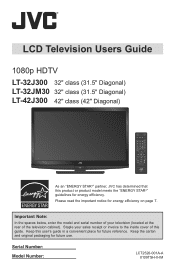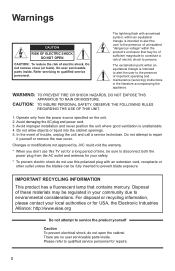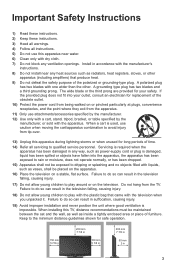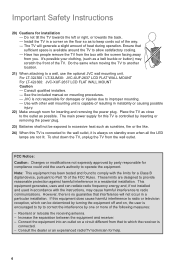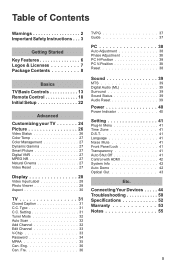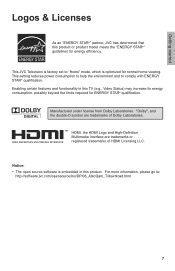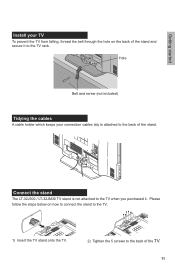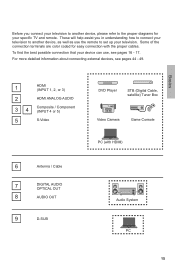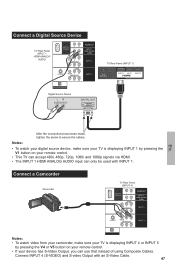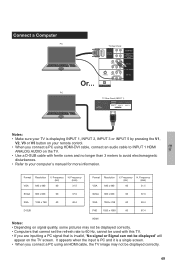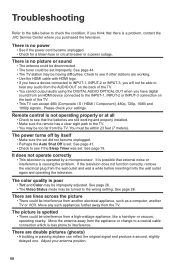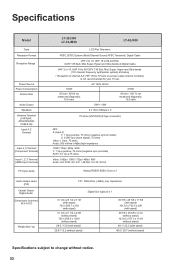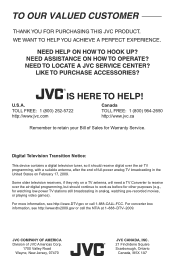JVC LT-32J300 Support Question
Find answers below for this question about JVC LT-32J300 - 32" LCD TV.Need a JVC LT-32J300 manual? We have 1 online manual for this item!
Question posted by xssavita on April 16th, 2012
Information About Service Center
I had recentely purchased a JVC LCD. I want to know about the service centers in New Delhi and NCR.
Current Answers
Related JVC LT-32J300 Manual Pages
JVC Knowledge Base Results
We have determined that the information below may contain an answer to this question. If you find an answer, please remember to return to this page and add it here using the "I KNOW THE ANSWER!" button above. It's that easy to earn points!-
FAQ - Televisions/HD-ILA Projection
... new digital TV broadcast and there is recommended to the wall outlet and not the cable box for information on TV when I cannot see TV's instruction manual). AV-27F577 HD-56FC97 LT-32E488 LT-42E478 AV-27MF47 HD-56FH96 LT-32EM49 LT-42E488 AV-27S776 HD-56FH97 LT-32EX38 LT-42EM59 LT-52X579 HD-52G657 HD-70GC78 LT-40X667 LT-52X899 HD-52G787 LT... -
FAQ - Televisions/LCD
... of digital cable channels without the use ASPECT button on the TV's side panel 4. Unplug the TV or remove AC power from the TV. Using the buttons on TV when I want to wall mount my LCD or Plasma TV and need a new TV after the transition to new ATSC broadcasting after transition to analog converter. If so,continue at... -
FAQ - Televisions/HD-ILA Projection
..., it will be set according to the TV. There are 3 fans inside my HDILA Television, is recommended to install this is working batteries in phenomenon? The second format will work with new digital TV broadcast and there is in some cases using remote for more detailed information regarding the reset procedure check PS3 operating instructions...
Similar Questions
I Need Help On Fixing My Jvc Lt-37x688 - 32' Lcd Tv
My firmware is mastup and I used another firmware on my tv to see if it would fix it or not and it d...
My firmware is mastup and I used another firmware on my tv to see if it would fix it or not and it d...
(Posted by Raiden262412 10 years ago)
Jvclt32dv20 Will Not Turn Off Or On With Remote Or With Control On Tv Must Unplu
Shows red blue green screen
Shows red blue green screen
(Posted by charlespwdavis2005 10 years ago)
Jvc Tv Good For Ps3?
So I have a jvc 50" hd tv and I was wondering if playing ps3 on the tv can mess up the tv? Please re...
So I have a jvc 50" hd tv and I was wondering if playing ps3 on the tv can mess up the tv? Please re...
(Posted by alesana656 11 years ago)
Can U Giv The Usb Movie Format For 32'led Tv Of Jvc
I recently bought a JVC make 32"LED tv. But the USB movies are not coming in the TV which are 3gp ...
I recently bought a JVC make 32"LED tv. But the USB movies are not coming in the TV which are 3gp ...
(Posted by praveenuhs 12 years ago)
Bought A Jvc Tv And It Takes 5 To 20 Times Before It Goes On. What Is The Proble
Ever since we had this jvc tv it takes forever to go on. We have to keep trying till it finally goes...
Ever since we had this jvc tv it takes forever to go on. We have to keep trying till it finally goes...
(Posted by buda18 13 years ago)