JVC LT-37X898 - 37" LCD TV Support and Manuals
Get Help and Manuals for this JVC item
This item is in your list!

View All Support Options Below
Free JVC LT-37X898 manuals!
Problems with JVC LT-37X898?
Ask a Question
Free JVC LT-37X898 manuals!
Problems with JVC LT-37X898?
Ask a Question
Popular JVC LT-37X898 Manual Pages
Instructions - Page 1


... a convenient place for future use. Keep the carton and original packaging for future reference. LCD Flat Television Users Guide
For Models: LT-37X898 LT-42X898 LT-47X898
Illustration of LT-42X898 and RM-C1400
Important Note:
In the spaces below, enter the model and serial number of your sales receipt or invoice to the inside cover of the television...
Instructions - Page 2
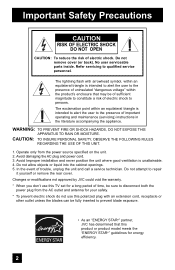
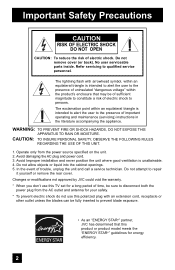
... damaging the AC plug and power cord. 3. Avoid Improper installation and never position the unit where good ventilation is intended to alert the user to the presence of trouble, unplug the unit and call a service technician. In the event of important operating and maintenance (servicing) instructions in the literature accompanying the appliance. WARNING: TO PREVENT...
Instructions - Page 5


... cable services (do not have a separate cable box) and plan to use their cable box and remote.
Avoiding Ghost Images
Displaying fixed images for their JVC TV remote ...control to view those channels you specifically subscribe to the following:
• Stock-market report bars • Shopping channel logos and pricing
displays • ...
Instructions - Page 10


...
S-VIDEO
VIDEO
R - L
Y
PR
PB
VIDEO
R - L
Notes: • The terminal labeled "SERVICE ONLY", is exclusively used to update the
software version. • For governing the usage of the RS-232C terminal, consult your specific TV and remote. L
Y PR
PB VIDEO R - AUDIO - AUDIO - AUDIO - L
RS-232C
SERVICE ONLY
INPUT 5
INPUT 2
DIGITAL AUDIO OPTICAL OUT
INPUT 1
RS-232C...
Instructions - Page 14
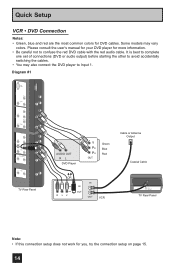
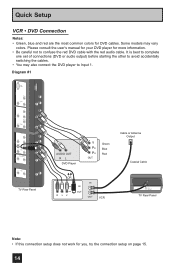
... complete
one set of connections (DVD or audio output) before starting the other to avoid accidentally switching the cables. • You may vary
colors. L
R AUDIO INPUT L
R - AUDIO - L
TV Rear Panel
...for you, try the connection setup on page 15.
14 Diagram #1
INPUT 5
INPUT 4
INPUT 3
PC IN (D-SUB)
VIDEO R - AUDIO - AUDIO - AUDIO - Some models may also connect the DVD ...
Instructions - Page 17
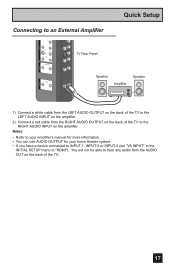
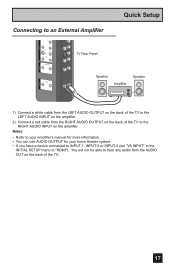
... "HDMI"). L
R AUDIO INPUT L
R - Notes:
• Refer to your amplifier's manual for more information. • You can use AUDIO OUTPUT for your home theater system. • If you have a device connected to INPUT-1, INPUT-2 or INPUT-5 (set "V5 INPUT" in the
INITIAL SETUP menu to an External Amplifier
Quick Setup
INPUT 3
PR PB
S-VIDEO
VIDEO
R - AUDIO - L
TV...
Instructions - Page 19


... only offer the choice of your DTV or HDMI device to the HDMI INPUT-1 on your Blu-ray/HD-DVD manual for complete details on the equipment that in the INITIAL SETUP menu to
"DIGITAL". RS-232C
TV Rear Panel
SERVICE ONLY
INPUT 5
INPUT 2
DIGITAL AUDIO OPTICAL OUT
INPUT 1
HDMI Compatible Device
LR
AUDIO OUT
DIGITAL OUT...
Instructions - Page 23


...'s instruction manual. *Apple Macintosh is not displayed
With some computers, some pictures may be experienced depending on
the quality of the synchronous signal. (Depending on the TV screen.
Check the computer's refresh rate and set the refresh rate to 60 Hz, cannot be used with the above formats are supported. • Even with this TV. Quick Setup...
Instructions - Page 24


...; The interactive plug in menu helps you to get your TV ready to use the onscreen menus to perform these settings. You can
choose "AUTO" or "MANUAL" for setting the clock. • The auto tuner setup of which you press the Menu button while setting up the interactive plug in menu, it will appear.
You can...
Instructions - Page 25


... Auto Tuner Setup)
SELECT
OPERATE
MENU EXIT
Notes:
• D.S.T.
AUTO è
To select your TV's timer functions, you must first set correctly depending on the broadcasting signal and
receiving conditions. can be set the clock. to OFF. • You will have to D.S.T. (Daylight Savings Time) To turn D.S.T. You must set the clock manually. If you...
Instructions - Page 34
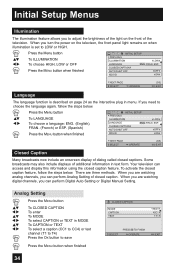
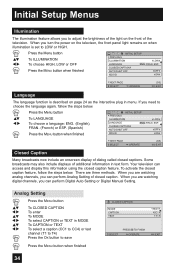
... display this information using the closed caption feature, follow the steps below .
Analog Setting
Press the MENU button
π†
è
π†
è...captions. ESP. Your television can perform Digital Auto Setting or Digital Manual Setting. FRAN. When you are three methods. Initial Setup Menus
Illumination
The illumination feature allows you to LOW...
Instructions - Page 35


... the OK button to cancel the settings, select cancel.
35
To Service To select 1, 2, 3, 4, 5 or 6 To Appearance To enter To select Auto ("Manual, see page 36) To Set
Preview
Closed Caption Sample
Type Service Appearance
Auto 1
Cancel
Select
Set
BACK
Operate Back
MENU
Exit
Digital Closed Caption > Appearance
Preview
Closed Caption Sample
Appearance Mode Font Colors...
Instructions - Page 76
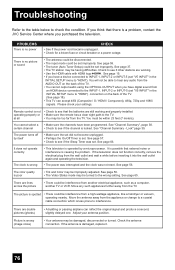
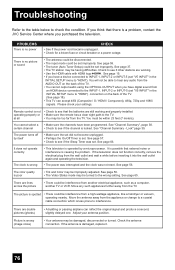
... from another electrical appliance, such as a computer, another TV or VCR.
See page 66. If you purchased the television.
Remote control is a problem, contact the JVC Service Center where you think that the batteries are working and properly installed.
See "Channel Summary -
See page 56. Adjust your settings. Lock" page 39. The color quality is no...
Instructions - Page 77
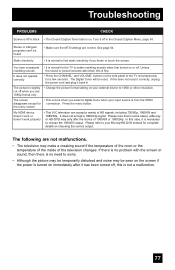
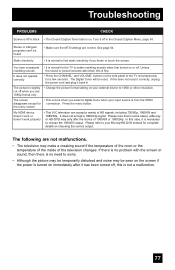
...HDMI
disappears except for connection. cut off . In this case, it off , this is not a malfunction.
77 Troubleshooting
PROBLEMS
CHECK
Screen is 80% black...manual for complete details on the side panel of HD signals, including 720/60p, 1080/60i and 1080/60p. Stereo or bilingual programs can accept a variety of the TV simultaneously for the TV...sure the MTS settings are not ...
Instructions - Page 78


...Specifications subject to change without stand)
Refer to "unpacking your TV set 's on the signals which can be guaranteed.
For more information, please go to: http://software.jvc...Specifications
Model
LT-37X898
LT-42X898
LT...HDMI Input Terminal)
Input 5 (PC Input Jacks) Audio Output Jacks
(FIX) Optical Output Digital Audio Dimensions (inch/cm)
W X H X D
Weight (lbs / kg)
Accessories
LCD...
JVC LT-37X898 Reviews
Do you have an experience with the JVC LT-37X898 that you would like to share?
Earn 750 points for your review!
We have not received any reviews for JVC yet.
Earn 750 points for your review!
