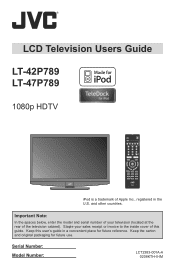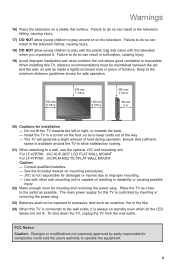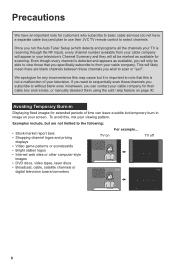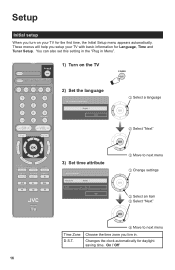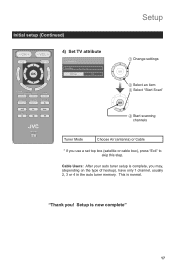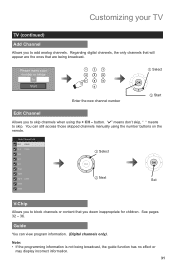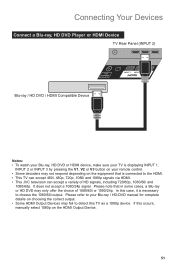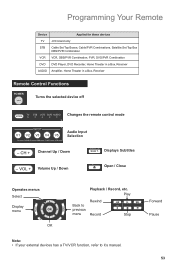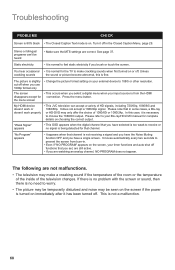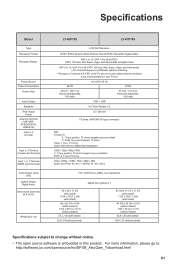JVC LT42P789 - 42" LCD TV Support and Manuals
Get Help and Manuals for this JVC item

View All Support Options Below
Free JVC LT42P789 manuals!
Problems with JVC LT42P789?
Ask a Question
Free JVC LT42P789 manuals!
Problems with JVC LT42P789?
Ask a Question
Most Recent JVC LT42P789 Questions
Tv Comes On Then Clicks Off
when I turn tv on it stays on a few seconds no picture no sound and then it shuts off. Even if I tur...
when I turn tv on it stays on a few seconds no picture no sound and then it shuts off. Even if I tur...
(Posted by wardbarker7 6 years ago)
Can I Use Airplay From My Ipad3 To My Tv (jvc Lt42p789)
(Posted by spyder198225 10 years ago)
My Ipod Touch Is Connected On Ipod Teledock But My Ipod Can't Be Found
(Posted by Anonymous-47725 12 years ago)
I Have A Blue Light Flashing On The Bottom Left Side Ov My Tv And It Wont Turn O
(Posted by LYTEFAM2001 12 years ago)
Popular JVC LT42P789 Manual Pages
JVC LT42P789 Reviews
We have not received any reviews for JVC yet.