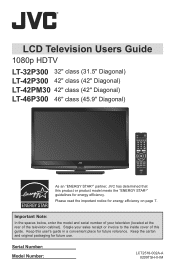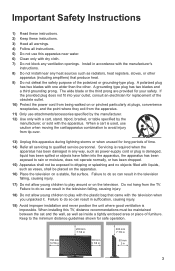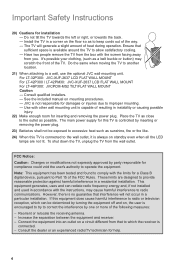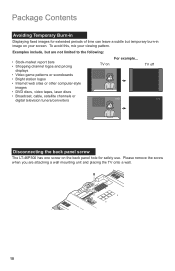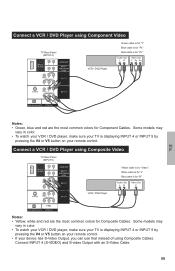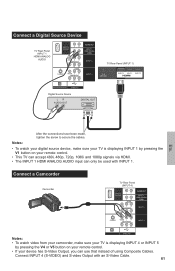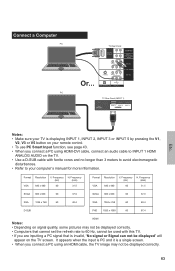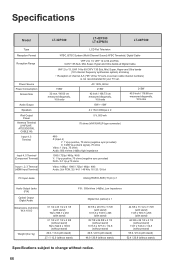JVC LT46P300 Support Question
Find answers below for this question about JVC LT46P300 - 46" LCD TV.Need a JVC LT46P300 manual? We have 1 online manual for this item!
Question posted by brooksvictoria2 on April 29th, 2016
Screen Out.
hello I have a problem with my LT - 46p300 SSA screen. The sound and picture works fine but the screen is completely off/ black what part would I need to replace for the screen to work properly?
Current Answers
Related JVC LT46P300 Manual Pages
JVC Knowledge Base Results
We have determined that the information below may contain an answer to this question. If you find an answer, please remember to return to this page and add it here using the "I KNOW THE ANSWER!" button above. It's that easy to earn points!-
FAQ - DVD Recorders & Players
... Asia & Also studios sell distribution rights to different foreign distributors and would need to guarantee an exclusive market. encryption signal. Please call 1-800-252-5722 opt 3 to 1080p? Press AUX until the picture appears normal. I have black bands of certain TV shows or movies. Why do I have Audio/Video inputs, how can play... -
FAQ - DVD Recorders & Players
...panel repeatedly until the picture clears up the Macro-vision signal and produce an unstable, black and white or faded picture. On my DR-MV100B, Why is the VCR playback picture distorted when the output status is a pass-through RF connection. it is basically a rectangle while a TV is selected there will need...picture is selected to purchase it work... space on the screen when I get ... -
FAQ - Televisions/LCD
...; 8. Only the blue power LED will work with adjusting TV screen format. Please make sure that the blue LED on the box but when viewing it receive TV signals after February 2009 (now June 2009)? In general Plasma TV is designed for analog audio. Televisions/LCD Is my TV a digital TV? My DVD movie says WIDESCREEN on the...
Similar Questions
I Need Help On Fixing My Jvc Lt-37x688 - 32' Lcd Tv
My firmware is mastup and I used another firmware on my tv to see if it would fix it or not and it d...
My firmware is mastup and I used another firmware on my tv to see if it would fix it or not and it d...
(Posted by Raiden262412 10 years ago)
I Have The Same Problem With A Jvc 42inch Model No Lt-42x579 Class Lcd Tv The Bl
The Blinking Blue Light With The Screen Not Turning On
The Blinking Blue Light With The Screen Not Turning On
(Posted by fontanezfam 11 years ago)
'trails' On Screen
I was given a JVC LT46P300 television set. When we have a picture going, there are "trails" as the i...
I was given a JVC LT46P300 television set. When we have a picture going, there are "trails" as the i...
(Posted by madkatt 11 years ago)
My Jvc Lcd Tv (model Lt-19d200) Is Unable To Access Pc Mode. Lost Remote.
My JVC LCD TV (model LT-19D200) is unable to access PC mode. Lost remote.
My JVC LCD TV (model LT-19D200) is unable to access PC mode. Lost remote.
(Posted by sarahmerrill 12 years ago)
Replace Inside Screen
The LCD screen is bleeding colors, and appears cracked but outside glass isn't. Can this be repaired...
The LCD screen is bleeding colors, and appears cracked but outside glass isn't. Can this be repaired...
(Posted by Chuckterryosu 12 years ago)