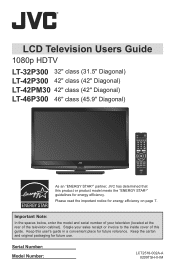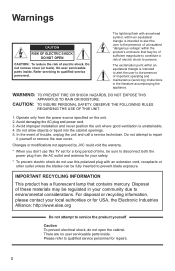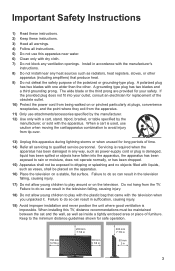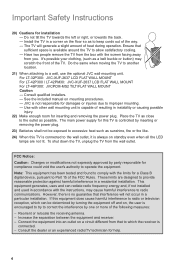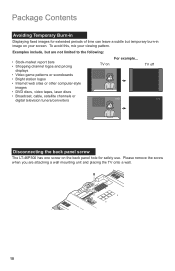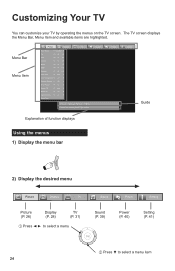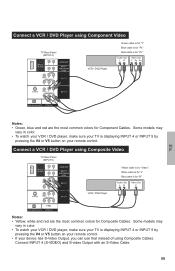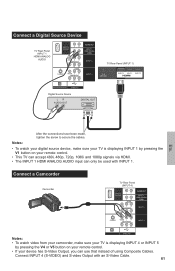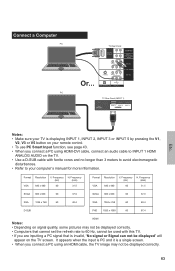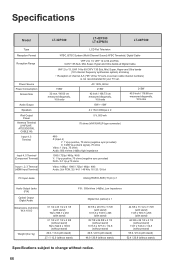JVC LT46P300 Support Question
Find answers below for this question about JVC LT46P300 - 46" LCD TV.Need a JVC LT46P300 manual? We have 1 online manual for this item!
Question posted by Chuckterryosu on April 5th, 2012
Replace Inside Screen
The LCD screen is bleeding colors, and appears cracked but outside glass isn't. Can this be repaired?
Current Answers
Related JVC LT46P300 Manual Pages
JVC Knowledge Base Results
We have determined that the information below may contain an answer to this question. If you find an answer, please remember to return to this page and add it here using the "I KNOW THE ANSWER!" button above. It's that easy to earn points!-
FAQ - Mobile Navigation/KV-PX9 eAVINU
... monitor for DVD, VCR or TV tuner? After turning power on ...from PC? When an outside of AV Player area, ... reception is located inside and unit needs...00.102J, your unit would appear on vehicle speed. APPLICATION (...zooms in equalizer? Map colors changed automatically. The ...screen. The meaning of this voids JVC warranty. Blue: Power is off but proper operation cannot be replaced... -
FAQ - Televisions/HD-ILA Projection
... still showing black bars and can hear the fan running inside an HDILA Television to digital or vice versa. If you can be audible... average it is possible. Depending on page 4 of the TV screen and then movie will only accept a digital (2ch PCM)...signal from the TV's menu (see what appears to ATSC over the air (OTA) broadcast in TV MENU. How can I replace the lamp? My TV has no ... -
FAQ - Mobile Navigation/KV-PX9 eAVINU
...a monitor for DVD, VCR or TV tuner? After turning power on ,...screen is activated. Can I cannot watch video or stills while driving. Can I use it takes time. Can I set to replace...colors changed automatically. During navigation, when tapping Zoom In or Zoom Out buttons, Zooming is 060424.00.102J, your unit would appear... adapter. 2. When an outside of files can only be...
Similar Questions
Internal Lcd Screen Replacement
How can I find the part (internal LCD screen) and replace it? My screen is broken. The TV still turn...
How can I find the part (internal LCD screen) and replace it? My screen is broken. The TV still turn...
(Posted by jeremycalvano88 7 years ago)
Screen Out.
hello I have a problem with my LT - 46p300 SSA screen. The sound and picture works fine but the scre...
hello I have a problem with my LT - 46p300 SSA screen. The sound and picture works fine but the scre...
(Posted by brooksvictoria2 8 years ago)
Jvc Hd Ila Tv
My tv lamp blew and I replaced the lamp. But the Tv will not come on. the power light will only blin...
My tv lamp blew and I replaced the lamp. But the Tv will not come on. the power light will only blin...
(Posted by pacamara 9 years ago)
Sound Is Out On My 46 Inch Tv Model Number Lt-46p300
(Posted by Anonymous-113773 10 years ago)
'trails' On Screen
I was given a JVC LT46P300 television set. When we have a picture going, there are "trails" as the i...
I was given a JVC LT46P300 television set. When we have a picture going, there are "trails" as the i...
(Posted by madkatt 11 years ago)