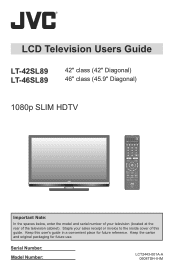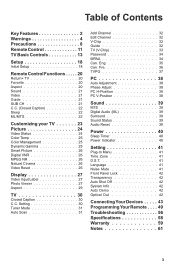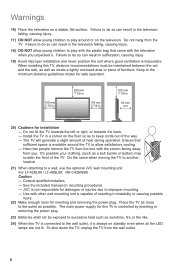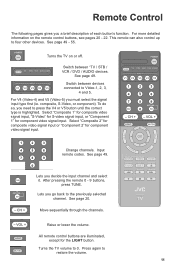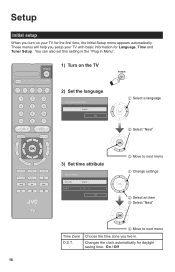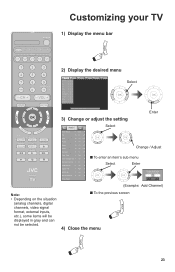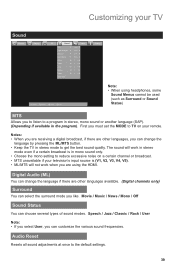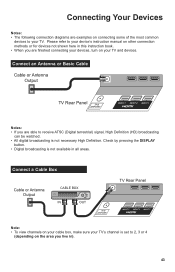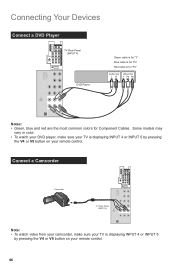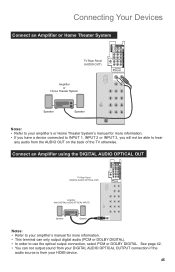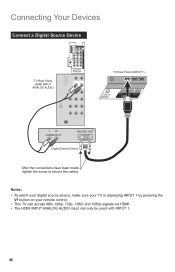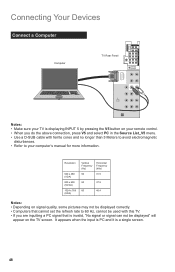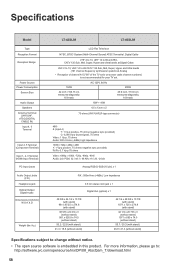JVC LT-46SL89 Support Question
Find answers below for this question about JVC LT-46SL89 - 46" LCD TV.Need a JVC LT-46SL89 manual? We have 1 online manual for this item!
Question posted by Anonymous-113773 on June 12th, 2013
Sound Is Out On My 46 Inch Tv Model Number Lt-46p300
The person who posted this question about this JVC product did not include a detailed explanation. Please use the "Request More Information" button to the right if more details would help you to answer this question.
Current Answers
Related JVC LT-46SL89 Manual Pages
JVC Knowledge Base Results
We have determined that the information below may contain an answer to this question. If you find an answer, please remember to return to this page and add it here using the "I KNOW THE ANSWER!" button above. It's that easy to earn points!-
FAQ - Televisions/HD-ILA Projection
... possible? Space is the list of the TV and the surrounding walls/enclosures. Televisions/HD-ILA Projection Is my TV a digital TV? Is it look for HD-70FH96, HD-61FH96 or HD-56FH96? Below is required between the sides/top of ATSC equipped TV models. LT-52P789 HD-52FA97 HD-70G678 LT-40FN97 There is recommended... -
FAQ - Televisions/LCD
... will use ASPECT button on DVD cover. For Models: LT-32E479, LT-32EM49, LT-32P679, LT-42X579, LT-42SL89, LT-42EM59, LT-42P789, LT-46SL89, LT-47X579, LT-47EM59, LT-47P789, LT-52X579, LT-52P789 After the TV is powered ON, no need further help with LT-32DM20 while either JVC-AM2-B (Swing Arm) or JVC-XUF-2637 (Flat Mount) is recommended to be used your old... -
FAQ - Televisions/HD-ILA Projection
...-58S998 LT-32XM57 LT-42X899 AV-48P775 HD-61FB97 LT-37E478 LT-42XM48 AV-48P776 HD-61FC97 LT-37E488 LT-46FH97 AV-48P777 HD-61FH96 LT-37X688 LT-46FN97 AV-48P786 HD-61FH97 LT-37X776 LT-46SL89 AV-48P787 HD-61FN97 LT-37X787 LT-47EM59 Yes, it possible? For more then 5 seconds) PS3 power button. There are two formats of ATSC equipped TV models...
Similar Questions
Problem With A Jvc Tv Model # Jlc47bc3002 And I Need Help.
I have a JVC TV model # JLC47BC3002 and I need to purchase the IR Sensor PC board assy. P/N 3637-003...
I have a JVC TV model # JLC47BC3002 and I need to purchase the IR Sensor PC board assy. P/N 3637-003...
(Posted by Stevecd 4 years ago)
We Have Jvc Lcd 32 Inch Tv.while Watching Tv,color Automatically Changing.
(Posted by hashikash 10 years ago)
I Have A 22 Inch Tv/dvd Combo The Red Light Is On But The Tv Won't Turn On. Its
(Posted by jennalmarek76 10 years ago)
I Have The Same Problem With A Jvc 42inch Model No Lt-42x579 Class Lcd Tv The Bl
The Blinking Blue Light With The Screen Not Turning On
The Blinking Blue Light With The Screen Not Turning On
(Posted by fontanezfam 11 years ago)
My Jvc Lcd Tv (model Lt-19d200) Is Unable To Access Pc Mode. Lost Remote.
My JVC LCD TV (model LT-19D200) is unable to access PC mode. Lost remote.
My JVC LCD TV (model LT-19D200) is unable to access PC mode. Lost remote.
(Posted by sarahmerrill 12 years ago)