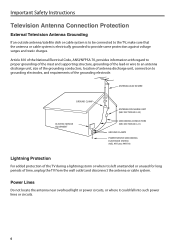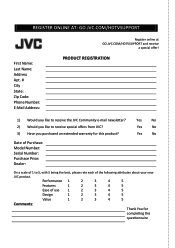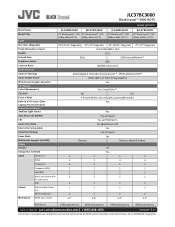JVC JLC37BC3000 Support and Manuals
Get Help and Manuals for this JVC item

View All Support Options Below
Free JVC JLC37BC3000 manuals!
Problems with JVC JLC37BC3000?
Ask a Question
Free JVC JLC37BC3000 manuals!
Problems with JVC JLC37BC3000?
Ask a Question
Most Recent JVC JLC37BC3000 Questions
I Need A Replacement Stand
Does anyone know where I can purchase one?Heidi
Does anyone know where I can purchase one?Heidi
(Posted by heidigoldstone 1 year ago)
Remote Control Problem
I have a new universal remote for the jvc jlo37bc3000 but none of the codes are working... I'm wonde...
I have a new universal remote for the jvc jlo37bc3000 but none of the codes are working... I'm wonde...
(Posted by tootall72002 1 year ago)
Cant See Full Picture
I cant see ball game scores!! (Upper left corner of screen)I have the setting on normal and all the ...
I cant see ball game scores!! (Upper left corner of screen)I have the setting on normal and all the ...
(Posted by boogiebud80 8 years ago)
Can I Connect This Model To Samsung 8.0 Tablet
I want to use my Samsung 8.0 tablet connected to this model TVJVC JLC37BC3000 serial number to watc...
I want to use my Samsung 8.0 tablet connected to this model TVJVC JLC37BC3000 serial number to watc...
(Posted by nlengel 8 years ago)
What Size And Thread Type Needed To Mount A Jlc37bc3000 To A Wall?
What size and thread type needed to mount a JLC37BC3000 to a wall?
What size and thread type needed to mount a JLC37BC3000 to a wall?
(Posted by dwrobinett 9 years ago)
JVC JLC37BC3000 Videos
Popular JVC JLC37BC3000 Manual Pages
JVC JLC37BC3000 Reviews
We have not received any reviews for JVC yet.