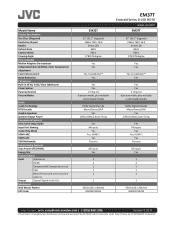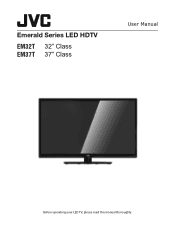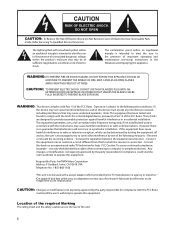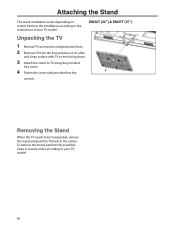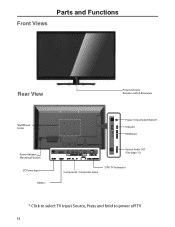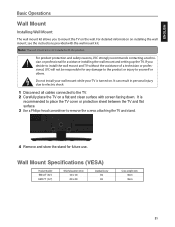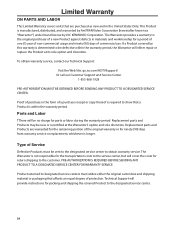JVC EM37T Support and Manuals
Get Help and Manuals for this JVC item

Most Recent JVC EM37T Questions
Black Screen On Start Up
My jvc has been in storage for quite a long time. I have a universal remote and upon startup i have ...
My jvc has been in storage for quite a long time. I have a universal remote and upon startup i have ...
(Posted by marinkovichric 1 year ago)
Rca Antenna Won't Find Any Analog Channels
Bought an RCA antenna and have scanned for channels several times. It once found 24 digital channels...
Bought an RCA antenna and have scanned for channels several times. It once found 24 digital channels...
(Posted by larspi 1 year ago)
About Remote Controller App On Samsung Galaxy Centura Asking Me For Remote Model
Basically, I searched for the model and I can't find it on my list. I'd show you but I'm unsure how....
Basically, I searched for the model and I can't find it on my list. I'd show you but I'm unsure how....
(Posted by myalienshadow 9 years ago)
Jvc Em37t Remote And Hdmi Cable Issues
I bought a GE hdmi cable and mow my remote does not work. The only bottom that does work is the comp...
I bought a GE hdmi cable and mow my remote does not work. The only bottom that does work is the comp...
(Posted by gpotts7321 9 years ago)
JVC EM37T Videos
Popular JVC EM37T Manual Pages
JVC EM37T Reviews
We have not received any reviews for JVC yet.