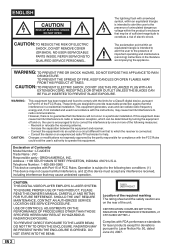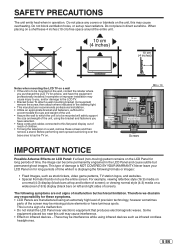JVC LT-22DE72 Support and Manuals
Get Help and Manuals for this JVC item

View All Support Options Below
Free JVC LT-22DE72 manuals!
Problems with JVC LT-22DE72?
Ask a Question
Free JVC LT-22DE72 manuals!
Problems with JVC LT-22DE72?
Ask a Question
Most Recent JVC LT-22DE72 Questions
Universal Remote Codes For Jvc Lt-22de72
Universal remote codes for jvc LT-22DE72
Universal remote codes for jvc LT-22DE72
(Posted by lisakennedy150 9 months ago)
Remote Code
We are trying to find the remote code to allow our cable remote to operate this TV but have been uns...
We are trying to find the remote code to allow our cable remote to operate this TV but have been uns...
(Posted by rbridge09 6 years ago)
Mp4 Movies Not Playing On Jvc Lt-32n500 Tv
Thanks for your reply iro why MP4 movies don't play on our LT-32N500 TV. I've been converting but ta...
Thanks for your reply iro why MP4 movies don't play on our LT-32N500 TV. I've been converting but ta...
(Posted by MrCoffees 8 years ago)
How Do You Get It To Play When It's The Menu Screen
(Posted by Anonymous-145720 9 years ago)
JVC LT-22DE72 Videos
Popular JVC LT-22DE72 Manual Pages
JVC LT-22DE72 Reviews
We have not received any reviews for JVC yet.