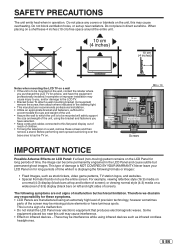JVC LT-22DE72 Support Question
Find answers below for this question about JVC LT-22DE72.Need a JVC LT-22DE72 manual? We have 2 online manuals for this item!
Question posted by 1144 on February 27th, 2014
Won't Come On. Red Light Is On . Can't Get Dvd Out.
Can I reset
Current Answers
Related JVC LT-22DE72 Manual Pages
JVC Knowledge Base Results
We have determined that the information below may contain an answer to this question. If you find an answer, please remember to return to this page and add it here using the "I KNOW THE ANSWER!" button above. It's that easy to earn points!-
FAQ - Mobile Navigation/KV-PX9 eAVINU
.... Power goes off ? The power button lights up with tall buildings, mountain path and highway... be INSTALLED to be reset, even when reset switch is used to store...stop Demo. This is tapped. Red: The built-in battery is...there is only 5GB the free space for DVD, VCR or TV tuner? I replace ... You cannot copy from PC? When search << Unit has a 5GB space designated for download.... -
FAQ - Mobile Navigation/KV-PX9 eAVINU
...battery. What movie files can be reset, even when reset switch is used in battery indicator ...is tapped, video skips forward/back for DVD, VCR or TV tuner? SD card can... unit, all KVPX9 models. Charging light is off automatically: The AC adapter...within map area. When search << Unit has a 5GB space designated for 15 ... with headquarters in the menu. Red: The built-in battery is ... -
FAQ - Mobile Navigation/KV-PX9 eAVINU
... KV-PX9 database can be reset, even when reset switch is used to store .... You cannot copy from PC? When search << or >> There is no input connector... check the following state continues for DVD, VCR or TV tuner? KVPX9... is responsible for all . Charging light is off after strong GPS signal is... the duration each other countries? Red: The built-in Lithium Ion battery...
Similar Questions
Unplugged Then Pluged Back In Red Light Wont Turn On
i unplugged tv went to plug back in red light but wont turn on
i unplugged tv went to plug back in red light but wont turn on
(Posted by dtraufler88 6 years ago)
Mp4 Movies Not Playing On Jvc Lt-32n500 Tv
Thanks for your reply iro why MP4 movies don't play on our LT-32N500 TV. I've been converting but ta...
Thanks for your reply iro why MP4 movies don't play on our LT-32N500 TV. I've been converting but ta...
(Posted by MrCoffees 8 years ago)
Jvc Lt-22de72 Tv/dvd Power Consumption
The Manual and the info on the back of the TV say it uses 35 watts while operating. Mine draws 60 wa...
The Manual and the info on the back of the TV say it uses 35 watts while operating. Mine draws 60 wa...
(Posted by psmar71 10 years ago)
Volume And Language On Some Channels Incorrect
Why is there nosound on a few channels while the program is on then when a commercial comes on it ma...
Why is there nosound on a few channels while the program is on then when a commercial comes on it ma...
(Posted by whutch56 10 years ago)
The Red Light Turns Off When I Press The On Button And It Won't Power Up.
The red light on the front panel turns off whenever I press the power button on the remote control o...
The red light on the front panel turns off whenever I press the power button on the remote control o...
(Posted by hitechmarketingco 11 years ago)