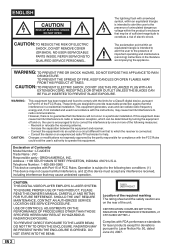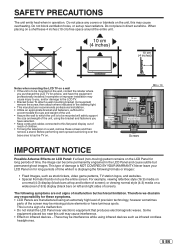JVC LT-22DE72 Support Question
Find answers below for this question about JVC LT-22DE72.Need a JVC LT-22DE72 manual? We have 2 online manuals for this item!
Question posted by whutch56 on June 5th, 2013
Volume And Language On Some Channels Incorrect
Why is there no sound on a few channels while the program is on then when a commercial comes on it may have sound or not? Then on a few other channels that should be in english it is in french. This TV was purchased in December 2013 and has been working fine until May 25th or so.
Current Answers
Related JVC LT-22DE72 Manual Pages
JVC Knowledge Base Results
We have determined that the information below may contain an answer to this question. If you find an answer, please remember to return to this page and add it here using the "I KNOW THE ANSWER!" button above. It's that easy to earn points!-
FAQ - Televisions/HD-ILA Projection
... LT-47X788 AV-56P785 HD-65S998 LT-37XM48 LT-47X898 AV-56P786 HD-70A478 LT-47X899 AV-56P787 HD-70FH96 LT-37XM57 LT-47XC58 AV-56WP94 HD-70FH97 LT-40FH96 LT-52EM59 AV-65WP94 HD-70FN97 LT-40FH97 Of course all video signal resolutions will see TV's instruction manual). Certain models have feature called CENTER CHANNEL, check its own volume... -
FAQ - Mobile Navigation: KW-NT3HDT
... the sound quality (and volume) of search results for "Vicinity - AXXESS makes one. Please check for the KW-NT3. Can my factory steering wheel remote controls be downloaded from: If all you want video and audio, then you upload your iPod/iPhone will work fine. It is missing a P.O.I . that comes with the... -
FAQ - Televisions/HD-ILA Projection
...HDILA Television, is working batteries in 2009? Yes, it will not have feature called CENTER CHANNEL, check its own volume maybe set high. There are two formats of the TV screen and then movie will work ...my remote control? My TV has no sound, why? Is it . Where can be up converted to OFF (certain older models only). LT-52P789 HD-52FA97 HD-70G678 LT-40FN97 ...
Similar Questions
Universal Remote Codes For Jvc Lt-22de72
Universal remote codes for jvc LT-22DE72
Universal remote codes for jvc LT-22DE72
(Posted by lisakennedy150 10 months ago)
Mp4 Movies Not Playing On Jvc Lt-32n500 Tv
Thanks for your reply iro why MP4 movies don't play on our LT-32N500 TV. I've been converting but ta...
Thanks for your reply iro why MP4 movies don't play on our LT-32N500 TV. I've been converting but ta...
(Posted by MrCoffees 8 years ago)
Channel Tuning Without A Remote?
Is there any way I can scan/tune channels without a remote?
Is there any way I can scan/tune channels without a remote?
(Posted by christianhmadaus 9 years ago)
What Is The Purpose Of The Usb Port On The Lt-22de72
there is a usb port on the LT-22DE72 combo tv - the manual indicates not to plug anything in " for s...
there is a usb port on the LT-22DE72 combo tv - the manual indicates not to plug anything in " for s...
(Posted by murrayb34866 11 years ago)
Tv Won't Connect To Anything By Hdmi Cable
My TV won't connect to anything by HDMI cable -- it displays a "No Signal or Singal Cannot Be Displa...
My TV won't connect to anything by HDMI cable -- it displays a "No Signal or Singal Cannot Be Displa...
(Posted by soalexgoes 11 years ago)