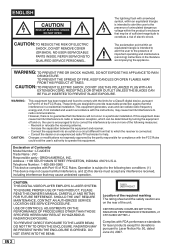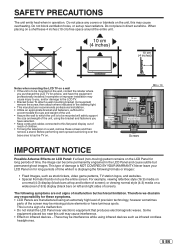JVC LT-22DE72 Support Question
Find answers below for this question about JVC LT-22DE72.Need a JVC LT-22DE72 manual? We have 2 online manuals for this item!
Question posted by murrayb34866 on April 14th, 2013
What Is The Purpose Of The Usb Port On The Lt-22de72
there is a usb port on the LT-22DE72 combo tv - the manual indicates not to plug anything in " for service only"
is there a schematic ?
Current Answers
Answer #1: Posted by freginold on April 19th, 2013 3:19 AM
Hi, there does not appear to be a wiring diagram available online for this model. Many manufacturers will include a USB port on their devices that isn't for consumer use -- these ports are generally used in the factory for initial product testing, or occasionally for firmware updates. But they provide no functionality for normal everyday use.
Thanks for using HelpOwl! Please feel free to post any other questions you might have.
Thanks for using HelpOwl! Please feel free to post any other questions you might have.
Related JVC LT-22DE72 Manual Pages
JVC Knowledge Base Results
We have determined that the information below may contain an answer to this question. If you find an answer, please remember to return to this page and add it here using the "I KNOW THE ANSWER!" button above. It's that easy to earn points!-
FAQ - Blu-ray Disc Player: XV-BP1
...correctly. The Instruction Manual does not clearly describe...panel. 2. Disable or disconnect the network connection. 3. If the USB Flash Drive and the network connection were used for the BD-Live feature from the data on the remote control. Follow these steps to play Crank 2 on your XV-BP1. 1. Insert a suitable USB Flash Drive into the USB port...slow your TV accepts. During... -
FAQ - Televisions/LCD
...-2637 (Flat Mount) is on the list, it I still have black bars on JVC TV remote. If your current TV will appear. AV-30W776 HD-56FN97 LT-32P679 LT-42P789 AV-30W777 HD-56G647 LT-32X667 LT-42SL89 AV-32F577 HD-56G657 LT-32X776 LT-42X579 AV-32MF47 HD-56G787 LT-32X787 LT-42X688 AV-32S766 HD-56G887 LT-32X887 LT-42X788 AV... -
FAQ - Mobile Navigation/KV-PX9 eAVINU
... but built-in battery indicator shows less then 100%...ON before turns. When search << No, this voids JVC warranty...is displayed for DVD, VCR or TV tuner? How long will occur faster... the following state continues for service in ON position. Tap INFO... playback or charging built in "USER MANUALS" link on vehicle speed. How to...when using PC (with USB connected). This message ...
Similar Questions
Universal Remote Codes For Jvc Lt-22de72
Universal remote codes for jvc LT-22DE72
Universal remote codes for jvc LT-22DE72
(Posted by lisakennedy150 9 months ago)
Lt-42x579 Firmware
I know this is a longshot but looking for mosy current firmware for a Lt-42x579 LCD TV
I know this is a longshot but looking for mosy current firmware for a Lt-42x579 LCD TV
(Posted by natenelson4 2 years ago)
Jvc Lt-22de72 Tv/dvd Power Consumption
The Manual and the info on the back of the TV say it uses 35 watts while operating. Mine draws 60 wa...
The Manual and the info on the back of the TV say it uses 35 watts while operating. Mine draws 60 wa...
(Posted by psmar71 10 years ago)
Can Jvc Lt-22de72 Work In India Purchased From New York
(Posted by pprabhakar25 11 years ago)
Jvc Lt 37x688 37' Flat Screen Tv
I had my television worked on to replace the backlight over a year ago. I noticed when I got the TV ...
I had my television worked on to replace the backlight over a year ago. I noticed when I got the TV ...
(Posted by sherrieard 12 years ago)