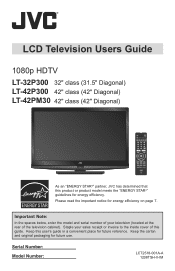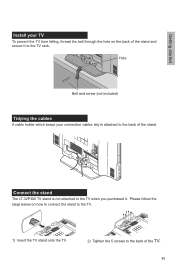JVC LT-32P300 - 31.5" LCD TV Support and Manuals
Get Help and Manuals for this JVC item

View All Support Options Below
Free JVC LT-32P300 manuals!
Problems with JVC LT-32P300?
Ask a Question
Free JVC LT-32P300 manuals!
Problems with JVC LT-32P300?
Ask a Question
Most Recent JVC LT-32P300 Questions
Jvc Lt42pm30 Backlight Sometimes Doesn't Come On All The Time.
i rember some parts you remove from the main bd.a jvc lt-42pm30 with interminting back light what pa...
i rember some parts you remove from the main bd.a jvc lt-42pm30 with interminting back light what pa...
(Posted by edwardbutterfly3 10 years ago)
How To Fix My 1999 Jvc Telivision The Red Power Light Keeps Blinking
The red power light starts blinking then the TV syops working
The red power light starts blinking then the TV syops working
(Posted by RubenBorgella 11 years ago)
Hooking Up Ath-ba1 Wireless Home System To My Phillips Flat Screen.. No Sound ??
Everything works perfect from the directions, all power, the remote, and cant get any sound at all.....
Everything works perfect from the directions, all power, the remote, and cant get any sound at all.....
(Posted by Gonehogwild99 11 years ago)
How Do I Turn Off The 3d On My Tv
(Posted by arikstorie17 12 years ago)
Jvc Lt 37x688 37' Flat Screen Tv
I had my television worked on to replace the backlight over a year ago. I noticed when I got the TV ...
I had my television worked on to replace the backlight over a year ago. I noticed when I got the TV ...
(Posted by sherrieard 12 years ago)
JVC LT-32P300 Videos
Popular JVC LT-32P300 Manual Pages
JVC LT-32P300 Reviews
We have not received any reviews for JVC yet.