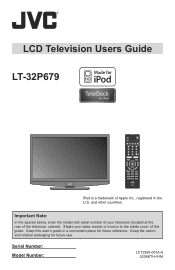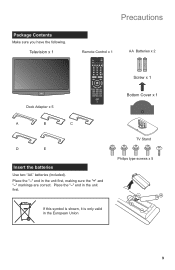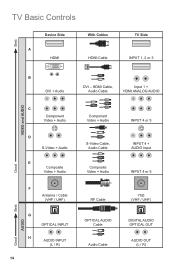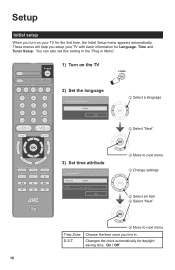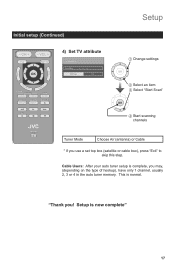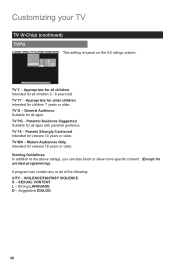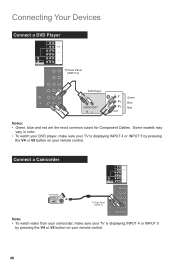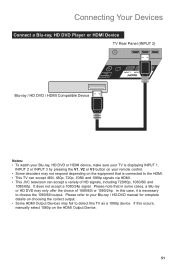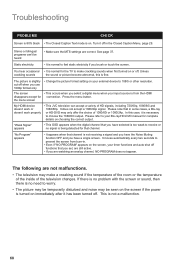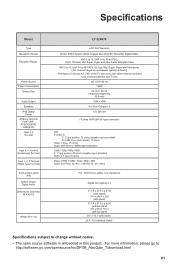JVC LT32P679 Support Question
Find answers below for this question about JVC LT32P679 - 32" LCD TV.Need a JVC LT32P679 manual? We have 1 online manual for this item!
Question posted by soalexgoes on August 27th, 2012
Tv Won't Connect To Anything By Hdmi Cable
My TV won't connect to anything by HDMI cable -- it displays a "No Signal or Singal Cannot Be Displayed" message when turned on, and won't connect to cable television or to the PS3. We've tried every HDMI port and connecting to components, and none work.
We had a storm this morning and there was a loud "boom" after a lightning crash, so I am wondering whether that might have compromised our satelite dish and/or television.
Current Answers
Related JVC LT32P679 Manual Pages
JVC Knowledge Base Results
We have determined that the information below may contain an answer to this question. If you find an answer, please remember to return to this page and add it here using the "I KNOW THE ANSWER!" button above. It's that easy to earn points!-
FAQ
Audio/Components & Home Theater Systems Mobile Navigation: KW-NT3HDT Audio (Soundbar TH-BA1) Mobile Navigation: ...(GZ-HM200,GZ-HM400,GZ-HD300,GZ-HD320) Picsio GC-FM1 Everio/High Definition (Archived and General Questions) Televisions/LCD Everio/Standard Definition Televisions/HD-ILA Projection Camcorders/ Mini DV VCR (VCR/DVD Player Combos) Camcorders/Windows 7™ Compatibility Service Policies ... -
FAQ
Audio/Components & Home Theater Systems Mobile Navigation: KW-NT3HDT Audio (Soundbar TH-BA1) Mobile Navigation: ...GZ-HM200,GZ-HM400,GZ-HD300,GZ-HD320) Picsio GC-FM1 Everio/High Definition (Archived and General Questions) Televisions/LCD Everio/Standard Definition Televisions/HD-ILA Projection Camcorders/ Mini DV VCR (VCR/DVD Player Combos) Camcorders/Windows 7™ Compatibility Service Policies... -
FAQ - Televisions/LCD
... 10, then plug in my LCD or Plasma TV? One is transmitted through the HDMI cable. The second format will only be identified by changing the operating mode. If you are connecting a HDMI to HDMI cable to hear the Digital Audio that video output format of time. If you are connecting a DVI to HDMI cable to "HDMI INPUT 1" you will be...
Similar Questions
Does It Have An Hdmi Port ? If So, Where Is It?
does the JVC LT40X887 have an HDMI Port? If so where is it. It looks like it may have one on the bac...
does the JVC LT40X887 have an HDMI Port? If so where is it. It looks like it may have one on the bac...
(Posted by beverlydieker 10 years ago)
When I Hook Up My Macbook Pro To My Jvc Tv And Choose Pc Input - Then Try To Pla
"Not Support" comes up on the screen. How do I get my computer screen to be shown on my JVC TV?
"Not Support" comes up on the screen. How do I get my computer screen to be shown on my JVC TV?
(Posted by jenningsirving 12 years ago)
Are There Any Known Problmes With The Hdmi Ports, No Signal
When you turn on the TV you get a no signal message. You can switch the HDMI port # and change the c...
When you turn on the TV you get a no signal message. You can switch the HDMI port # and change the c...
(Posted by wkliberty892 14 years ago)