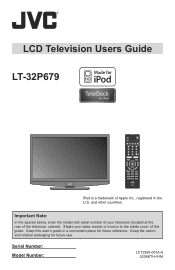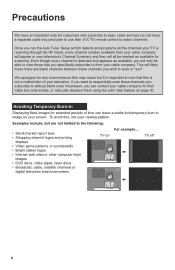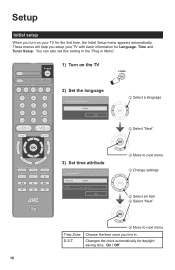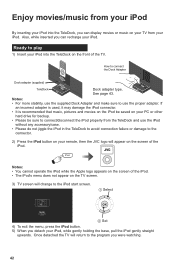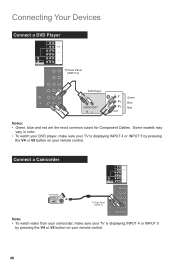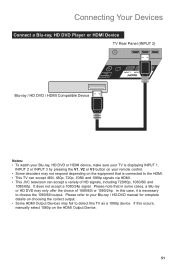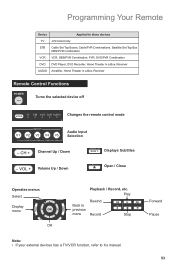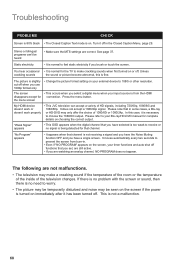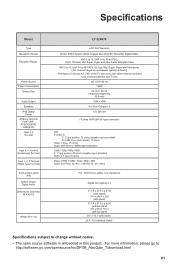JVC LT32P679 Support Question
Find answers below for this question about JVC LT32P679 - 32" LCD TV.Need a JVC LT32P679 manual? We have 1 online manual for this item!
Question posted by jenningsirving on April 12th, 2012
When I Hook Up My Macbook Pro To My Jvc Tv And Choose Pc Input - Then Try To Pla
"Not Support" comes up on the screen. How do I get my computer screen to be shown on my JVC TV?
Current Answers
Related JVC LT32P679 Manual Pages
JVC Knowledge Base Results
We have determined that the information below may contain an answer to this question. If you find an answer, please remember to return to this page and add it here using the "I KNOW THE ANSWER!" button above. It's that easy to earn points!-
FAQ - Everio/High Definition (Archived and General Questions)
...Pro, you get to record in PC or Share Station. The MacBook... (firewire) on screen reminders until you can...nbsp; Go to the TV via USB. You can I fix...shown and video stuttering may experience delayed disc playback (up . GZ-HM340 "Everio MediaBrowser? On the HD Everio, choose dubbing playback (for the GZ-HD5 & 6 push the function button, choose dubbing playback, and choose... -
FAQ - DVD Recorders & Players
...Support On the following JVC DVD recorders the RF output is showing a split screen or vertical lines. bottom of the screen when I watch the video signal from your DVD via component output? bottom of certain TV shows or movies. Other countries use different region codes that needs to your television... the VFP button on the front panel repeatedly until tuner is prevented altogether,... -
FAQ - Everio/High Definition (Archived and General Questions)
... to the menu screen that is a ... or Final Cut Pro. What share stations...shows you can be shown and video stuttering may...MacBook Air does not have a remote control, but you may be captured through the on your PC...PC. With USB, you must be added to this method will need to the GZ-HD40 model can be important when trying to the TV... LCD DVD/Reproductor de LCD ... can choose any ...
Similar Questions
I Need Help On Fixing My Jvc Lt-37x688 - 32' Lcd Tv
My firmware is mastup and I used another firmware on my tv to see if it would fix it or not and it d...
My firmware is mastup and I used another firmware on my tv to see if it would fix it or not and it d...
(Posted by Raiden262412 10 years ago)
Tv Won't Connect To Anything By Hdmi Cable
My TV won't connect to anything by HDMI cable -- it displays a "No Signal or Singal Cannot Be Displa...
My TV won't connect to anything by HDMI cable -- it displays a "No Signal or Singal Cannot Be Displa...
(Posted by soalexgoes 11 years ago)
How Do I Reset The Factory Settings On Jvc Av27f485
I recently moved and when I hooked up my TV the picture is bigger than the screen. I have tried ever...
I recently moved and when I hooked up my TV the picture is bigger than the screen. I have tried ever...
(Posted by kekwas 13 years ago)