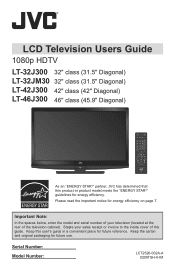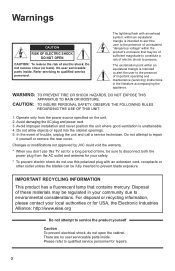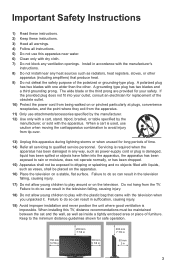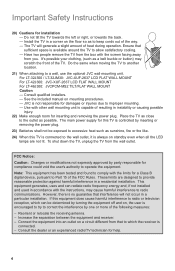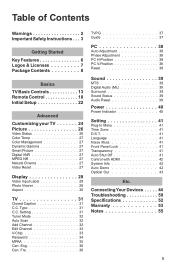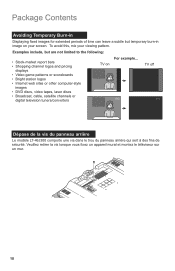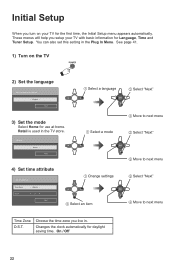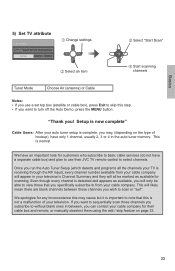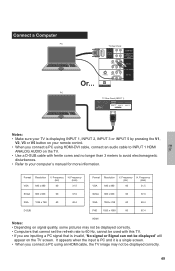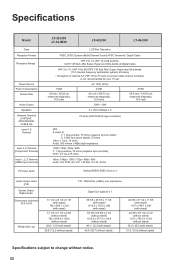JVC LT46J300 - 46" LCD TV Support and Manuals
Get Help and Manuals for this JVC item

View All Support Options Below
Free JVC LT46J300 manuals!
Problems with JVC LT46J300?
Ask a Question
Free JVC LT46J300 manuals!
Problems with JVC LT46J300?
Ask a Question
Most Recent JVC LT46J300 Questions
I Have A Jvc Lt-40x787hdtv And I Am Not Able To Set Up To Get The Tv Dispalying
I tried using a box converter, and then the antenna but not success ( the TV set is not displaying a...
I tried using a box converter, and then the antenna but not success ( the TV set is not displaying a...
(Posted by jgoyak55 12 years ago)
What Is Wrong With The Picture?
More frequently, the picture on my JVC LT46J300 goes out and the screen will get green. What is the ...
More frequently, the picture on my JVC LT46J300 goes out and the screen will get green. What is the ...
(Posted by jjmegahan 12 years ago)
The Lt-40x787 Don't Receive A Signal Of The Blue Rate When Is Connected In Hdmi
I connect the Blue Rate into the HDMI of the LCD but I cant receive any signal
I connect the Blue Rate into the HDMI of the LCD but I cant receive any signal
(Posted by samuel05 13 years ago)
Are There Any Known Problmes With The Hdmi Ports, No Signal
When you turn on the TV you get a no signal message. You can switch the HDMI port # and change the c...
When you turn on the TV you get a no signal message. You can switch the HDMI port # and change the c...
(Posted by wkliberty892 14 years ago)
Popular JVC LT46J300 Manual Pages
JVC LT46J300 Reviews
We have not received any reviews for JVC yet.