JVC LT-46SL89 - 46" LCD TV Support and Manuals
Get Help and Manuals for this JVC item
This item is in your list!

View All Support Options Below
Free JVC LT-46SL89 manuals!
Problems with JVC LT-46SL89?
Ask a Question
Free JVC LT-46SL89 manuals!
Problems with JVC LT-46SL89?
Ask a Question
Most Recent JVC LT-46SL89 Questions
Sound Is Out On My 46 Inch Tv Model Number Lt-46p300
(Posted by Anonymous-113773 10 years ago)
Popular JVC LT-46SL89 Manual Pages
Instructions - Page 1
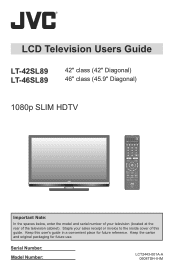
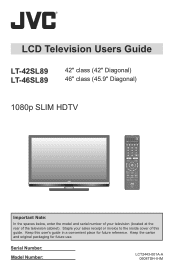
... the rear of this user's guide in a convenient place for future use.
Serial Number: Model Number:
LCT2443-001A-A 0608TSH-II-IM Keep the carton and original packaging for future reference. Keep this guide. LCD Television Users Guide
LT-42SL89 LT-46SL89
42" class (42" Diagonal) 46" class (45.9" Diagonal)
1080p SLIM HDTV
POWER
MODE TV STB VCR DVD AUDIO INPUT
V1...
Instructions - Page 3
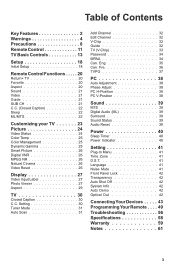
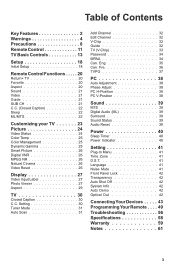
... Devices . . . . . 43 Programming Your Remote . . . . 49 Troubleshooting 56 Specifications 58 Warranty 59 Notes 61
3 Table of Contents
Key Features 2 Warnings 4 Precautions 8 Remote Control 11 TV Basic Controls 13
Setup 18
Initial Setup 18
Remote Control Functions . . . . . 20
Return+ TV 20 Favorite 20 Aspect 20 Sound 21 Video 21 Guide 21 SUB CH 21 C.C. (Closed Caption...
Instructions - Page 4


... a risk of important operating and maintenance (servicing) instructions in the literature accompanying the appliance. No user serviceable parts inside. CAUTION: TO INSURE PERSONAL SAFETY, OBSERVE THE FOLLOWING RULES
REGARDING THE USE OF THIS UNIT.
1. In the event of electric shock. The exclamation point within the product's enclosure that this TV set for energy efficiency.
4 WARNING: TO...
Instructions - Page 6
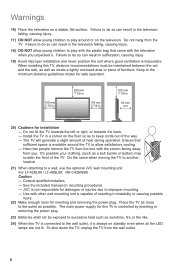
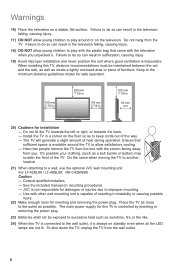
...) Place the television on mounting procedures. - Install the TV in the television falling, causing injury.
18) DO NOT allow young children to the outlet as inside a tightly enclosed area or piece of heat during operation. For LT-42SL89 / LT-46SL89: RK-C426WB9 Caution - JVC is not responsible for this TV is connected to play with the plastic...
Instructions - Page 7


...harmful interference to use their cable box and remote, or manually deselect them using the edit / skip feature on page 32.
7 This will all be able to...TV technician for a Class B digital device, pursuant to which can be determined by turning the equipment off and on a circuit different from your cable company will appear in a residential installation.
Once you run the Auto Tuner Setup...
Instructions - Page 18
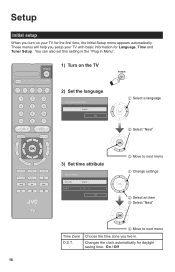
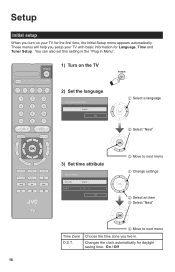
... turn on the TV
2) Set the language
Set Language/Langue/Idioma English
Next
3) Set time attribute
Set Time Attribute
Time Zone D.S.T. Setup
Initial setup
When you live in Menu".
CH + - On / Off
18 You can also set this setting in the "Plug in . SUB T.
VOL +
LIGHT
MUTING
BACK F
OK
AVORITE
DVR STATUS
SOUND VIDEO
ASPECT GUIDE
SUB CH TV/VCR
C.C. These...
Instructions - Page 19
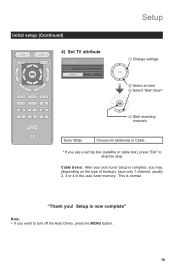
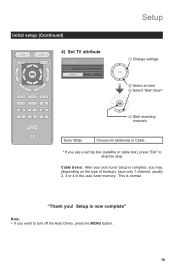
Cable Users: After your auto tuner setup is normal. Setup
Initial setup (Continued)
MENU
BACK F
-
VOL +
MUTING
OK
AVORITE
DVR STATUS
SOUND VIDEO
ASPECT GUIDE
SUB CH TV/VCR
C.C. DISPLAY
SLEEP ML/MTS
RM-C1420
TV
4) Set TV attribute
Set TV Attribute
Tuner Mode
Air
Start Scan
Exit
1 Change settings
OK
2 Select an item 3 Select "Start Scan"
OK
4 Start scanning channels
Tuner...
Instructions - Page 31


..., Font Style, Text Color, Text Opacity, BG Color, BG Opacity and BG
Color settings will not apply to scan through all available channels your TV can redo your setup in the initial setup or your TV
TV (continued)
Analog CC Choose the CC feature that you to Closed Caption of the background box color for the Closed...
Instructions - Page 33


... that is higher is designed specifically for the US and may not work
properly in Canada.
- Press the "0" button four times on your TV
TV (V-Chip)
Allows you lock or unlock channels - Picture
Display
TV Closed Caption CC Setting Tuner Mode Autoscan Add Channel Edit Channel V-Chip Guide
Sound ON
Air Password MPAA Can. When entering the...
Instructions - Page 41


... zone you live in this menu anytime. If you skip it up in and the clock sets automatically. On / Off
Language
Allows you to change the TV's onscreen menu languages to be received clearly. Customizing your setup has changed, you can set it , or your TV
Setting
Picture
Display
TV
Sound
Power Plug In Menu Time Zone D.S.T.
Instructions - Page 50
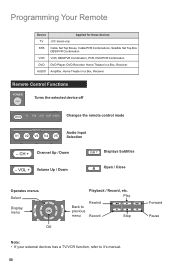
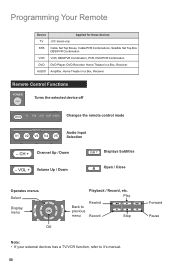
...
SLEEP ML/MTS
Stop
Forward Pause
Note: • If your external devices has a TV/VCR function, refer to it's manual.
50 Programming Your Remote
Device
Applied for these devices
TV
JVC brand only
STB Cable Set Top Boxes, Cable/PVR Combinations, Satellite Set Top Box DBS/PVR Combination
VCR VCR, DBS/PVR Combination, PVR, DVD/PVR...
Instructions - Page 56
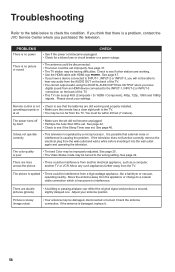
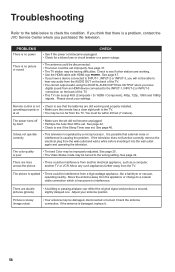
... Shut Off is damaged, replace it into the wall outlet again and operating the television.
If the antenna is set improperly. Please check your antenna position.
The power turns off by a microprocessor. See page 42. • Check to the wrong setting. It is possible that there is a problem, contact the JVC Service Center where you will...
Instructions - Page 57
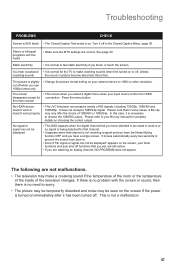
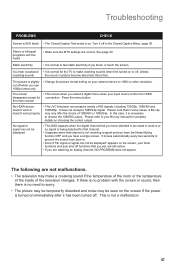
...Troubleshooting
PROBLEMS
CHECK
Screen is 80% black • The Closed Caption Text mode is fine.
The picture is slightly • Change the picture format setting on your Blu-ray manual for the TV...'t work or doesn't work properly
• This JVC television can not be seen on the screen if the... does not appear. cut off when you use 1080p format only
The screen
• This occurs when...
Instructions - Page 58
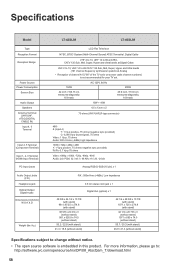
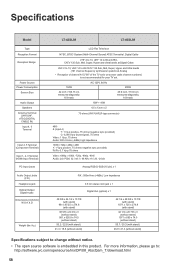
...
Model
... Audio Dimensions (inch/mm)
W X H X D
Weight (lbs / kg)
LT-42SL89
LT-46SL89
LCD Flat ...TV set's on-screen cable channel numbers) is not recommended for your TV set...sync provided) PB/PR: 0.7 Vp-p 75 ohms
Video: 1080p / 1080i / 720p / 480p / 480i Audio: 2ch PCM...46.9 / 21.3 (without stand)
Specifications subject to :
http://software.jvc.com/opensource/lnx/DP/08_AtscQam_T/download.html
58
Instructions - Page 59
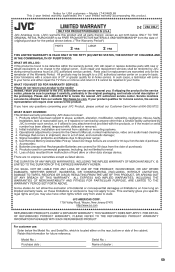
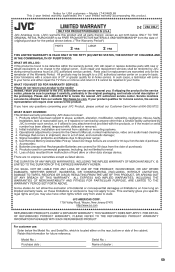
... for in the original packaging, and include a brief description of the problem(s). Please call 1-800-252-5722 to package it carefully, preferably in -home service, the service representative will require clear access to the JVC authorized service center nearest you.
If shipping the product to the service center, please be obtained from our website http://www...
JVC LT-46SL89 Reviews
Do you have an experience with the JVC LT-46SL89 that you would like to share?
Earn 750 points for your review!
We have not received any reviews for JVC yet.
Earn 750 points for your review!
