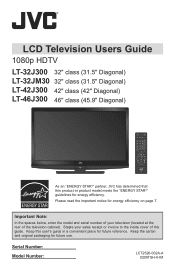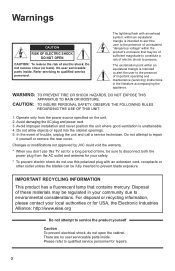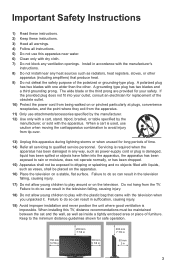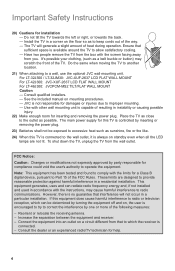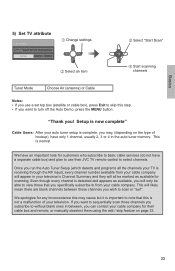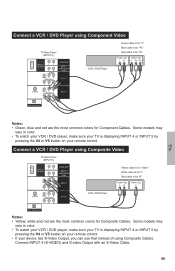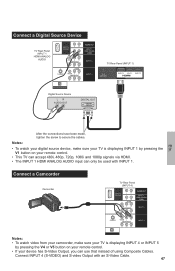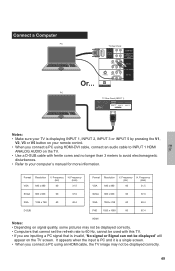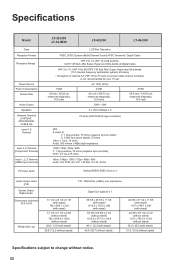JVC LT46J300 Support Question
Find answers below for this question about JVC LT46J300 - 46" LCD TV.Need a JVC LT46J300 manual? We have 1 online manual for this item!
Question posted by jgoyak55 on October 2nd, 2011
I Have A Jvc Lt-40x787hdtv And I Am Not Able To Set Up To Get The Tv Dispalying
I tried using a box converter, and then the antenna but not success ( the TV set is not displaying any channel)
Current Answers
Related JVC LT46J300 Manual Pages
JVC Knowledge Base Results
We have determined that the information below may contain an answer to this question. If you find an answer, please remember to return to this page and add it here using the "I KNOW THE ANSWER!" button above. It's that easy to earn points!-
FAQ
... Navigation/KV-PX9 eAVINU Everio/High Definition (GZ-HM200,GZ-HM400,GZ-HD300,GZ-HD320) Picsio GC-FM1 Everio/High Definition (Archived and General Questions) Televisions/LCD Everio/Standard Definition Televisions/HD-ILA Projection Camcorders/ Mini DV VCR (VCR/DVD Player Combos) Camcorders/Windows 7™ -
FAQ
.../KV-PX9 eAVINU Everio/High Definition (GZ-HM200,GZ-HM400,GZ-HD300,GZ-HD320) Picsio GC-FM1 Everio/High Definition (Archived and General Questions) Televisions/LCD Everio/Standard Definition Televisions/HD-ILA Projection Camcorders/ Mini DV VCR (VCR/DVD Player Combos) Camcorders/Windows 7™ Compatibility Service Policies Parts and Accessories Headphones Glossary Terms... -
FAQ - Televisions/LCD
... channels pricing displays and similar images are two formats of WIDESCREEN that case, to fill entire TV screen use of digital cable channels without cable box) some channels will be in NTSC and some restrictions what /how to broadcast and the best way is designed for over the air (OTA) broadcast in my LCD or Plasma TV? Please try it...
Similar Questions
Do You Have A Stand For A Jvc Lt-40fn97 Flat Screen Tv 40'
(Posted by suziequilting 9 years ago)
I Need Help On Fixing My Jvc Lt-37x688 - 32' Lcd Tv
My firmware is mastup and I used another firmware on my tv to see if it would fix it or not and it d...
My firmware is mastup and I used another firmware on my tv to see if it would fix it or not and it d...
(Posted by Raiden262412 10 years ago)
I Have The Same Problem With A Jvc 42inch Model No Lt-42x579 Class Lcd Tv The Bl
The Blinking Blue Light With The Screen Not Turning On
The Blinking Blue Light With The Screen Not Turning On
(Posted by fontanezfam 11 years ago)
The Lt-40x787 Don't Receive A Signal Of The Blue Rate When Is Connected In Hdmi
I connect the Blue Rate into the HDMI of the LCD but I cant receive any signal
I connect the Blue Rate into the HDMI of the LCD but I cant receive any signal
(Posted by samuel05 13 years ago)
Are There Any Known Problmes With The Hdmi Ports, No Signal
When you turn on the TV you get a no signal message. You can switch the HDMI port # and change the c...
When you turn on the TV you get a no signal message. You can switch the HDMI port # and change the c...
(Posted by wkliberty892 14 years ago)