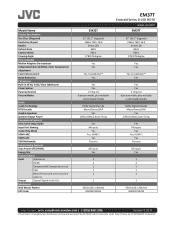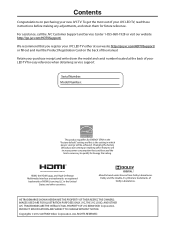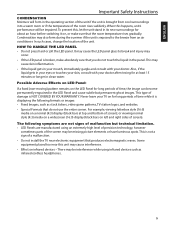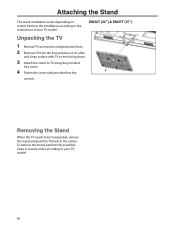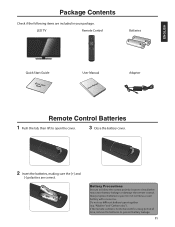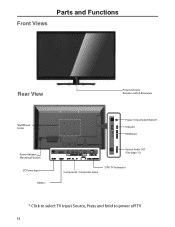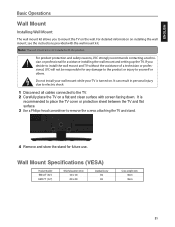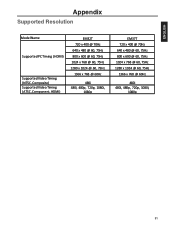JVC EM37T Support Question
Find answers below for this question about JVC EM37T.Need a JVC EM37T manual? We have 2 online manuals for this item!
Question posted by myalienshadow on April 3rd, 2015
About Remote Controller App On Samsung Galaxy Centura Asking Me For Remote Model
Basically, I searched for the model and I can't find it on my list. I'd show you but I'm unsure how.There is a last model I see called JVC TV Mastercommand. Is that the one I should choose?
Current Answers
Related JVC EM37T Manual Pages
JVC Knowledge Base Results
We have determined that the information below may contain an answer to this question. If you find an answer, please remember to return to this page and add it here using the "I KNOW THE ANSWER!" button above. It's that easy to earn points!-
Glossary Terms
... Input for iPod Rec Link Relief Recording (HDD) Remote Control Remote Control Ready RetroActive Recording (HDD) RHYTHMAX Rolling Pickup Rotary ... Advanced Surround Formats COMPU PLAY Data Battery Detachable Control Panel with Carrying Case Digital Surround Direct Backup Button ...and Wired USB PICT (Personalized Image Capture Technology) Play List Editing Playlist-Based Editing (HDD) Plug & Play* ... -
FAQ - DVD Recorders & Players
...unit. or call our Customer Care for models DR-MV7, ... empty space on the remote control until the picture clears up...basically a rectangle while a TV is shot for Removable Media) and will not play Region 1 DVD discs. bottom of certain TV shows or movies. More studios are going to watch a DVD movie? You may come out on a Region 1 DVD player. You would like to connect your television... -
FAQ - Mobile Audio/Video
... What is no Loud button on these display panels still might show the Loud indication due to ...model to set Hold the MENU key Select color in the MENU (Using the Volume Dial) Choose a Color Step 5 Press in those models...called BBE. Step 1 Tune in your vehicle. It will not play . Press and hold the [SEL] button to select ‘CLOCK H’. Turn the control knob to enter basic...
Similar Questions
Universal Remote Codes For Jvc Lt-22de72
Universal remote codes for jvc LT-22DE72
Universal remote codes for jvc LT-22DE72
(Posted by lisakennedy150 9 months ago)
Jvc Jlc37bc3002.remote Control Did Not Work
my remote control did not work, seems locked up to talk with TV, I did all test with Costco tech. su...
my remote control did not work, seems locked up to talk with TV, I did all test with Costco tech. su...
(Posted by weiy888 8 years ago)
Jvc Em37t Remote And Hdmi Cable Issues
I bought a GE hdmi cable and mow my remote does not work. The only bottom that does work is the comp...
I bought a GE hdmi cable and mow my remote does not work. The only bottom that does work is the comp...
(Posted by gpotts7321 9 years ago)
Em32ts How To Scan The Channeld
i just bought a universal remote and its telling me to scan the channels but it wont let me do that
i just bought a universal remote and its telling me to scan the channels but it wont let me do that
(Posted by lmb08901 9 years ago)