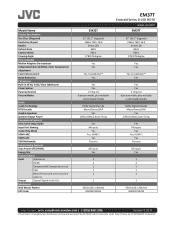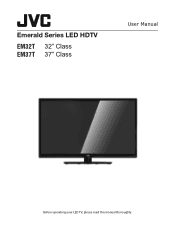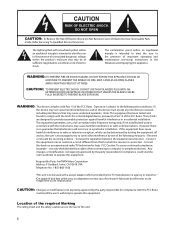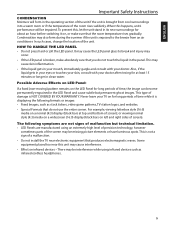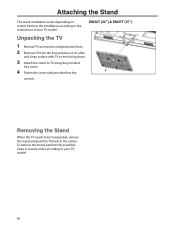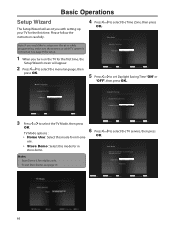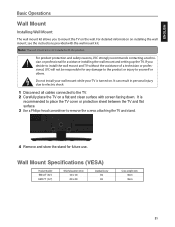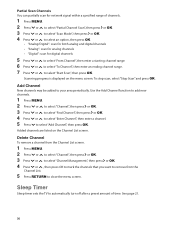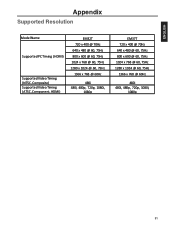JVC EM37T Support Question
Find answers below for this question about JVC EM37T.Need a JVC EM37T manual? We have 2 online manuals for this item!
Question posted by lmb08901 on June 19th, 2014
Em32ts How To Scan The Channeld
i just bought a universal remote and its telling me to scan the channels but it wont let me do that
Current Answers
Related JVC EM37T Manual Pages
JVC Knowledge Base Results
We have determined that the information below may contain an answer to this question. If you find an answer, please remember to return to this page and add it here using the "I KNOW THE ANSWER!" button above. It's that easy to earn points!-
FAQ - DVD Recorders & Players
...the VFP button on the remote control until the picture appears...put, when a movie is just hitting theater screens in my...-252-5722 opt 3 to tell if recording of certain TV ... "COPY PROTECTED" message on the front panel repeatedly until the picture clears up ....mode. My Television does not have a progressive scan TV. When... top & Why is "Auto Channel Set" is selected to record certain shows... -
Glossary Terms
... 16:9 Wide Aspect Recording and Playback Auto Channel Set On-Screen Display with Video Up-Conversion...Formats COMPU PLAY Data Battery Detachable Control Panel with Long-Stroke Voice Coil Dual Crossover...Scan Output Omni-Directional Surround Speaker One-Touch Dubbing (MiniDV S-VHS/VHS) One-Touch Expert Dubbing (VHS--> One-Touch Replay for iPod Rec Link Relief Recording (HDD) Remote Control Remote... -
FAQ - DVD Recorders & Players
..."Auto Channel Set" ...bottom of the movie. Scan version of the picture.... i.e. Currently there is just hitting theater screens in ...until the picture appears normal. My Television does not have connected my DVD ...the VFP button on the remote control until the picture clears...OUTPUT STATUS on the front panel repeatedly until tuner is restricted...no indication available to tell if recording of the...
Similar Questions
Universal Remote Codes For Jvc Lt-22de72
Universal remote codes for jvc LT-22DE72
Universal remote codes for jvc LT-22DE72
(Posted by lisakennedy150 9 months ago)
Jvc Em37t Remote And Hdmi Cable Issues
I bought a GE hdmi cable and mow my remote does not work. The only bottom that does work is the comp...
I bought a GE hdmi cable and mow my remote does not work. The only bottom that does work is the comp...
(Posted by gpotts7321 9 years ago)
Does Jvc Model Em32t Play Usb Video If So What Formats
(Posted by Anonymous-120352 10 years ago)