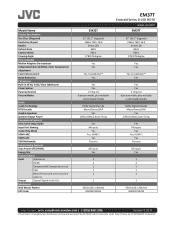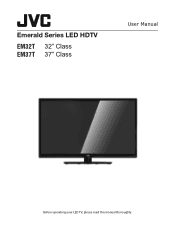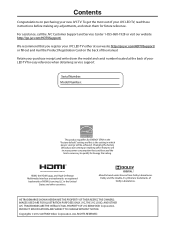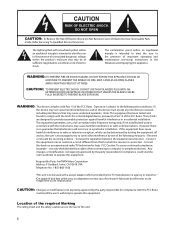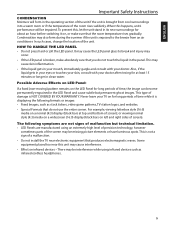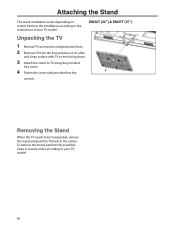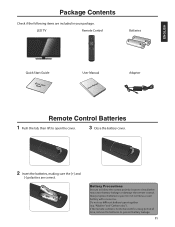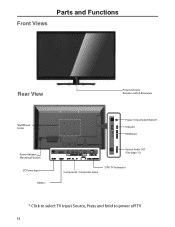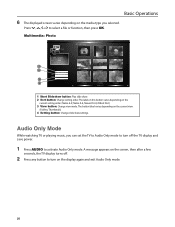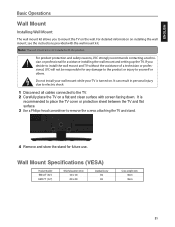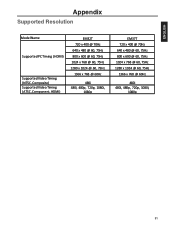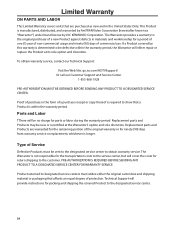JVC EM37T Support Question
Find answers below for this question about JVC EM37T.Need a JVC EM37T manual? We have 2 online manuals for this item!
Question posted by Anonymous-120352 on September 10th, 2013
Does Jvc Model Em32t Play Usb Video If So What Formats
The person who posted this question about this JVC product did not include a detailed explanation. Please use the "Request More Information" button to the right if more details would help you to answer this question.
Current Answers
Answer #1: Posted by TommyKervz on September 10th, 2013 11:04 PM
Greetings - No, the TV does not play USB videos. The USB port is for picture viewing.
Related JVC EM37T Manual Pages
JVC Knowledge Base Results
We have determined that the information below may contain an answer to this question. If you find an answer, please remember to return to this page and add it here using the "I KNOW THE ANSWER!" button above. It's that easy to earn points!-
FAQ - Everio/Standard Definition
...and hardware/software installed. While playing video files on my PC thru USB playback is not smooth, what is there a black border surrounding my 16:9 video while viewing on Windows PC.... camera to a format that are stored in SD_VIDEO folder then in the U.S. Supplied with the camera is the video format EVERIO records with Windows Media Player). Most Everio models have IEEE1394 (firewire... -
FAQ - Everio/Standard Definition
...How can I do I play back on which consists of EVERIO? While playing video files on YOUTUBE? What...the latest version is via USB. GZ-MG670 > If your video files are : Windows ...Video standard. What computer interface is the video format EVERIO records with the SD Everio. GZ-MG630 > The dock includes an i.Link connector which accepts SD card 2007 Everio models... -
Glossary Terms
...Formats COMPU PLAY Data Battery Detachable Control Panel with Carrying Case Digital Surround Direct Backup Button Direct Disc Select Direct DVD Button Direct Playback of Various Formats Saved in Auto Illumi. Wireless USB and Wired USB PICT (Personalized Image Capture Technology) Play... One-Touch Replay for Compact Component Systems USB Video Class Variable-Color 3D Graphics Display VHS Progressive...
Similar Questions
How To Play Video From Android Phone?
need to display video and pics from phone
need to display video and pics from phone
(Posted by gee60jack8 1 year ago)
About Remote Controller App On Samsung Galaxy Centura Asking Me For Remote Model
Basically, I searched for the model and I can't find it on my list. I'd show you but I'm unsure how....
Basically, I searched for the model and I can't find it on my list. I'd show you but I'm unsure how....
(Posted by myalienshadow 9 years ago)
Em32ts How To Scan The Channeld
i just bought a universal remote and its telling me to scan the channels but it wont let me do that
i just bought a universal remote and its telling me to scan the channels but it wont let me do that
(Posted by lmb08901 9 years ago)
Can U Giv The Usb Movie Format For 32'led Tv Of Jvc
I recently bought a JVC make 32"LED tv. But the USB movies are not coming in the TV which are 3gp ...
I recently bought a JVC make 32"LED tv. But the USB movies are not coming in the TV which are 3gp ...
(Posted by praveenuhs 12 years ago)