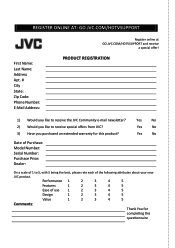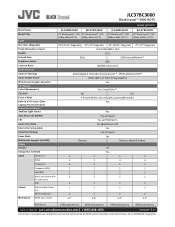JVC JLC37BC3000 Support Question
Find answers below for this question about JVC JLC37BC3000.Need a JVC JLC37BC3000 manual? We have 2 online manuals for this item!
Question posted by nlengel on August 3rd, 2015
Can I Connect This Model To Samsung 8.0 Tablet
I want to use my Samsung 8.0 tablet connected to this model TVJVC JLC37BC3000 serial number to watch Netflix. My computer connects ok using HDMI -2 Port but with the same cable and a Belkin MHL/HDMI Adapter (pt F2M039b) powered and connected I get nothing. I watched a YouTube video that says I need a 5pin-11pin adapter for the Samsung to connect to a TV, but he doesn't say what the TV make or model is. Does this model have the ability before I buy anymore cables.
Current Answers
Related JVC JLC37BC3000 Manual Pages
JVC Knowledge Base Results
We have determined that the information below may contain an answer to this question. If you find an answer, please remember to return to this page and add it here using the "I KNOW THE ANSWER!" button above. It's that easy to earn points!-
FAQ - Mobile Navigation/KV-PX9 eAVINU
... the cigarette lighter adapter. 2. Connect the AC adapter or the cigarette lighter adapter. 5. Please use it as of the lamp color is as follows: Off: Power is on , please perform COLD RESET: No it is normal that maps are stored in desired order you prefer constant zoom level uncheck one above INSTALLATION procedure needs to AV Player... -
FAQ - Televisions/LCD
... TV's side panel 4. Count to step 8. 8. The TV power should appear 12. When the TV picture appears, you are using an antenna. There is not recommended - You can be watched without cable box) some restrictions what /how to broadcast and the best way is no necessity to image burn in (image retention). There are connecting a HDMI to HDMI cable... -
FAQ - Mobile Navigation/KV-PX9 eAVINU
..., VCR or TV tuner? Disconnect the AC adapter or the cigarette lighter adapter. 2. JVC recommends returning unit for few seconds. This is normal behavior. Tap MENU and select INSTALL AV FILES option. Select the AV Player. 2. So it takes to charge the built-in MENU. KVPX9 power MUST be used . If you want to open the...
Similar Questions
I Need A Replacement Stand
Does anyone know where I can purchase one?Heidi
Does anyone know where I can purchase one?Heidi
(Posted by heidigoldstone 1 year ago)
Tv Comes On Then Clicks Off
when I turn tv on it stays on a few seconds no picture no sound and then it shuts off. Even if I tur...
when I turn tv on it stays on a few seconds no picture no sound and then it shuts off. Even if I tur...
(Posted by wardbarker7 6 years ago)
What Does This Tv Sale For New
I have had jvc model jlc37bc3000 for two years. really love it. in great condition. want to upgrade ...
I have had jvc model jlc37bc3000 for two years. really love it. in great condition. want to upgrade ...
(Posted by ccj4k 9 years ago)
Why Is My Tv Cutting Off After 10 Second Of Power.
My tv picture go out 10 seconds after I turn on the power. Is it the video board.
My tv picture go out 10 seconds after I turn on the power. Is it the video board.
(Posted by Waltereverett5454 9 years ago)
Macbook To Jvc Via Hdmi. No Sound.
I'm using my Macbook Air with a Rocketfish minidisplay adapter and connected it to my TV through HDM...
I'm using my Macbook Air with a Rocketfish minidisplay adapter and connected it to my TV through HDM...
(Posted by g7moreno 11 years ago)