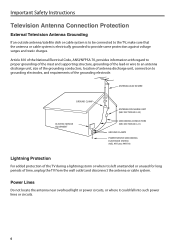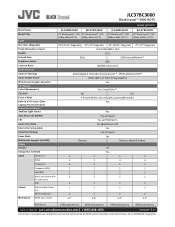JVC JLC37BC3000 Support Question
Find answers below for this question about JVC JLC37BC3000.Need a JVC JLC37BC3000 manual? We have 2 online manuals for this item!
Question posted by heidigoldstone on June 25th, 2022
I Need A Replacement Stand
Does anyone know where I can purchase one?Heidi
Current Answers
Answer #1: Posted by hzplj9 on June 25th, 2022 9:00 AM
Amazon offer a range of stands that would fit the TV model you have. Try this link.
https://www.amazon.com/jvc-tv-stand/s?k=jvc+tv+stand
Hope that helps.
Related JVC JLC37BC3000 Manual Pages
JVC Knowledge Base Results
We have determined that the information below may contain an answer to this question. If you find an answer, please remember to return to this page and add it here using the "I KNOW THE ANSWER!" button above. It's that easy to earn points!-
FAQ - Televisions/HD-ILA Projection
... light flash on how to obtain and replace the lamp. If you will be still showing black bars and can hear the fan running inside an HDILA Television to ATSC over the air (OTA) ...; There are restored. The second format will use ASPECT button on your camera is no need for more detailed information regarding the reset procedure check PS3 operating instructions. If HDMI/DVI cable... -
FAQ - Mobile Audio/Video
...up to 2GB. (File format must be used . The BBE button has replaced the loud feature on these display panels still might show the Loud indication due to the display boards used with ground... end models have the unit check by removing faceplate and pressing the reset button. The unit needs servicing please Contact JVC Customer Care Center at : to exit basic settings menu. Confirm that... -
FAQ - Televisions/HD-ILA Projection
... V1 button until original settings are 3 fans inside my HDILA Television, is the sensor for HD-70FH96, HD-61FH96 or HD-...above models remote (RMC1400 or RMC1450) has the ability to obtain and replace the lamp. Please use ASPECT button on page 4 of CRTs or...numbers 2.35:1 on DVD cover. hours. Because of the cooling needs of the lamp itself . Therefore it look for the following 2006 ...
Similar Questions
Can I Connect This Model To Samsung 8.0 Tablet
I want to use my Samsung 8.0 tablet connected to this model TVJVC JLC37BC3000 serial number to watc...
I want to use my Samsung 8.0 tablet connected to this model TVJVC JLC37BC3000 serial number to watc...
(Posted by nlengel 8 years ago)
What Size And Thread Type Needed To Mount A Jlc37bc3000 To A Wall?
What size and thread type needed to mount a JLC37BC3000 to a wall?
What size and thread type needed to mount a JLC37BC3000 to a wall?
(Posted by dwrobinett 9 years ago)
What Does This Tv Sale For New
I have had jvc model jlc37bc3000 for two years. really love it. in great condition. want to upgrade ...
I have had jvc model jlc37bc3000 for two years. really love it. in great condition. want to upgrade ...
(Posted by ccj4k 9 years ago)
I Need A Stand For A Jvc 42' Tv Model #jle42bc3001. Please Help!
(Posted by dyvenable 10 years ago)