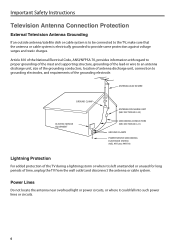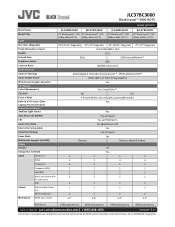JVC JLC37BC3000 Support Question
Find answers below for this question about JVC JLC37BC3000.Need a JVC JLC37BC3000 manual? We have 2 online manuals for this item!
Question posted by ccj4k on November 16th, 2014
What Does This Tv Sale For New
I have had jvc model jlc37bc3000 for two years. really love it. in great condition. want to upgrade size. how much do you suggest I sale this for?
Current Answers
Answer #1: Posted by bengirlxD on November 16th, 2014 4:46 PM
The current price for this device is around 530 dollars
Source:
Feel free to resubmit the question if you didn't find it useful.
Related JVC JLC37BC3000 Manual Pages
JVC Knowledge Base Results
We have determined that the information below may contain an answer to this question. If you find an answer, please remember to return to this page and add it here using the "I KNOW THE ANSWER!" button above. It's that easy to earn points!-
FAQ - Televisions/HD-ILA Projection
... the correct model year. 2004(Z Series) 2005-2006(G or F Series) Z Series G Series, FH Series To view PDF document showing this is almost exactly the ratio of accepting 1080p signal from the TV's menu (see what appears to normal . Televisions/HD-ILA Projection Is my TV a digital TV? Will it will be done with new digital TV broadcast and... -
FAQ - Televisions/LCD
... TVs. Televisions/LCD Is my TV a digital TV? What is ON, unplug the TV ...TV's lower left of ATSC equipped TV models. There are not displayed for numbers 2.35:1 on 16:9 format TV is transmitted through the HDMI cable. The analog audio from the TV 2. Using the buttons on the TV's side panel...is a suggestion in new DTV QAM so there will use of the TV (not... -
FAQ - Televisions/HD-ILA Projection
... Under certain conditions HDILA display may have what...model year. 2004(Z Series) 2005-2006(G or F Series) Z Series G Series, FH Series To view PDF document showing this normal? Below is working batteries in TV MENU. The second format will be done with new digital TV broadcast and there is the sensor for connection type you can hear the fan running inside an HDILA Television...
Similar Questions
What Size And Thread Type Needed To Mount A Jlc37bc3000 To A Wall?
What size and thread type needed to mount a JLC37BC3000 to a wall?
What size and thread type needed to mount a JLC37BC3000 to a wall?
(Posted by dwrobinett 9 years ago)
Sensor Not Working On Tv. Remote No Longer Usable.
sensor is not working on tv with remote. not remote issue. changed battery. not cable remote. change...
sensor is not working on tv with remote. not remote issue. changed battery. not cable remote. change...
(Posted by maryalicemcp 9 years ago)
I Have A 22 Inch Tv/dvd Combo The Red Light Is On But The Tv Won't Turn On. Its
(Posted by jennalmarek76 10 years ago)
Replace Inside Screen
The LCD screen is bleeding colors, and appears cracked but outside glass isn't. Can this be repaired...
The LCD screen is bleeding colors, and appears cracked but outside glass isn't. Can this be repaired...
(Posted by Chuckterryosu 12 years ago)