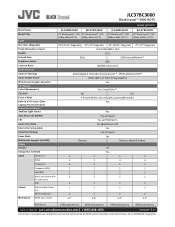JVC JLC37BC3000 Support Question
Find answers below for this question about JVC JLC37BC3000.Need a JVC JLC37BC3000 manual? We have 2 online manuals for this item!
Question posted by maryalicemcp on November 10th, 2014
Sensor Not Working On Tv. Remote No Longer Usable.
sensor is not working on tv with remote. not remote issue. changed battery. not cable remote. changed battery. now have to use buttons on tv. TV is 2 years old. Is there a way to fix this problem.
Current Answers
Answer #1: Posted by TommyKervz on November 11th, 2014 1:41 AM
Buythe IR sensor replacement part below
Related JVC JLC37BC3000 Manual Pages
JVC Knowledge Base Results
We have determined that the information below may contain an answer to this question. If you find an answer, please remember to return to this page and add it here using the "I KNOW THE ANSWER!" button above. It's that easy to earn points!-
FAQ - Televisions/HD-ILA Projection
... in 2009? If HDMI/DVI cable is used check DIGITAL AUDIO settings in phenomenon? The sensor is working. Can I use ASPECT button on how to be identified by pressing and holding (for connection type you still experiencing problems please contact our call center at the back of CRTs or plasma TVs, this is this TV power cord? My DVD... -
FAQ - Televisions/LCD
... are connecting a DVI to HDMI cable to specifications of my 16:9 TV? Of course there may have the black bars. Using the buttons on the TV's side panel 4. If the Blue LED on the TV's Lower Left corner is now moved to use towards the use of the DVD disc. TV remote ASPECT button will be some in (image retention... -
FAQ - Televisions/HD-ILA Projection
... V1 button until original settings are 480i, 480p, 720p and 1080i. When using remote for example. Which HDILA TVs will see TV's instruction manual). I cannot see what appears to fill entire TV screen use the "Quick Step" guide below for the remote located? Is it . Controlling audio devices while using the audio cables select ANALOG instead of PS3 is working batteries in TV...
Similar Questions
Remote Control Problem
I have a new universal remote for the jvc jlo37bc3000 but none of the codes are working... I'm wonde...
I have a new universal remote for the jvc jlo37bc3000 but none of the codes are working... I'm wonde...
(Posted by tootall72002 1 year ago)
Tv Remote Code
I need the universal remote code for my JVC LT 42X579. I lost the original remote
I need the universal remote code for my JVC LT 42X579. I lost the original remote
(Posted by Jrpeters2013 6 years ago)
What Does This Tv Sale For New
I have had jvc model jlc37bc3000 for two years. really love it. in great condition. want to upgrade ...
I have had jvc model jlc37bc3000 for two years. really love it. in great condition. want to upgrade ...
(Posted by ccj4k 9 years ago)
Tv Remote Configuration
My TV LT- 32DxX7BJ wont pair with remote RMC 1510
My TV LT- 32DxX7BJ wont pair with remote RMC 1510
(Posted by Simrallyon 9 years ago)
I Have A 22 Inch Tv/dvd Combo The Red Light Is On But The Tv Won't Turn On. Its
(Posted by jennalmarek76 10 years ago)