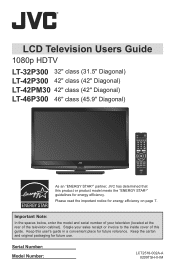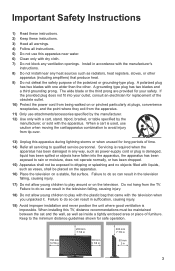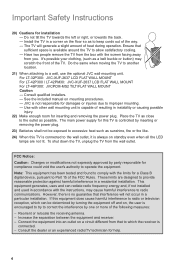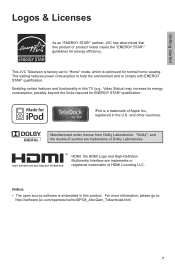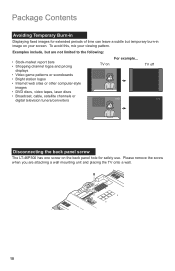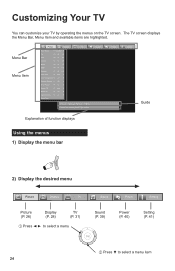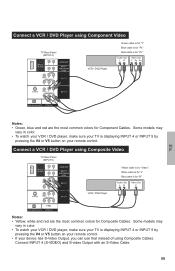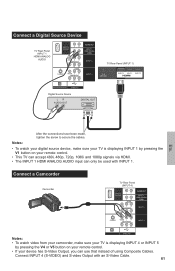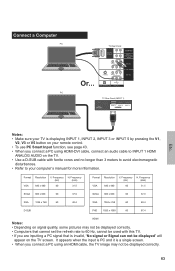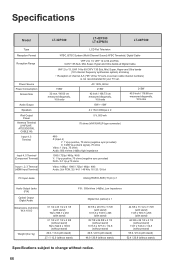JVC LT46P300 Support Question
Find answers below for this question about JVC LT46P300 - 46" LCD TV.Need a JVC LT46P300 manual? We have 1 online manual for this item!
Question posted by madkatt on February 23rd, 2013
'trails' On Screen
I was given a JVC LT46P300 television set. When we have a picture going, there are "trails" as the image moves. How do we fix this? (We ar fairly technical minded but have never worked on one of these before.)
Current Answers
Related JVC LT46P300 Manual Pages
JVC Knowledge Base Results
We have determined that the information below may contain an answer to this question. If you find an answer, please remember to return to this page and add it here using the "I KNOW THE ANSWER!" button above. It's that easy to earn points!-
FAQ
.../KV-PX9 eAVINU Everio/High Definition (GZ-HM200,GZ-HM400,GZ-HD300,GZ-HD320) Picsio GC-FM1 Everio/High Definition (Archived and General Questions) Televisions/LCD Everio/Standard Definition Televisions/HD-ILA Projection Camcorders/ Mini DV VCR (VCR/DVD Player Combos) Camcorders/Windows 7™ Compatibility Service Policies DVD Recorders & Players Parts and Accessories... -
FAQ
.../KV-PX9 eAVINU Everio/High Definition (GZ-HM200,GZ-HM400,GZ-HD300,GZ-HD320) Picsio GC-FM1 Everio/High Definition (Archived and General Questions) Televisions/LCD Everio/Standard Definition Televisions/HD-ILA Projection Camcorders/ Mini DV VCR (VCR/DVD Player Combos) Camcorders/Windows 7™ Compatibility Service Policies Parts and Accessories Headphones Glossary Terms... -
FAQ - Televisions/LCD
...;The Department of the TV screen and then movie will work with more detailed information regarding the reset procedure check PS3 operating instructions. The TV's lower left of a set according to 10, then plug in 2009? After confirming that the Blue LED is to image burn in my LCD or Plasma TV? In general Plasma TV is more then...
Similar Questions
Screen Out.
hello I have a problem with my LT - 46p300 SSA screen. The sound and picture works fine but the scre...
hello I have a problem with my LT - 46p300 SSA screen. The sound and picture works fine but the scre...
(Posted by brooksvictoria2 7 years ago)
I Need Help On Fixing My Jvc Lt-37x688 - 32' Lcd Tv
My firmware is mastup and I used another firmware on my tv to see if it would fix it or not and it d...
My firmware is mastup and I used another firmware on my tv to see if it would fix it or not and it d...
(Posted by Raiden262412 10 years ago)
I Have The Same Problem With A Jvc 42inch Model No Lt-42x579 Class Lcd Tv The Bl
The Blinking Blue Light With The Screen Not Turning On
The Blinking Blue Light With The Screen Not Turning On
(Posted by fontanezfam 11 years ago)
My Jvc Lcd Tv (model Lt-19d200) Is Unable To Access Pc Mode. Lost Remote.
My JVC LCD TV (model LT-19D200) is unable to access PC mode. Lost remote.
My JVC LCD TV (model LT-19D200) is unable to access PC mode. Lost remote.
(Posted by sarahmerrill 11 years ago)
Replace Inside Screen
The LCD screen is bleeding colors, and appears cracked but outside glass isn't. Can this be repaired...
The LCD screen is bleeding colors, and appears cracked but outside glass isn't. Can this be repaired...
(Posted by Chuckterryosu 12 years ago)