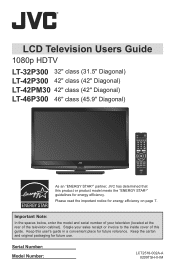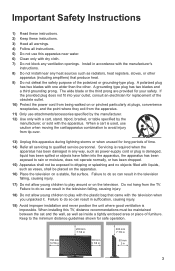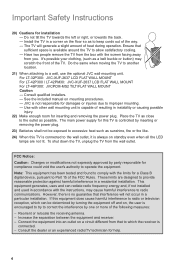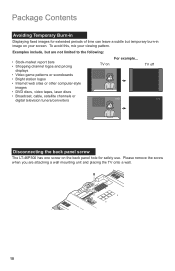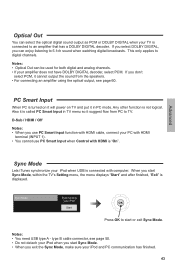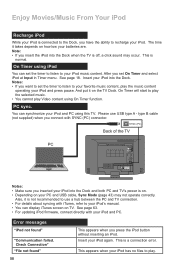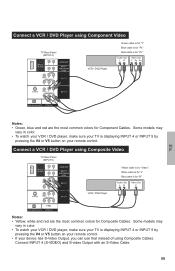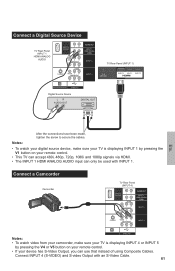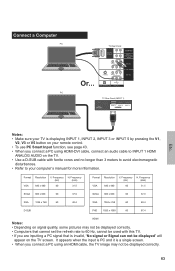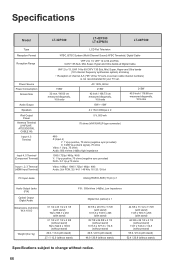JVC LT46P300 Support Question
Find answers below for this question about JVC LT46P300 - 46" LCD TV.Need a JVC LT46P300 manual? We have 1 online manual for this item!
Question posted by jonahwalker on December 17th, 2012
Cable Is No Longer Being Displayed But Is On
I need to know how to program TV back to display TV channel as 3-1 Cable? Is there a complete reset button? I've tried re-scanning the cable channels and nothing is there. The channel is stuck on 2 and the remote wont change to channel 3 or 3-1 as it was previously
Current Answers
Related JVC LT46P300 Manual Pages
JVC Knowledge Base Results
We have determined that the information below may contain an answer to this question. If you find an answer, please remember to return to this page and add it here using the "I KNOW THE ANSWER!" button above. It's that easy to earn points!-
FAQ - Picsio GC-FM1
...located on the Camera's LCD display and HDMI output are normal,...FM1 via the provided USB cable. 2. FM1_INT (Video stored ...Change the “Video Out” setting of 4GB to PAL. Check page.12 in the MediaBrowser program by pressing reset button...MOV files that were previously saved and choose... : If the [MACRO] switch is complete close any dialog boxes including the iSight&... -
FAQ - Televisions/LCD
... report bars, shopping channels pricing displays and similar images are not displayed for connection type you are connecting a HDMI to HDMI cable to reset video output format by 1.85:1 on older TVs. a. Only the blue power LED will only be ON 11. When the TV picture appears, you may begin normal use ASPECT button on JVC TV remote. There is... -
FAQ - Televisions/HD-ILA Projection
... power button. Under certain conditions HDILA display may affect the cooling process of the TV for more detailed information regarding the reset procedure check PS3 operating instructions. If you still experiencing problems please contact our call center at the back of the instruction manual. There are 3 fans inside my HDILA Television, is in , change the audio...
Similar Questions
My Remote Control No Longer Turns On This Tv Nor Adjust The Volume. It Only Chan
My remote control no longer turns the TV on or off. It does not adjust the volume either. Only chang...
My remote control no longer turns the TV on or off. It does not adjust the volume either. Only chang...
(Posted by paigeschoenauer 1 year ago)
My Lcd Tv Model# Lt-42em59 Will Not Turn On Just Clicks
my tv will not turn onjust clicks and blue light blinks
my tv will not turn onjust clicks and blue light blinks
(Posted by bingbongdingdong1 10 years ago)
I Need Help On Fixing My Jvc Lt-37x688 - 32' Lcd Tv
My firmware is mastup and I used another firmware on my tv to see if it would fix it or not and it d...
My firmware is mastup and I used another firmware on my tv to see if it would fix it or not and it d...
(Posted by Raiden262412 10 years ago)
My Jvc Lcd Tv (model Lt-19d200) Is Unable To Access Pc Mode. Lost Remote.
My JVC LCD TV (model LT-19D200) is unable to access PC mode. Lost remote.
My JVC LCD TV (model LT-19D200) is unable to access PC mode. Lost remote.
(Posted by sarahmerrill 12 years ago)
Replace Inside Screen
The LCD screen is bleeding colors, and appears cracked but outside glass isn't. Can this be repaired...
The LCD screen is bleeding colors, and appears cracked but outside glass isn't. Can this be repaired...
(Posted by Chuckterryosu 12 years ago)