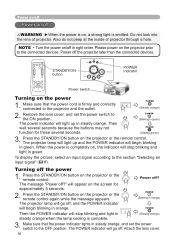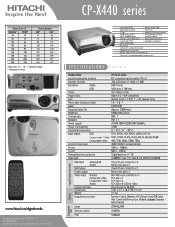Hitachi CP-X440 Support and Manuals
Get Help and Manuals for this Hitachi item

View All Support Options Below
Free Hitachi CP-X440 manuals!
Problems with Hitachi CP-X440?
Ask a Question
Free Hitachi CP-X440 manuals!
Problems with Hitachi CP-X440?
Ask a Question
Most Recent Hitachi CP-X440 Questions
How Can I Remove Key Lock My Projetor Without Remote
(Posted by Saifaliqadri 9 months ago)
Hitachi Cp-2510z Projector Key Lock Remove
hitachi cp-2510z projector key lock remove without remort
hitachi cp-2510z projector key lock remove without remort
(Posted by gayani1 3 years ago)
How Do I Remove Key Lock On My Projector Without Remote.
(Posted by ct359317 4 years ago)
Hola Sfc Usa
Hello my Hitachi projector by mistake active locked buttons and I do not know how I can disable it s...
Hello my Hitachi projector by mistake active locked buttons and I do not know how I can disable it s...
(Posted by Alfredocalero 7 years ago)
Popular Hitachi CP-X440 Manual Pages
Hitachi CP-X440 Reviews
We have not received any reviews for Hitachi yet.