Hitachi CP-WX1100 Support and Manuals
Get Help and Manuals for this Hitachi item
This item is in your list!

View All Support Options Below
Free Hitachi CP-WX1100 manuals!
Problems with Hitachi CP-WX1100?
Ask a Question
Free Hitachi CP-WX1100 manuals!
Problems with Hitachi CP-WX1100?
Ask a Question
Popular Hitachi CP-WX1100 Manual Pages
Optional Lenses - Page 1
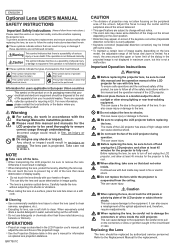
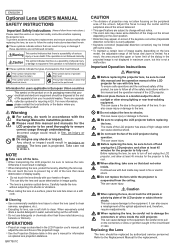
... of possible electrical shock.
The lens part is not followed correctly.
˔...When transporting the lens, protect the lens by authorized service personnel.
OPERATIONS
Project...instructions written in injury or damage if these instructions.)
Please read this manual and the operation manual of the LCD projector during lens replacement and ensure product safety after replacing the lens...
Lens Replacement Manual - Page 1
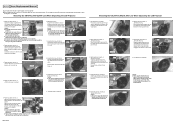
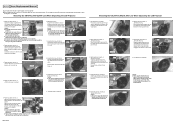
...install the lens in the LCD projector and move . Protector
10.
Blinder
Lens shade
3. ENGLISH Lens Replacement Manual
■ Lens replacement should be visible. Attaching the SD-804/LL-805/UL-806 Lens When Unpacking the LCD Projector
Attaching the USL-801/SL-802/SL-803 Lens When Unpacking the LCD Projector
1.
Front ring
6.
Lock lever
4. Assembling the main unit parts...
Lens Replacement Manual - Page 2
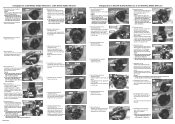
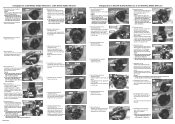
... in the LCD projector. Support the lens with the lens
adapter attached and install it will go to malfunction. Attaching the lens (2)
Support the lens installed in the same way between the front ring and the lens. Front ring Disassembling the main unit parts (2) Remove the blind sheet.
Blinder
Lens shade
10. Removing the lens (2) Support the lens and remove the lens from the...
Lens Replacement Manual - Page 3
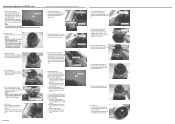
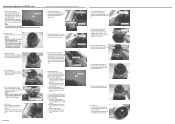
... below to adjust the flange-back. (1) Use the LCD projector remote
controller or operation panel to adjust the surrounding focus in the - ...Install the lens Follow the procedures in Attaching the Lens and install the lens in the LCD projector. (The two blinders and two protectors are not supplied with the LCD projector for instructions on the underside. Position the LCD projector...
User Manual - Page 4
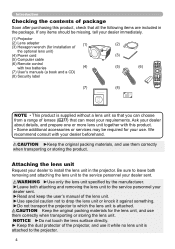
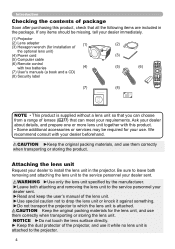
...this product. • Some additional accessories or services may be missing, tell your dealer immediately.
(1) Projector
(2) Lens adapter (3) Hexagon wrench (for installation of
(1)
the optional lens unit)
(4) Power cord
(5) Computer cable
(6) Remote control
with your dealer sent. ►Read and keep the user's manual of the projector, and use them correctly when transporting or...
User Manual - Page 9
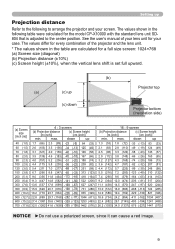
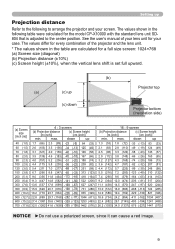
...manual of the projector and the lens unit. * The values shown in the following to arrange the projector and your screen. max. max. The values differ for every combination of your lens unit for the model CP-X10000 with the standard lens unit SD804 that is set...when the vertical lens shift is adjusted to the center position. down
(b) Projector top
Projector bottom (Installation side)
(a) ...
User Manual - Page 11
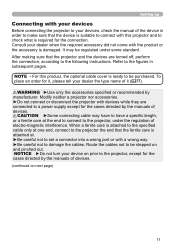
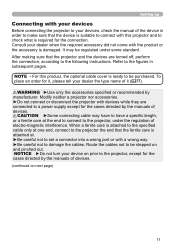
... off, perform the connection, according to the following instructions. NOTICE ►Do not turn your dealer the type name of it , please tell your device on prior to the projector, except for the cases directed by the manuals of devices.
It may have to have a specific length, or a ferrite core at one end, connect...
User Manual - Page 52


... the ID setting. When the ALL is selected, the projector is controlled by the remote control whose ID button is required to the Network Guide (Network Guide - 3.7, 3.8). OPTION menu Item
Description
REMOTE ID Use the ▲/▼ buttons on the COMMUNICATION menu are varied according to
the setup of the COMMUNICATION TYPE.
• For the function...
User Manual - Page 66


...as described at a time. when the INFORMATION on the SERVICE menu is chosen. • This function is available only when the MY TEXT PASSWORD function is set ON, the MY TEXT will be displayed on the first ... on the MY TEXT DISPLAY on/off . After pressing the ENTER or VIDEO button, the character is set to DELETE or ALL CLEAR on screen and push the ENTER or VIDEO button, 1 character or all ...
User Manual - Page 69
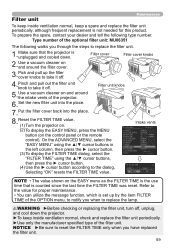
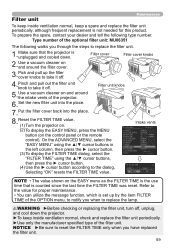
... have replaced the filter unit.
69 Refer to the value for this product.
Filter cover
Filter cover knobs
2.Use a vacuum cleaner on and around the intake vents of the projector.
6.Set the ...FILTER TIME value.
WARNING ►Before checking or replacing the filter unit, turn off .
5.Use a vacuum cleaner on the control panel or the remote control).
Intake vents
NOTE • The value ...
User Manual - Page 77
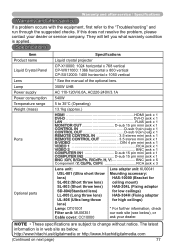
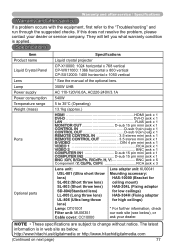
...problem, please contact your dealer.
http://www.hitachi.us/digitalmedia or http://www.hitachidigitalmedia.com
(Continued on next page)
77
Specifications
Item Product name
Specifications Liquid crystal projector
Liquid Crystal Panel
CP-X10000: 1024 horizontal x 768 vertical CP-WX11000: 1366 horizontal x 800 vertical CP-SX12000: 1400 horizontal x 1050 vertical
Lens
* See the manual...
Technical Manual - Page 7


... authentication, do not set any password in Web Browser Control. • For specifications of PJLinkTM, see the web site of "NETWORK" HITACHI CP-X10000 (XGA model) CP-WX11000 (WXGA model) CP-SX12000 (SXGA+ model) Responds with the factory information and so on 11 12 13 21 22 23 24 31 32 Responds with the name set in "PROJECTOR NAME"
of...
Technical Manual - Page 9


...'+'00H'+ type (2 bytes) +'00H'+'00H') to the projector. (2) The projector in creases the setting value on the above setting code. (3) The projector returns the response code '06H' to the computer. In such a case, the command is not executed and the error code '15H' is returned, send the same command again. Decreasing the projector setting value (Decrement command) (1) The computer sends the...
Technical Manual - Page 12


... when the data length is the value to make zero on the above setting code. (3) The projector returns the response code '06H' to the projector.
Check Sum This is shorter than indicated by the data length code, an error code will be guaranteed when the projector receives an undefined command or data. • Provide an interval of...
Network Guide - Page 11


... with Web browser software
3.1 Configuring and controlling the projector via a network from a web browser on a PC that all web browser updates are using an earlier version of the projector on how to Windows® XP Service Pack 2 install security update Q832894 (MS04-004) or the web browser interface may not be displayed correctly. You...
Hitachi CP-WX1100 Reviews
Do you have an experience with the Hitachi CP-WX1100 that you would like to share?
Earn 750 points for your review!
We have not received any reviews for Hitachi yet.
Earn 750 points for your review!
