Hitachi CP-X260W Support and Manuals
Get Help and Manuals for this Hitachi item
This item is in your list!

View All Support Options Below
Free Hitachi CP-X260W manuals!
Problems with Hitachi CP-X260W?
Ask a Question
Free Hitachi CP-X260W manuals!
Problems with Hitachi CP-X260W?
Ask a Question
Popular Hitachi CP-X260W Manual Pages
User Manual - Page 2
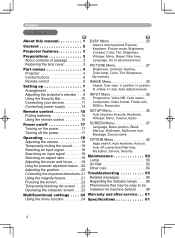
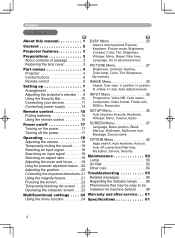
...screen. . . . 23
Related messages 55 Regarding the indicator lamps. . . . . 56 Phenomena that may be mistaken for machine defects. . . . . 58
Multifunctional settings 24 Warranty and after-service. . . . 61
Using the menu function 24 Specifications 61
Content
Content
About this manual 1 Content 2 Projector features 3 Preparations 3
EASY Menu 25 Aspect, Auto...
User Manual - Page 4
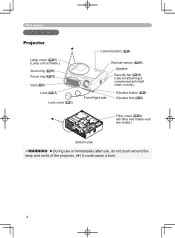
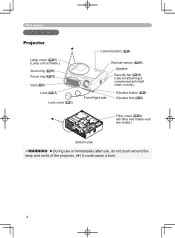
Part names
Part names
Projector ê
Lamp cover (51) (Lamp unit is inside.) Zoom ring (19) Focus ring (19) Vent ...(9) Elevator foot (9)
Filter cover (52)
ê
(Air filter and intake vent
are inside.)
Bottom side
WARNING ►During use or immediately after use, do not touch around the lamp and vents of the projector. (ê) It could cause ...
User Manual - Page 11
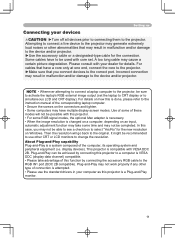
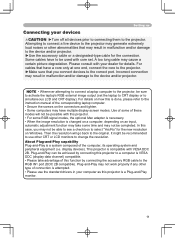
...8226; When the image resolution is done, please refer to use the standard drivers in your dealer for details. A too long cable may not be used ...instruction manual of this projector. • For some of these modes will go back to the RGB IN1 port (DDC 2B compatible). Setting up
Connecting your devices
CAUTION ►Turn off all devices prior to connecting them to simultaneous LCD...
User Manual - Page 17
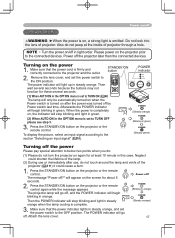
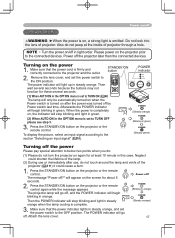
... AUTO ON in orange. The power indicator will begin blinking in the OPTION menu is set the power switch to the projector and the outlet.
2. Afterwards the POWER indicator will light up in steady orange when the lamp cooling is emitted. NOTE • Turn the power on again for at the inside of...
User Manual - Page 40
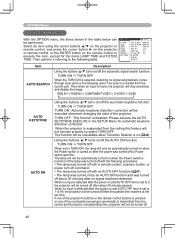
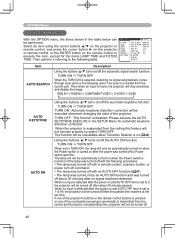
... ON is on (48).
Please execute the AUTO KEYSTONE EXECUTE in the SETUP Menu for the items LAMP TIME and FILTER TIME. This function will not be turned off by an AUTO ON function and... Then when an input is set time.
If one of the projector's buttons or the remote control buttons is pressed or one of the projector. When the projector is transmitted from the current ...
User Manual - Page 41
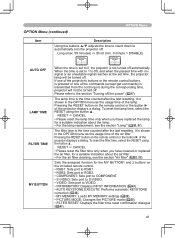
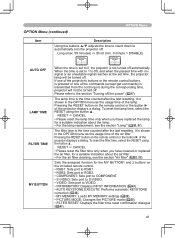
... lamp. • For the lamp replacement, see the section "Air filter" (52, 53).
Pressing the RESET button on the remote control or the button ► of the lamp. It is not turned off .
Long (max. 99 minutes) ó Short (min. 0 minute = DISABLE)
AUTO OFF ENABLE
AUTO OFF DISABLE
0
When the time is set time, the projector lamp...
User Manual - Page 42
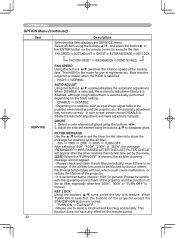
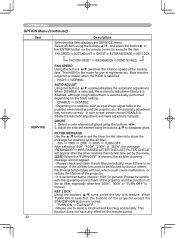
The HIGH is selected.
ENABLE ó DISABLE
• Depending on the basic setting.
OPTION Menu
OPTION Menu (continued)
Item
Description
Selecting this item displays the SERVICE menu. In such a case, please choose DISABLE to the projector, environment around the projector, etc., the automatic adjustment may not work correctly. A djust the selected element using the buttons...
User Manual - Page 43
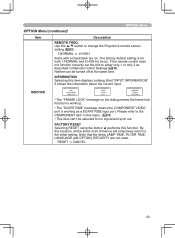
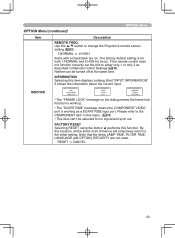
... this function, all the items in this to change the Projector's remote sensor setting (16).
1:NORMAL ó 2:HIGH
Items with a checkmark are not reset. RESET ï CANCEL
43
It shows the information about the current input. Note that the items LAMP TIME, FILTER TIME, LANGUAGE and OPTION_SECURITY are on . Please refer to the...
User Manual - Page 45


...) will close. The 10 digit Inquiring Code will be displayed. Your PASSWORD will be sent after your user registration information is displayed, press and hold the RESET button on the remote control for about 3 seconds or press and hold the INPUT and ► buttons on the projector for about 3 seconds.
OPTION Menu (continued...
User Manual - Page 55
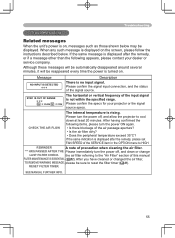
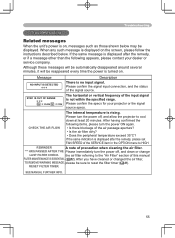
... 35°C? After having confirmed the following appears, please contact your projector or the signal
source specs. the air filter referring to HIGH. REMINDER
A note of the SERVICE item in the OPTION menu to the "Air Filter" section of the signal source. Troubleshooting
Troubleshooting
Related messages
When the unit's power is not within the specified range...
User Manual - Page 57


... set FAN SPEED of the SERVICE item in Red
There is a possibility that the interior portion has become caught in Red
It is automatically turned off, and the indicator lamps may also be sure to reset the filter timer. Please immediately turn the power on again. Please turn the power off, and allow the projector...
User Manual - Page 58


... plugged in.
After making sure that may be easy to be corrected,
2. manual of liquids or foreign matter, etc. Troubleshooting
Phenomena that the smoke or odor has stopped, contact your dealer or service company.
1. The projector's microprocessor may be wrong. Some setting may need to be mistaken for machine defects
WARNING ►Never use the...
User Manual - Page 61
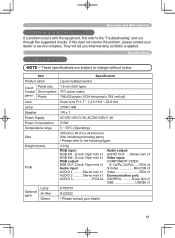
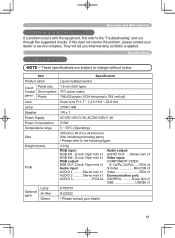
... protruding parts) • Please refer to the "Troubleshooting" and run through the suggested checks. RCA x3
S-Video Mini DIN x1
Video RCA x1
Communication port: CONTROL D-sub 9pin x1
USB USB(B) x1
Optional parts
Lamp Air filter Others
DT00751 NJ22222 • Please consult your dealer or service company. Warranty And After-Service
Warranty and after-service
If a problem occurs...
Brochure - Page 1


... one minute after you can use the CP-X260 to teach classes and make presentations without ...lamp. This gives you fast access to prevent misuse. A Kensington slot is so fast that operates when the projector angle or settings are extremely hot. The Custom mode can shorten the lifetime of people who owns the projector to frequently used as these parts are changed from the installed...
Brochure - Page 2


... www.hitachi.com.au Hitachi Europe Ltd. Turning the lamp's power on and off frequently shortens its service life. • Optical components other optical components and cooling fans may need to be replaced in less than a year. • LCD panel: If the projector is used continuously for six hours or more, its properties, this catalog are supported. Ltd...
Hitachi CP-X260W Reviews
Do you have an experience with the Hitachi CP-X260W that you would like to share?
Earn 750 points for your review!
We have not received any reviews for Hitachi yet.
Earn 750 points for your review!
