Hitachi CP-S317W Support and Manuals
Get Help and Manuals for this Hitachi item
This item is in your list!

View All Support Options Below
Free Hitachi CP-S317W manuals!
Problems with Hitachi CP-S317W?
Ask a Question
Free Hitachi CP-S317W manuals!
Problems with Hitachi CP-S317W?
Ask a Question
Popular Hitachi CP-S317W Manual Pages
User Manual - Page 2
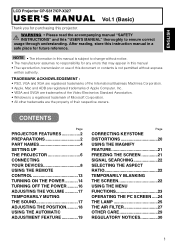
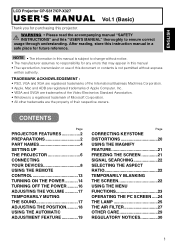
...
LCD Projector CP-S317/CP-X327
USER'S MANUAL Vol.1 (Basic)
Thank you for future reference.
NOTE • The information in this projector.
WARNING • Please read the accompanying manual "SAFETY INSTRUCTIONS" and this manual • The reproduction, transmission or use of their respective owners. CONTENTS
Page
PROJECTOR FEATURES 2 PREPARATIONS 2 PART NAMES 4 SETTING UP THE...
User Manual - Page 3


... Type)
Liquid Crystal Projector CP-S317/CP-X327 (CP-S317W/CP-X327W) USER'S MANUAL Vol.1 Basic Please read this user's manual thoroughly to ensure correct usage through understanding. MANUEL D'UTILISATION Vol.1 Fondements Nous vous recommandons de lire attentivement ce manuel pour bien assimiler le fonctionnement de l'appareil. User's Manuals (Vol.1/Vol.2)
Safety Instructions
Soft carrying case...
User Manual - Page 7


... the projector is 0 to 9 degrees.
1
Press and hold in malfunction.
$148 1.ϖʔδ
SETTING UP THE PROJECTOR
CAUTION • Install the projector in a suitable environment according to instructions of the accompanying manual "SAFETY INSTRUCTIONS" and this manual. • If you press the elevator buttons without holding the projector, the projector might crash down...
User Manual - Page 9


Please read the manual of each device to the correct port. For cables that you connect devices to be used with core set. Refer to the device and/or projector. Indicates the corresponding reference... or a designated-type cable for the pin assignment of the USER'S MANUAL (Vol.2) for the connection.
$148 1.ϖʔδ
CONNECTING YOUR DEVICES
Devices You Can Connect ...
User Manual - Page 11


...these modes will not be sure to activate the laptop's RGB external image output (set the laptop to CRT display or to simultaneous LCD and CRT display). Use of the...
COMPONENT VIIDEO USB
#
1
RGB IN
2
"
RGB OUT
CONTROL
"
RGB IN
USB cable
If connecting to the instruction manual of some RGB input modes, the optional Mac adapter is done, please refer to a USB port equipped computer
USB...
User Manual - Page 23
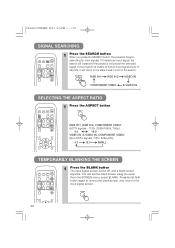
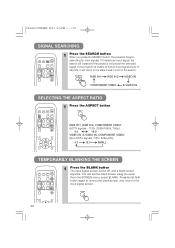
... the projector is shut off, and a blank screen
appears.
You can set the blank screen using the menu
(from the SCREEN menu, select BLANK).... Press the ASPECT button
ASPECT
RGB IN 1, RGB IN 2, COMPONENT VIDEO
(HDTV signals : 1125i (1035i/1080i), 750p)
4:3
16:9
VIDEO IN, S-VIDEO IN, COMPONENT VIDEO
(Non-HDTV signals : 525i, 525p,625i)
4:3
16:9
SMALL
TEMPORARILY BLANKING THE SCREEN
...
User Manual - Page 25
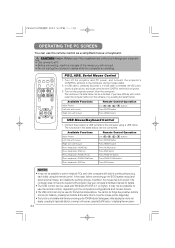
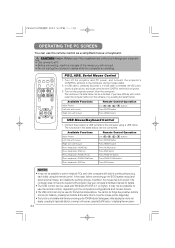
...drivers.
• The USB control can be controlled. Available Functions
Move Pointer Left click with mouse Right click with Windows 95 OSR 2.1 or higher. In this remote control. See your equipment. • Only connect to move the mouse pointer diagonally).
• This function is not available while the lamp...before connecting go into BIOS (system setup) and select external mouse, and ...
User Manual - Page 26


..., bulbs are electrical problems
elsewhere besides the lamp. If this is a cause of breakage.
• If the lamp breaks soon after you start using them.
ENGLISH
$148 1.ϖʔδ
THE LAMP
HIGH VOLTAGE HIGH TEMPERATURE HIGH PRESSURE
Before replacing the lamp, check the serial number of the replacement lamp bulb (sold separately: DT00511 for CP-S317/DT00521 for CP...
User Manual - Page 27


... replacing the lamp.
If the LAMP indicator turns red, or a message prompts you to cool for at least 45 minutes, and prepare a new lamp (sold separately: DT00511 for CP-S317/DT00521 for details.)
1 Turn off the projector, and unplug the power cord. The message functions will wear out eventually. Allow the lamp bulb to replace the lamp when you replace your lamps...
User Manual - Page 30


... hand. Then, wipe lightly with your local dealer about once every 2 years. Caring for the cabinet and remote control transmitter : Wipe lightly with a commercially available lens-cleaning wipe. Please carefully read "Safety Instructions" in this manual, in water, and wipe lightly after wringing well. Caring for the lens : Lightly wipe the lens with...
User Manual - Page 33
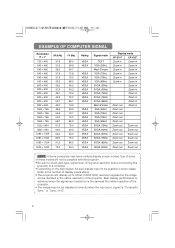
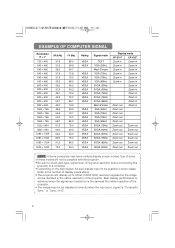
... (85Hz) Mac16"mode XGA (60Hz) XGA (70Hz) XGA (75Hz) XGA (85Hz) SXGA (75Hz) SXGA (60Hz) SXGA (60Hz) SXGA (75Hz) SXGA (85Hz)
UXGA (60Hz)
Display mode
CP-S317
CP-X327
Zoom in
Zoom in
Zoom in
Zoom in
Zoom in
Zoom in
Zoom in
Zoom in
Zoom in
Zoom in
Zoom in
Zoom in...
User Manual - Page 34


In such case, refer to adjust the V.POSIT and H.POSIT of some computer models may be different. INITIAL SET SIGNALS
The following signals are used for the initial settings. The signal timing of the menu.
Back porch b
Front porch d
Display interval c
DATA
HSYNC
Sync a
Back porch b
Front porch d
Display interval c
DATA
VSYNC
Sync a
Computer...
User Manual - Page 36
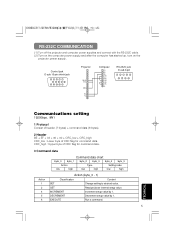
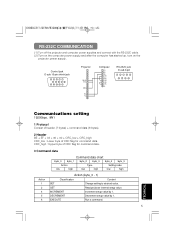
... GND 6 DSR 7 RTS 8 DTS 9 RI
RS-232C jack D-sub 9-pin
1 2345 6789
Communications setting
19200bps, 8N1
1 Protocol Consist of header (7 bytes) + command data (6 bytes).
2 Header BE +...INCREMENT
Increment setup value by 1.
CRC_high : Upper byte of CRC flag for command data.
3 Command data
Command data chart
byte_0 byte_1 byte_2 byte_3 byte_4 byte_5
Action
Type
Setting code
low
...
User Manual - Page 37


... projector cannot be practiced, the the error code '1cH' +'xxxxH' is shorter than indicated by the data length code, an error code will ignore the excess data code.
Conversely, when the data length is returned. Changing the projector settings (Set command) (1) Send the setting code Header + Command data ('01H'+'00H'+ type (2 bytes) +
setting code (2 bytes)) from the computer to the...
User Manual - Page 41


...HDTV Sync on G WHISPER GAMMA
Over Scan MyScreen Size MyScreen Lock
Lamp Time Filter Time
10
Operation type
Get Increment Decrement
Auto NTSC PAL Set SECAM NTSC 4.43 M-PAL N-PAL Get
1080i Set
1035i Get
off Set
on Get
NORMAL Set
WHISPER Get
NORMAL Set CINEMA
DYNAMIC Get
Large Set Middle
Small Get
Full Set...EE 08 EF C2 FF C2 F0
Command data
Action Type Setting code
02 00 03 22
00 00
04 00 03 22
...
Hitachi CP-S317W Reviews
Do you have an experience with the Hitachi CP-S317W that you would like to share?
Earn 750 points for your review!
We have not received any reviews for Hitachi yet.
Earn 750 points for your review!
