Hitachi CP-X10000 Support and Manuals
Get Help and Manuals for this Hitachi item
This item is in your list!

View All Support Options Below
Free Hitachi CP-X10000 manuals!
Problems with Hitachi CP-X10000?
Ask a Question
Free Hitachi CP-X10000 manuals!
Problems with Hitachi CP-X10000?
Ask a Question
Hitachi CP-X10000 Videos
Popular Hitachi CP-X10000 Manual Pages
User Manual - Page 1
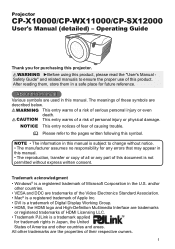
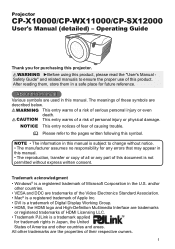
... them in the U.S. NOTICE This entry notices of fear of their respective owners.
1 WARNING This entry warns of a risk of personal injury or physical damage. Projector
CP-X10000/CP-WX11000/CP-SX12000
User's Manual (detailed) - WARNING ►Before using this symbol. Operating Guide
Thank you for future reference. About this...
User Manual - Page 2
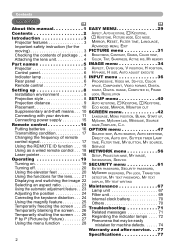
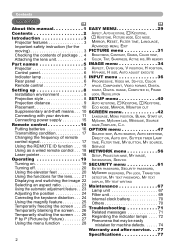
... Auto off, Sutter timer Lamp
control signal 17 time, Filter time, My button, My source,
Using the REMOTE ID function . . . . 18 Service
Using as a wired remote control. . . . 18 NETWORK menu 56 Laser pointer 18 Setup, Projector name, My image,
Operating 19 Information, Service
Turning on 19 SECURITY menu 61
Turning off 20 Enter password, Security password,
Using the elevator feet 20...
User Manual - Page 4
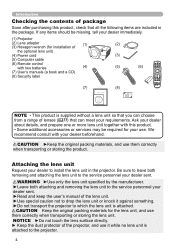
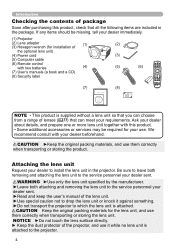
... additional accessories or services may be missing, tell your dealer immediately.
(1) Projector
(2) Lens adapter (3) Hexagon wrench (for the lens unit, and use them correctly when transporting or storing the product.
CAUTION Keep the original packing materials for installation of
(1)
the optional lens unit)
(4) Power cord
(5) Computer cable
(6) Remote control
with your dealer...
User Manual - Page 9
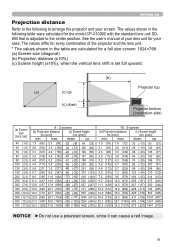
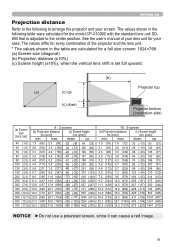
... up
Projection distance
Refer to the following table were calculated for the model CP-X10000 with the standard lens unit SD804 that is set full upward.
(a)
(c) up
(c) down
(b) Projector top
Projector bottom (Installation side)
(a) Screen size
[inch (m)]
40 (1.0) 60 (1.5) 70 (1.8) 80 (2.0) 90 (2.3) 100 (2.5) 120 (3.0) 150 (3.8) 200 (5.1) 250 (6.4) 300 (7.6) 350 (8.9) 400 (10.2) 500 (12...
User Manual - Page 11
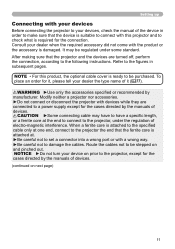
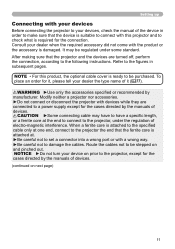
... perform the connection, according to the following instructions.
NOTE • For this projector and to check what is suitable to connect... connect to the projector the end that the device is required for the cases directed by the manuals of electro-magnetic ... projector, under some standard.
It may have to have a specific length, or a ferrite core at . ►Be careful not to set...
User Manual - Page 23


...)
VIDEO
ID 1
ID 3
● *16:10 / FULL: CP-WX11000 only. The vertic- al po- When this
function is set to the default.
F or a component video signal The vertical position, horizontal position and horizontal phase will be incorrectly adjusted. Press the AUTO button on the remote control. Also
please note that the application window...
User Manual - Page 34
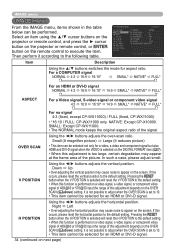
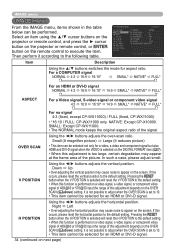
... H POSITION is selected will reset the V POSITION to the default setting. Select an item using the ▲/▼ cursor buttons on the projector or remote control, and press the ► cursor button on the projector or remote control, or ENTER button on the OVER SCAN (above ) setting. For a COMPUTER signal NORMAL ó 4:3 ó 16:9 ó 16:10...
User Manual - Page 66
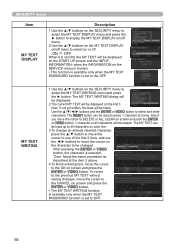
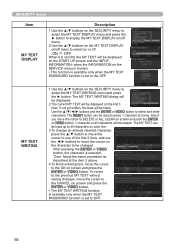
... the ► button.
when the INFORMATION on the SERVICE menu is chosen. • This function is available only when the MY TEXT PASSWORD function is set to DELETE or ALL CLEAR on screen and push the... VIDEO button.
• The MY TEXT WRITING function is available only when the MY TEXT PASSWORD function is set ON, the MY TEXT will be changed. ON ó OFF
When it is selected. ...
User Manual - Page 69
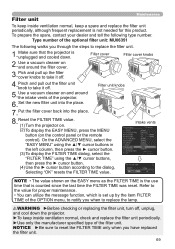
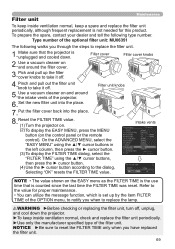
...control panel or the remote control). NOTICE ►Be sure to reset the FILTER TIME only when you through the steps to replace the filter unit.
1.Make sure that is set...projector is unplugged and cooled down the projector. ►To keep inside ventilation normal, keep inside ventilation normal, check and replace...; cursor button according to replace the lamp. Filter cover
Filter cover ...
User Manual - Page 70
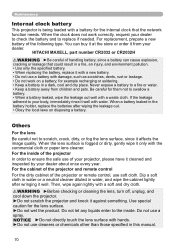
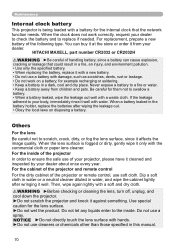
... projector and knock it well. HITACHI MAXELL, part number CR2032 or CR2032H
WARNING ►Be careful of your projector, please have it cleaned and inspected by your dealer to check the battery and to swallow a battery. • When a battery leaked, wipe the leakage out well with water. For replacement, prepare a new battery of the projector or remote control...
User Manual - Page 77
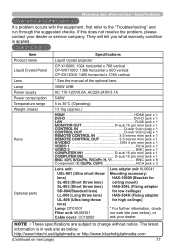
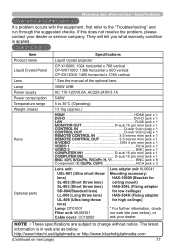
... Liquid crystal projector
Liquid Crystal Panel
CP-X10000: 1024 horizontal x 768 vertical CP-WX11000: 1366 horizontal x 800 vertical CP-SX12000: 1400 horizontal x 1050 vertical
Lens
* See the manual of the optional lens. They will tell you what warranty condition is in web site as below ), or ask your dealer or service company. Warranty and after-service / Specifications
Warranty and...
Brochure - Page 1


... maintenance free inorganic LCD panels and polarizer filters. A wide lens shift and a wide variety of optional lenses provide greater range of movement and projection distances. CP-X10000 CP-WX11000 CP-SX12000
PROFESSIONAL SERIES INSTALLATION PROJECTORS
Uncompromising quality, flexibility of installation and extended product life are features on board.
Brochure - Page 2


... panel allows for quick and easy lamp replacement. Left and Right 2.2 screens.
CP-X10000 CP-WX11000 CP-SX12000
XGA (1024 x 768) WXGA (1366 x 800) 7500 ANSI Lumens 6500 ANSI Lumens
SXGA+ (1400 x 1050) 7000 ANSI Lumens
Reliability
High Performance Filter Each of brightness. With its long-life and easy maintenance enhancements, this projector is ideal for use . Easy...
Brochure - Page 3


...functions are the perfect solution for all three models incorporate convenience, security and connectivity options including MyScreen, My Memory, My Button, resolution presets, blackboard whiteboard and daytime modes. In addition, focus, zoom and lens shift can be transmitted via the remote control. Hitachi's Professional Series Installation Projectors are easily differentiated by icons, and...
Brochure - Page 4
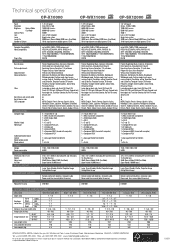
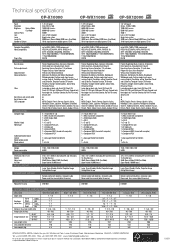
... Computer Input
Monitor Output Video Input
Audio Input/Audio Output Control Wired remote control Wired network POWER Voltage Power consumption PHYSICAL Dimensions (W x H x D) Weight Noise Level Air Filter MISCELLANEOUS
ACCESSORIES SUPPLIED
OPTIONAL ACCESSORIES Replacement Lamp
CP-X10000
CP-WX11000
CP-SX12000
1.3" LCD panel XGA (1024 x 768) 7500 ANSI Lumens 6000 ANSI Lumens 2500:1 Lens...
Hitachi CP-X10000 Reviews
Do you have an experience with the Hitachi CP-X10000 that you would like to share?
Earn 750 points for your review!
We have not received any reviews for Hitachi yet.
Earn 750 points for your review!

