Hitachi CP-X605W Support and Manuals
Get Help and Manuals for this Hitachi item
This item is in your list!

View All Support Options Below
Free Hitachi CP-X605W manuals!
Problems with Hitachi CP-X605W?
Ask a Question
Free Hitachi CP-X605W manuals!
Problems with Hitachi CP-X605W?
Ask a Question
Popular Hitachi CP-X605W Manual Pages
User Manual - Page 1
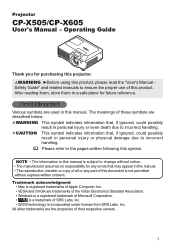
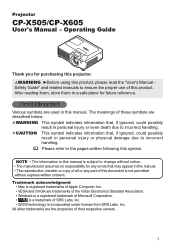
....
• VESA and SVGA are the properties of this product, please read the "User's Manual Safety Guide" and related manuals to incorrect handling. Projector
CP-X505/CP-X605
User's Manual - After reading them, store them in this manual. • The reproduction, transfer or copy of all or any part of these symbols are used in a safe place for purchasing this symbol.
CAUTION...
User Manual - Page 2
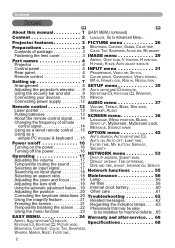
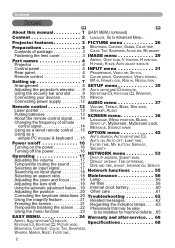
...,
Remote control 6 COLOR SPACE, COMPONENT, VIDEO FORMAT,
Setting up 7 M1-D, FRAME LOCK, RGB IN, RESOLUTION
Arrangement 8 SETUP menu 35
Adjusting the projector's elevator . . .9 AUTO KEYSTONE EXECUTE,
Using the ...Correcting the keystone distortions .20 Troubleshooting 62 Using the magnify feature 21 Related messages 62 Freezing the screen 21 Regarding the indicator lamps. . . . .63...
User Manual - Page 11
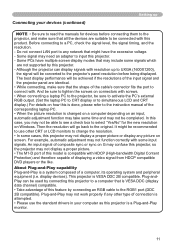
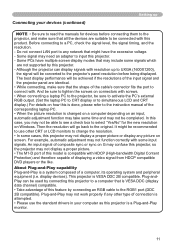
... devices are not supported by this projector. - About Plug-and-Play capability Plug-and-Play is a system composed of displaying a video signal from HDCP compatible DVD players or the like. display devices). Connecting your computer as this projector is a Plug-and-Play monitor.
11 Do not connect LAN port to the instruction manual of the...
User Manual - Page 42
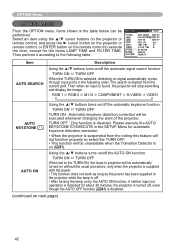
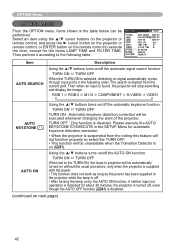
... unavailable when the Transition Detector is found, the projector will be executed whenever changing the slant of the projector.
AUTO ON
8VLQJWKHŸźEXWWRQVWXUQVRQRIIWKH$87221IXQFWLRQ
TURN ON Ù TURN OFF
When set to the TURN ON, the lamp in the following table.
'#5;/'07 5'%74+6; RGB 1 Ö...
User Manual - Page 45
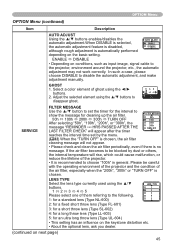
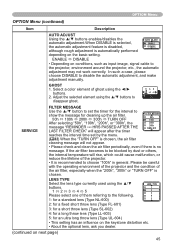
...projector and the condition of them referring to
the projector, environment around the projector...ghost.
4)$
)*156
SERVICE
FILTER MESSAGE
8VHWKHŸź...
J J 67401((
reaches the interval time set by the menu.
( 62) :KHQ...malfunction, or
reduce the lifetime of the projector.
• It is disabled,
#761...(continued on the basic setting.
OPTION Menu
OPTION Menu...
User Manual - Page 46
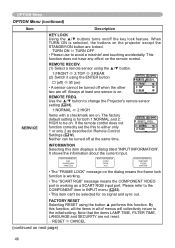
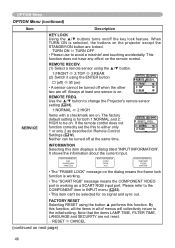
...OPTION Menu (continued)
Item SERVICE
Description
KEY LOCK 8VLQJ ...REAR (2) Switch it using the ENTER button
… (off) Ù ; (on the projector except the
STANDBY/ON button are off at least one sensor is working .
• The ...WKLVIXQFWLRQ%\ this to the COMPONENT item in Remote Control Settings ( 14). Note that the items LAMP TIME, FILTER TIME, LANGUAGE and SECURITY are on the ...
User Manual - Page 48
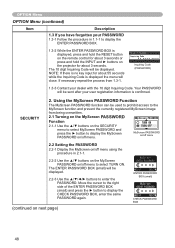
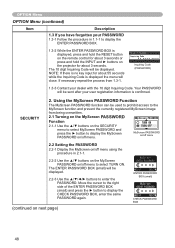
... or SUHVVDQGKROGWKH,1387DQGŹEXWWRQVRQ the projector for about 3 seconds.
Your PASSWORD ZLOOEHVHQWDIWHU\RXUXVHUUHJLVWUDWLRQLQIRUPDWLRQLVFRQ¿UPHG...PSWKTKPI%QFG
Inquiring Code (PASSWORD)
1.3-3 Contact your dealer with the 10 digit Inquiring Code. The 10 digit Inquiring Code will close. Using the MyScreen PASSWORD Function
The MyScreen PASSWORD function can ...
User Manual - Page 53
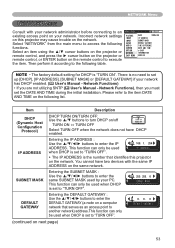
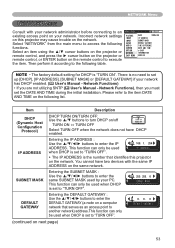
There is "TURN ON". Incorrect network settings 2+%674' &*%2 674010
on this projector may cause trouble on the remote control to access the following table. Then perform it according to the following
5'672 #7&+1
functions.
5%4''0
&'(#7.6)#6'9#; 6+/'&+(('4'0%' '#0&6+/'
6HOHFW DQ LWHP XVLQJ WKH Ÿź ...
User Manual - Page 56
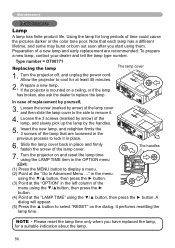
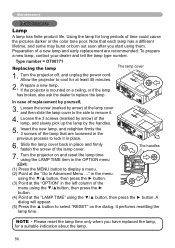
...FRYHUEDFNLQSODFHDQG¿UPO\ fasten the screw of the lamp cover.
Type number = DT00771 Replacing the lamp
The lamp cover
1. Allow the projector to Advanced Menu ..."
Turn the projector off, and unplug the power cord. Turn the projector on a ceiling, or if the lamp has broken, also ask the dealer to display a menu. (2) Point at...
User Manual - Page 62
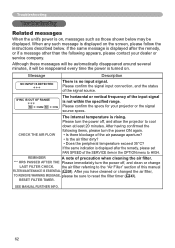
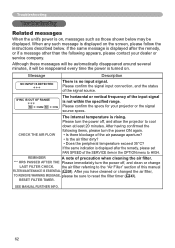
...dealer or service company. SEE MANUAL FURTHER INFO.
62
Message
Description
NO INPUT IS DETECTED ½½½
There is displayed on the screen, please follow the instructions described ...or change
LAST FILTER CHECK. Troubleshooting
Troubleshooting
Related messages
When the unit's power is on . If the same message is displayed after the remedy, please set FAN SPEED of the air ...
User Manual - Page 64
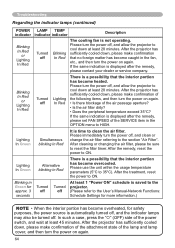
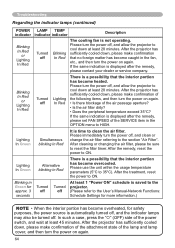
...lamps may also be turned off. In such a case, press the "{" (OFF) side of the SERVICE item in Red
,WLVWLPHWRFOHDQWKHDLU¿OWHU Please immediately turn the power off, and allow the projector...WRWKH projector. (Please refer to the User's Manual-Network Functions:
Schedule Settings for more ...operating. Troubleshooting
Regarding the indicator lamps (continued)
POWER LAMP TEMP ...
User Manual - Page 65
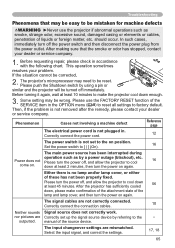
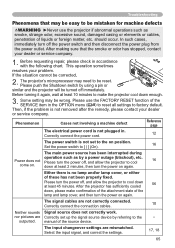
...work.
manual of the SERVICE item in the OPTION menu ( 46) to reset all settings to ...set to factory default. Before requesting repair, please check in . This operation sometimes resolves your dealer or service company. Then, if the problem...projector's microprocessor may be corrected,
2.
Troubleshooting
Phenomena that the smoke or odor has stopped, contact your dealer or service...
Brochure - Page 2
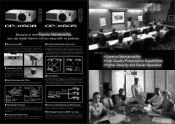
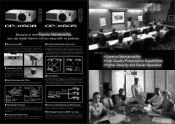
... dealer for details. When an error or trouble occurs, the projector uses Simple Mail Transfer Protocol (SMTP) to send a warning massage to up and down on and off can be set from a single PC. Projector Monitoring and Control
The CP-X608 and CP-X605 can be moved manually to coincide with SNMP Management Software.
Manual Lens Shift
The lens can...
Brochure - Page 3


...set any desired resolution to frequently used as these parts are able to choose from. The Blackboard mode provides better color balance when projecting images onto colored backgrounds. Using a school name or company logo, for details. SD... can be used to replace the lamp is installed on the full screen. Projector Monitoring and Control
The CP-X608 and CP-X605 can be integrated into ...
Brochure - Page 4
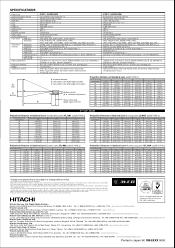
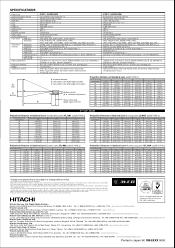
....hitachi-hk.com.hk Hitachi Sales Corp.
Hitachi America, Ltd. SPECIFICATIONS
Model name Liquid crystal panel structure Number of pixels Resolution Lens Lamp Brightness... Hitachi Australia Ltd. protruding part] 7.1kg (15.6 lbs.) RGB cable, Baateries, Power cord, Remote control, Security label, Wireless application software, SD wireless receiver, Safety instruction, 14-language user's manual
...
Hitachi CP-X605W Reviews
Do you have an experience with the Hitachi CP-X605W that you would like to share?
Earn 750 points for your review!
We have not received any reviews for Hitachi yet.
Earn 750 points for your review!
