Hitachi CP-RS57 Support and Manuals
Get Help and Manuals for this Hitachi item
This item is in your list!

View All Support Options Below
Free Hitachi CP-RS57 manuals!
Problems with Hitachi CP-RS57?
Ask a Question
Free Hitachi CP-RS57 manuals!
Problems with Hitachi CP-RS57?
Ask a Question
Popular Hitachi CP-RS57 Manual Pages
Brochure - Page 1


CP-RS57 series
For sales information, call 1.800.225.1741 Printed 08.03.06 Specifications are subject to change without notification.
User Manual - Page 1
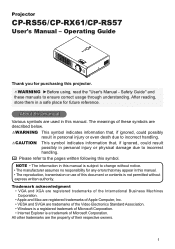
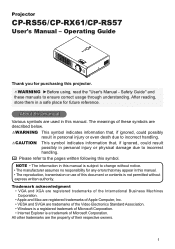
...manufacturer assumes no responsibility for any errors that , if ignored, could result ...manual
Various symbols are described below.
Projector
CP-RS56/CP-RX61/CP-RS57
User's Manual - All other trademarks are trademarks of the Video Electronics Standard Association. • Windows is a registered trademark of these manuals to the pages written following this projector. Safety Guide...
User Manual - Page 2


...
Setting up 10 INPUT menu 33
Arrangement 11 Adjusting the projector's elevator . . . . 12
Color space, Video format, Frame lock, Information
Connecting your devices 13 SETUP menu 35
Connecting power supply 16 Zoom, Keystone, Whisper, Mirror,
Power on/off 17 Volume
Turning on the power 17 SCREEN menu 36
Turning off , Lamp time, Filter time, Service...
User Manual - Page 11
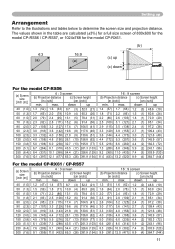
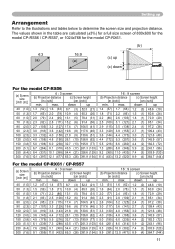
...432) 65.3 (26) 391.9 (154)
16 : 9 screen
(b) Projection distance
(c) Screen height
[m (inch)]
[cm (inch)]
min. Setting up
1.4 (57) 1.7 (68) 1.2 (0) 48.6 (19)
1.8 (71) 2.2 (86) 1.5 (1) 60.8 (24)
2.2 (86...the table are calculated (±3%) for a full size screen of 800x600 for the model CP-RS56 / CP-RS57, or 1024x768 for the model CP-RX61.
(b)
4:3 (a)
16:9 (a)
(c) up
40 (1.0) 1.3 (52) ...
User Manual - Page 13


...damage to the device and/or projector.
In this projector is done, please refer to the instruction manual of the corresponding laptop computer. &#...LCD and CRT display). Setting up
Connecting your computer as this case, you connect devices to the correct port. Then the resolution will not be recommended to use the standard drivers in malfunction and/or damage to the device and/or projector...
User Manual - Page 23
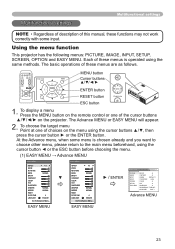
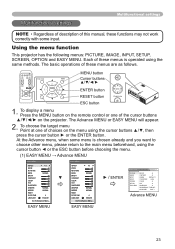
...settings
Multifunctional settings
NOTE • Regardless of VIDEO RGB SEARCH description of the cursor buttons on the projector...FILTER TIME
0
LANGUAGE
ENGLISH
Go To Advance Menu...
POWER
VIDEO RGB SEARCH
- EASY MENU
► / ENTER
MENU [RGB1]
:SELECT
PICTURE IMAGE INPUT SETUP... of this manual, these menus...projector has the following menus: PICTURE, IMAGE, INPUT, SETUP...
User Manual - Page 25


... don't do anything, the operation will complete and the menu will disappear automatically after about 10 seconds.
25 Multifunctional settings
4. KEYSTONE) → Advance MENU
KEYSTONE
+0
◄ / ESC
MENU [RGB1]
PICTURE IMAGE INPUT SETUP SCREEN OPTION EASY MENU
ZOOM KEYSTONE WHISPER MIRROR VOLUME
:SELECT
100 +0 NORMAL NORMAL 16
Dialog for operation (ex.
User Manual - Page 26


... menu for aspect ratio. EASY MENU
ASPECT ZOOM KEYSTONE MODE BRIGHT CONTRAST COLOR TINT SHARPNESS WHISPER MIRROR RESET FILTER TIME LANGUAGE
4:3 +0 +0
NORMAL +0 +0 +0 +0 +3
NORMAL NORMAL
0 ENGLISH
Go To Advance Menu... the item KEYSTONE of section SETUP menu. (35, 21)
Using the buttons ◄/► switches the mode of whole color.
Multifunctional settings
EASY MENU
With the EASY ...
User Manual - Page 27
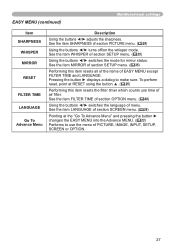
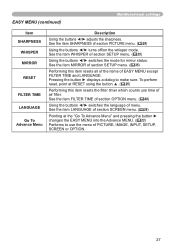
...FILTER TIME and LANGUAGE. See the item MIRROR of section SETUP menu. (35)
Performing this item resets the filter timer which counts use the menu of air filter. See the item FILTER...61478;23) Performs to make sure. EASY MENU (continued)
Multifunctional settings
Item SHARPNESS
WHISPER MIRROR
RESET
FILTER TIME LANGUAGE
Go To Advance Menu
Description
Using the buttons ◄/►...
User Manual - Page 35


...settings
SETUP menu
With the SETUP menu, items shown in the data
• The adjustable range of this function will vary with zoom set to WIDE whenever possible. Then perform it referring to progress. MENU [RGB1]
PICTURE IMAGE INPUT SETUP...INVERT is selected under the item MIRROR, if the projector screen is inclined or if the projector is angled downward, this correction may not work ...
User Manual - Page 39


..., detecting no -signal or an unsuitable signal reaches at the set to 1 to 0, the projector is found, the projector will go off the power" (18).
39 MENU [RGB1]
:SELECT
PICTURE IMAGE INPUT SETUP SCREEN OPTION EASY MENU
AUTO SEARCH AUTO OFF LAMP TIME FILTER TIME SERVICE
TURN OFF 0 0 0
Item AUTO SEARCH
Description
Using the buttons...
User Manual - Page 41


...could cause malfunction, or reduce the lifetime of the projector. • It is chosen. FILTER MESSAGE Use the ▲/▼ button to set the timer for the interval to show the message ...is chosen, the air filter cleaning message will not appear. • Please check and clean the air filter periodically, even if there is selected.
By this item displays the SERVICE menu. Select an item...
User Manual - Page 47


...down at the FAN SPEED of the item SERVICE of
FILTER MAINTENANCE IS ESSENTIAL this manual. SEE MANUAL FURTHER INFO.
47 Although these messages will be...Filter" section of the OPTION menu. SYNC IS OUT OF RANGE ON *** fH *****kHz fV *****Hz
The horizontal or vertical frequency of the signal source. Please confirm the specs for your dealer or service company. Troubleshooting
Troubleshooting...
User Manual - Page 50
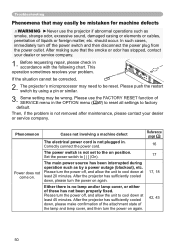
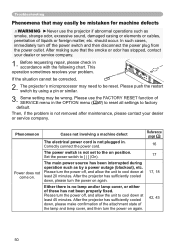
... position. Either there is not set to the on again. This operation sometimes resolves your dealer or service company.
1. If the situation cannot be reset. The projector's microprocessor may need to [ | ] (On).
Correctly connect the power cord. Troubleshooting
Phenomena that the smoke or odor has stopped, contact your problem. Before requesting repair, please check in . After...
User Manual - Page 52
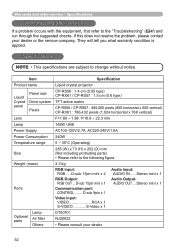
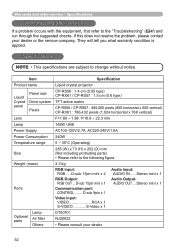
...parts
Lamp Air filter Others
Specification
Liquid crystal projector
CP-RS56 : 1.4 cm (0.55 type) CP-RX61 / CP-RS57 : 1.5 cm (0.6 type)
TFT active matrix
CP-RS56 / CP-RS57 : 480,000 pixels (800 horizontal x 600 vertical) CP... consult your dealer or the service company.
Warranty and after-service / Specifications
Warranty and after-service
If a problem occurs with the equipment, first...
Hitachi CP-RS57 Reviews
Do you have an experience with the Hitachi CP-RS57 that you would like to share?
Earn 750 points for your review!
We have not received any reviews for Hitachi yet.
Earn 750 points for your review!
