Hitachi CP-X505W Support and Manuals
Get Help and Manuals for this Hitachi item
This item is in your list!

View All Support Options Below
Free Hitachi CP-X505W manuals!
Problems with Hitachi CP-X505W?
Ask a Question
Free Hitachi CP-X505W manuals!
Problems with Hitachi CP-X505W?
Ask a Question
Popular Hitachi CP-X505W Manual Pages
Brochure - Page 1


...hitachi.us/digitalmedia
For sales information, call 1.800.225.1741 Printed 11.06 Specifications are subject to change without notification. CP-X505... / Safety Manual, Security Label CPX605 lamp (DT00771) HL02194 MU03642 HITACHI
inspire the...Horizontal and Vertical Lens Shift
• Remote Control with My Buttons
Model Name
Liquid crystal panel structure
Number of pixels
Resolution
Video
RGB
...
User Manual - Page 2
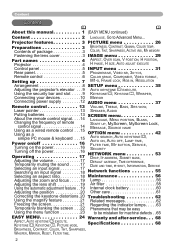
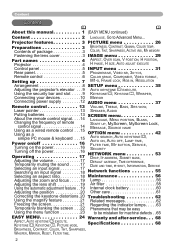
...61478;
About this manual 1 (EASY MENU continued)
Content 2 Language, Go to be mistaken for machine defects. . 65
EASY MENU 24 Warranty and after-service. . . . 68
Aspect, Auto keystone execute, Keystone , Keystone , Picture mode,
Specifications 68
Brightness, Contrast, Color, Tint, Sharpness,
Whisper, Mirror, Reset, Filter time,
Projector features 3 PICTURE menu 26...
User Manual - Page 10
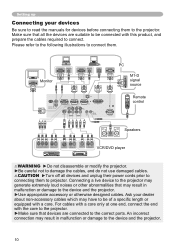
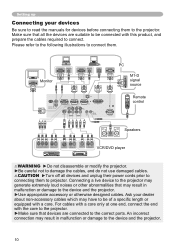
... connection may result in malfunction or damage to the device and the projector.
10 Setting up
Connecting your dealer about non-accessory cables which may have to be connected with a core. Make sure that devices are suitable to be of a specific length or equipped with this product, and prepare the cables required to...
User Manual - Page 11
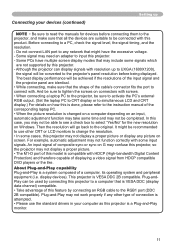
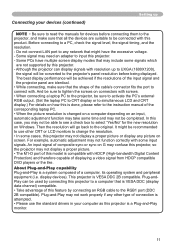
... performance will be sure to activate the PC's external RGB output. (Set the laptop PC to CRT display or to simultaneous LCD and CRT display.) For details on G may confuse this is done, please refer to the instruction manual of composite sync or sync on how this projector, so the projector may not function correctly with .
User Manual - Page 14


...If the remote control does not function properly, attempt to choose. To set to the left and right of the projector. This projector has three remote sensors on the front, on the top, and on ...accessory remote control has the choice of the mode 1 or the mode 2, in the SERVICE item of the frequency switch inside the battery cover into the position indicated by the mode number to change...
User Manual - Page 20


...automatic vertical keystone correction.
2) Manual displays a dialog for the
...SETUP menu, if the projector screen is inclined or angled downward, this function may appear at outside of the picture.
● When this adjustment depends on (51).
20
This function should be excessive. Operating
ASPECT
Adjusting the position
PUSH ENTER
1. It is not set fully upward (not set...
User Manual - Page 24
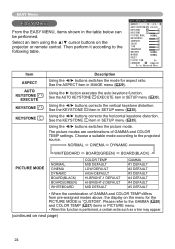
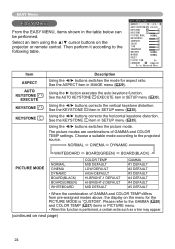
... #3 DEFAULT #4 DEFAULT #4 DEFAULT #5 DEFAULT
• When the combination of GAMMA and COLOR TEMP settings. See the ASPECT item in SETUP menu (35).
Please refer to the following table.
'#5;/'07=4)$?
#52'%6
#761-';5610'
... on the projector or remote control. Then perform it according to the GAMMA (26) and COLOR TEMP (27) items in SETUP menu (...
User Manual - Page 45
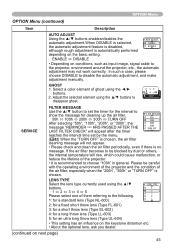
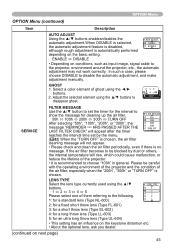
... becomes to be careful
with the operating environment of the projector and the condition of them referring to the following.
1:...ghost.
4)$
)*156
SERVICE
FILTER MESSAGE
Use the ▲/▼ button to set the timer for the interval to
show..., signal cable to disable the automatic adjustment, and make
adjustment manually. ENABLE ó DISABLE
• Depending on next page)
...
User Manual - Page 48
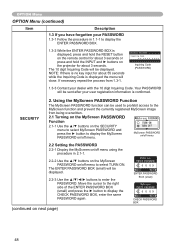
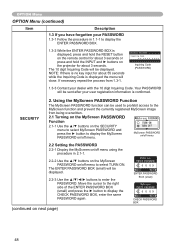
... be used to prohibit access to the
MyScreen function and prevent the currently registered MyScreen image
from 1.3-1.
5'%74+6;2#55914&
+PSWKTKPI%QFG
Inquiring Code (PASSWORD)
1.3-3 Contact your dealer with the 10 digit Inquiring Code. MyScreen PASSWORD on/off menu
2.2 Setting the PASSWORD 2.2-1 Display the MyScreen on/off menu using the
procedure in 1.1-1 to display the MyScreen...
User Manual - Page 53


...projector may cause trouble on the network.
+/#)' +0276
+2#&&4'55 57$0'6/#5-
Select "NETWORK" from the main menu to enter the same SUBNET MASK used when DHCP is set up [DHCP], [IP ADDRESS], [SUBNET MASK] or [DEFAULT GATEWAY] if your network has DHCP enabled. ( User's Manual... your network. There is set the DATE AND TIME during the initial installation. Please refer to the ...
User Manual - Page 54


... on the remote control or the INPUT button on the projector at the same time.
• Items with no image stored cannot be selected. • Images can be deleted from the Timeserver when SNTP is enabled. See [Date/ Time Settings] in [User's Manual - Example: DEMONSTRATION-01
"NEW" stamp is registered
newly. The displayed...
User Manual - Page 62
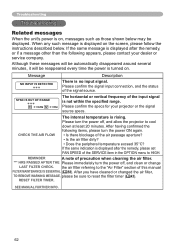
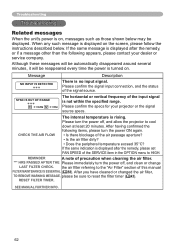
...after the remedy, please set FAN SPEED of the SERVICE item in the OPTION menu... and allow the projector to HIGH.
Please confirm the specs for your dealer or service company. Please turn...Troubleshooting
Troubleshooting
Related messages
When the unit's power is turned on the screen, please follow the instructions described below may be sure to the "Air Filter" section of this manual...
User Manual - Page 64
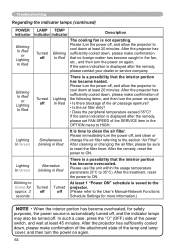
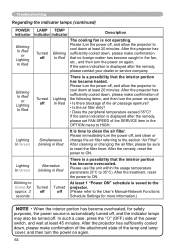
... after the remedy, please contact your dealer or service company. Please use the unit within the usage ...ON" schedule is saved to the projector. (Please refer to the User's Manual-Network Functions:
Schedule Settings for more information.)
NOTE •...power off . After the projector has sufficiently cooled down at least 45 minutes. Troubleshooting
Regarding the indicator lamps (continued...
User Manual - Page 65
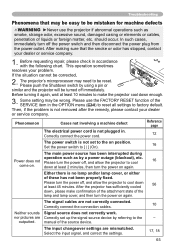
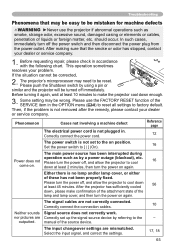
... a pin or similar and the projector will be wrong.
In such cases, immediately turn the power on position. The signal cables are mismatched. Troubleshooting
Phenomena that the smoke or odor has stopped, contact your dealer or service company.
1. should occur. Before requesting repair, please check in . Then, if the problem is no lamp and/or...
User Manual - Page 68


...
RGB output port RGB OUT..D-sub 15pin mini x1
Digital input port M1-D M1-D x1
Video input port Y, CB/PB, CR/PR........... Warranty And After-Service / Specification
Warranty and after-service
If a problem occurs with the equipment, first refer to the "Troubleshooting" and run through the suggested checks.
Hitachi CP-X505W Reviews
Do you have an experience with the Hitachi CP-X505W that you would like to share?
Earn 750 points for your review!
We have not received any reviews for Hitachi yet.
Earn 750 points for your review!
