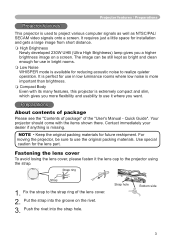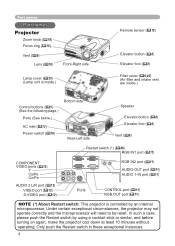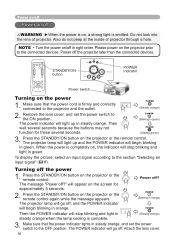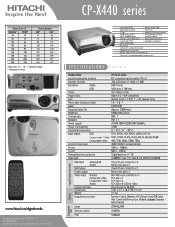Hitachi CP-X440 Support Question
Find answers below for this question about Hitachi CP-X440.Need a Hitachi CP-X440 manual? We have 2 online manuals for this item!
Current Answers
Answer #1: Posted by hzplj9 on December 18th, 2016 9:21 AM
https://www.manualslib.com/manual/632459/Hitachi-Cp-Dx250.html?page=31
Hope that helps.
Leer página no. 31 2do párrafo para una solución ro su dilema. Puede obtener la guía aquí.
Https://www.manualslib.com/manual/632459/Hitachi-Cp-Dx250.html?page=31
Espero que ayude.
Related Hitachi CP-X440 Manual Pages
Similar Questions
hitachi cp-2510z projector key lock remove without remort
Hello my Hitachi projector by mistake active locked buttons and I do not know how I can disable it s...
When I changed lamp in projector and reset timer in Menu the Lamp Reset warning window will not disa...
We just replaced the lamp in the Hitachi Projector CP-X445 and now there is a red tint. How do we co...
what is the number of transister Q 734 used in main bord of Hitachi LCD Projector CP-X2511