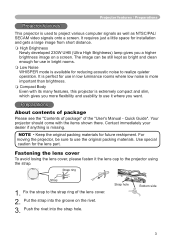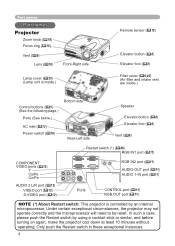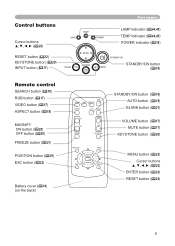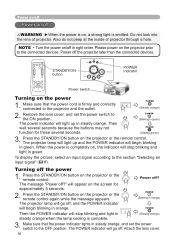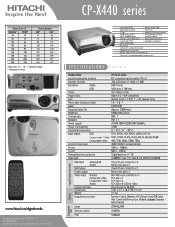Hitachi CP-X440 Support Question
Find answers below for this question about Hitachi CP-X440.Need a Hitachi CP-X440 manual? We have 2 online manuals for this item!
Question posted by spoehrs on March 28th, 2013
Hitachi Cp-x440 Lamp Reset
When I changed lamp in projector and reset timer in Menu the Lamp Reset warning window will not disapear.
Current Answers
Related Hitachi CP-X440 Manual Pages
Similar Questions
How Can I Remove Key Lock My Projetor Without Remote
(Posted by Saifaliqadri 10 months ago)
Hitachi Cp-2510z Projector Key Lock Remove
hitachi cp-2510z projector key lock remove without remort
hitachi cp-2510z projector key lock remove without remort
(Posted by gayani1 3 years ago)
Lamp Reset
My machine powers on and stays for a couple of seconds then shuts off and my lamp light comes on. Wh...
My machine powers on and stays for a couple of seconds then shuts off and my lamp light comes on. Wh...
(Posted by ammarjadasanaa 9 years ago)
Unlock Keylock For Lcd Projector Hitachi Cp-rx78
how to unlock the keylock on lcd projector if dont have remote? Thanks.
how to unlock the keylock on lcd projector if dont have remote? Thanks.
(Posted by kurniawan7511 11 years ago)
Hitachi Cp-x880 Lamp Replacemnt
Hello I just replaced the lamp and still didnt work, the grren bulb keeps flashing until it turns r...
Hello I just replaced the lamp and still didnt work, the grren bulb keeps flashing until it turns r...
(Posted by lengent182281 12 years ago)