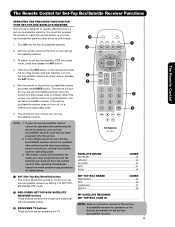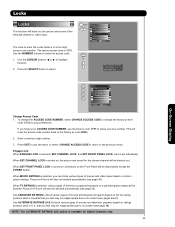Hitachi 51F59 Support and Manuals
Get Help and Manuals for this Hitachi item

View All Support Options Below
Free Hitachi 51F59 manuals!
Problems with Hitachi 51F59?
Ask a Question
Free Hitachi 51F59 manuals!
Problems with Hitachi 51F59?
Ask a Question
Most Recent Hitachi 51F59 Questions
Hitachi 51inch Deflection Board
How can I get apart for a deflection board for a Hitachi 51inch TV or can can it be repaired not so ...
How can I get apart for a deflection board for a Hitachi 51inch TV or can can it be repaired not so ...
(Posted by 777virginiamr 6 years ago)
I Got A Free Hitachi 51f59 51' Digital Projection Hdtv But The Outside Of The B
but the body on the outside on the corner the wood it's chipped how I fix it
but the body on the outside on the corner the wood it's chipped how I fix it
(Posted by yojan26 8 years ago)
The Screen Is Rebbish All The Time. Where Exactly Is The Green Crt Card?
(Posted by pattymonroe1972 9 years ago)
What Is The Defect With Hitachi Model 51f59a Hdmi
(Posted by eldarti 9 years ago)
Sound Is Clear But Picture Does Not Show. Kids Press Botton And Picture Went Out
(Posted by Anonymous-135298 9 years ago)
Popular Hitachi 51F59 Manual Pages
Hitachi 51F59 Reviews
We have not received any reviews for Hitachi yet.