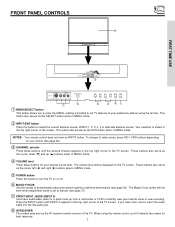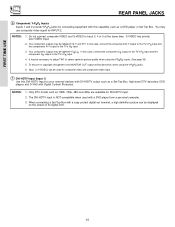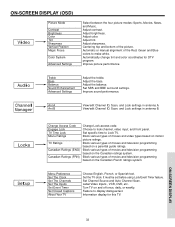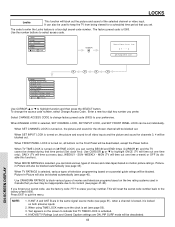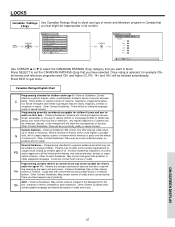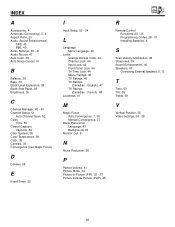Hitachi 46F500 Support and Manuals
Get Help and Manuals for this Hitachi item

View All Support Options Below
Free Hitachi 46F500 manuals!
Problems with Hitachi 46F500?
Ask a Question
Free Hitachi 46F500 manuals!
Problems with Hitachi 46F500?
Ask a Question
Most Recent Hitachi 46F500 Questions
Tengo Problemas Con Mi Tv Modelo 46f500
Bueno la tv haces unos dias estaba funcionando bien luego que la apague no quiso prender cuando la d...
Bueno la tv haces unos dias estaba funcionando bien luego que la apague no quiso prender cuando la d...
(Posted by algeny525 2 years ago)
Hitachi '46f500' Tv
How Do I Remove hitachi "46F500" Tv From stand Base
How Do I Remove hitachi "46F500" Tv From stand Base
(Posted by dauger09 3 years ago)
Channels To Come On Through Antenna
I just purchased this TV from a friend. I can't seem to figure out how to get the channels to come t...
I just purchased this TV from a friend. I can't seem to figure out how to get the channels to come t...
(Posted by lauralynn100 6 years ago)
How To Change Aspect Ratio Without Remote
(Posted by ericwitten37191 7 years ago)
Hitachi 46F500 Videos
Popular Hitachi 46F500 Manual Pages
Hitachi 46F500 Reviews
We have not received any reviews for Hitachi yet.