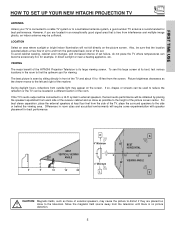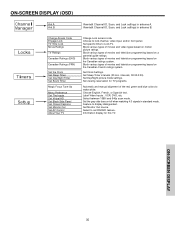Hitachi 57F510 Support and Manuals
Get Help and Manuals for this Hitachi item

View All Support Options Below
Free Hitachi 57F510 manuals!
Problems with Hitachi 57F510?
Ask a Question
Free Hitachi 57F510 manuals!
Problems with Hitachi 57F510?
Ask a Question
Most Recent Hitachi 57F510 Questions
How Do I Properly Connect Antenna To Pick Up Channels
(Posted by shelllowe0829 3 years ago)
How Can I Override Eccesd Code ?
(Posted by Jeangarrett9904 3 years ago)
I'm Trying To Put An Antenna In
(Posted by Jesjhs21 4 years ago)
Model 57f510
I am trying to dis-assemble the top and bottom halves of the rear projection TV to make it easier to...
I am trying to dis-assemble the top and bottom halves of the rear projection TV to make it easier to...
(Posted by jgill5581 6 years ago)
Green Screen
My screen was completely green. I did the magic focus and the blue returned but I do not have the re...
My screen was completely green. I did the magic focus and the blue returned but I do not have the re...
(Posted by charlesalley765 6 years ago)
Popular Hitachi 57F510 Manual Pages
Hitachi 57F510 Reviews
 Hitachi has a rating of 5.00 based upon 1 review.
Get much more information including the actual reviews and ratings that combined to make up the overall score listed above. Our reviewers
have graded the Hitachi 57F510 based upon the following criteria:
Hitachi has a rating of 5.00 based upon 1 review.
Get much more information including the actual reviews and ratings that combined to make up the overall score listed above. Our reviewers
have graded the Hitachi 57F510 based upon the following criteria:
- Durability [1 rating]
- Cost Effective [1 rating]
- Quality [1 rating]
- Operate as Advertised [1 rating]
- Customer Service [1 rating]