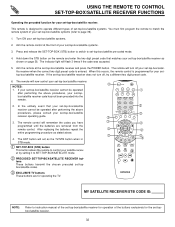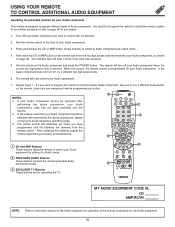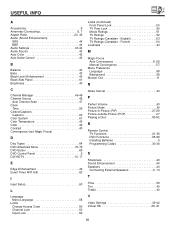Hitachi 46W500 Support and Manuals
Get Help and Manuals for this Hitachi item

View All Support Options Below
Free Hitachi 46W500 manuals!
Problems with Hitachi 46W500?
Ask a Question
Free Hitachi 46W500 manuals!
Problems with Hitachi 46W500?
Ask a Question
Most Recent Hitachi 46W500 Questions
Model 46w500, Won't Turn On Red Light Flashes
I am using a DIRECT box with unit set will not turn on it powers up but red light on tv flashes but ...
I am using a DIRECT box with unit set will not turn on it powers up but red light on tv flashes but ...
(Posted by hartgary 8 years ago)
Power On Issues.
Hello, My name is Louis I have a Hitachi 46w500 Tv. My issue is when I turn on the Tv, It turns it...
Hello, My name is Louis I have a Hitachi 46w500 Tv. My issue is when I turn on the Tv, It turns it...
(Posted by louieg64 9 years ago)
Hitachi Model 46w500 How To Get Hdmi Sound
(Posted by paulwesleyjr 9 years ago)
46w500 Has Lines In The Screen.
(Posted by mckeown 11 years ago)
Will Not Stay On
46w500 does not come on only hear click one on click one off. no time to even light up screen
46w500 does not come on only hear click one on click one off. no time to even light up screen
(Posted by bruceandlaurablouin 11 years ago)
Popular Hitachi 46W500 Manual Pages
Hitachi 46W500 Reviews
We have not received any reviews for Hitachi yet.