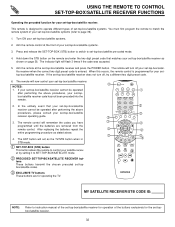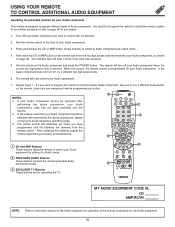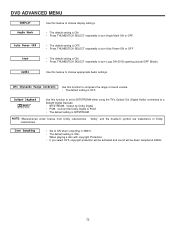Hitachi 46W500 Support Question
Find answers below for this question about Hitachi 46W500.Need a Hitachi 46W500 manual? We have 1 online manual for this item!
Question posted by hartgary on July 13th, 2015
Model 46w500, Won't Turn On Red Light Flashes
Current Answers
Answer #1: Posted by BusterDoogen on July 13th, 2015 12:55 PM
I hope this is helpful to you!
Please respond to my effort to provide you with the best possible solution by using the "Acceptable Solution" and/or the "Helpful" buttons when the answer has proven to be helpful. Please feel free to submit further info for your question, if a solution was not provided. I appreciate the opportunity to serve you!
Related Hitachi 46W500 Manual Pages
Similar Questions
It is flashing red on front under where it says bulb I ordered a new bulb and replaced in side door ...
We have a Hitachi 50V720. Comes on for a couple of minutes, red lights flash and it goes off. After ...