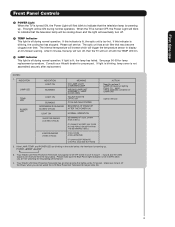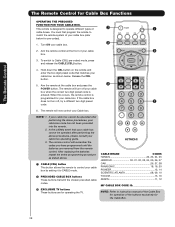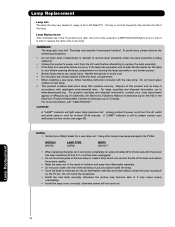Hitachi 50V720 - 50" Rear Projection TV Support and Manuals
Get Help and Manuals for this Hitachi item

View All Support Options Below
Free Hitachi 50V720 manuals!
Problems with Hitachi 50V720?
Ask a Question
Free Hitachi 50V720 manuals!
Problems with Hitachi 50V720?
Ask a Question
Most Recent Hitachi 50V720 Questions
Just Stopped Working
Just went "pop" and shut down. The green light and both red lights were flashing
Just went "pop" and shut down. The green light and both red lights were flashing
(Posted by patriciafrench55 6 years ago)
Red Tint From The Bottom Of Screen That Goes Up To The Middle How Do I Fix It
Trying to figure out how I can fix a light red tint coming from the bottom of the screen and it's wo...
Trying to figure out how I can fix a light red tint coming from the bottom of the screen and it's wo...
(Posted by ramon1272 9 years ago)
Clot On My Hitachi 50v720
We replaced the lamp on our tv but the color has no change we still hav eno red on,y blue and yellow...
We replaced the lamp on our tv but the color has no change we still hav eno red on,y blue and yellow...
(Posted by jfsoto345 10 years ago)
A Pc Computer,and A Cable Internet Connection To The Tv. 5ov720
(Posted by 2piercc7 10 years ago)
Popular Hitachi 50V720 Manual Pages
Hitachi 50V720 Reviews
We have not received any reviews for Hitachi yet.